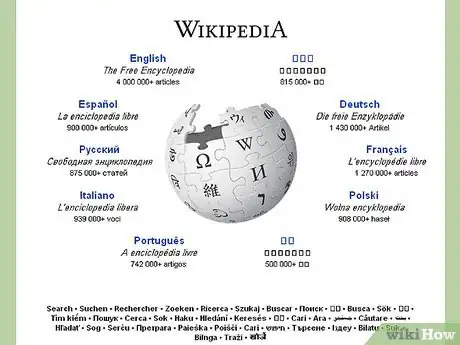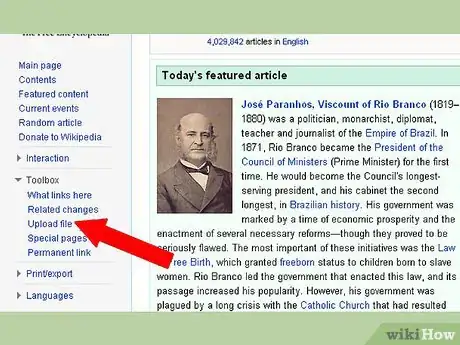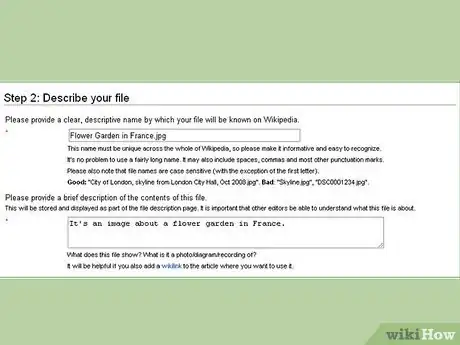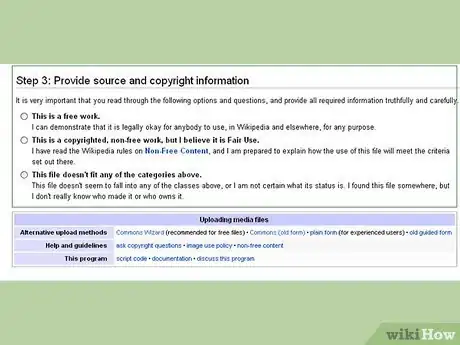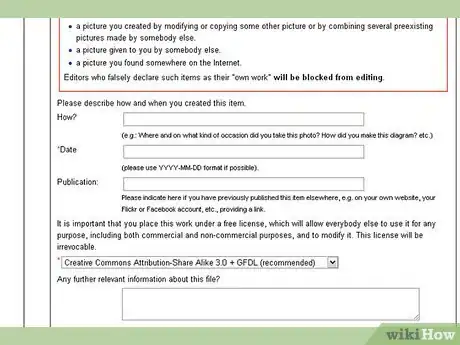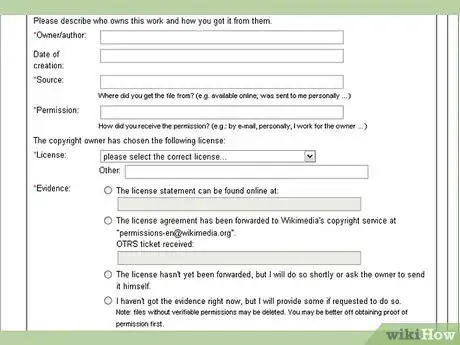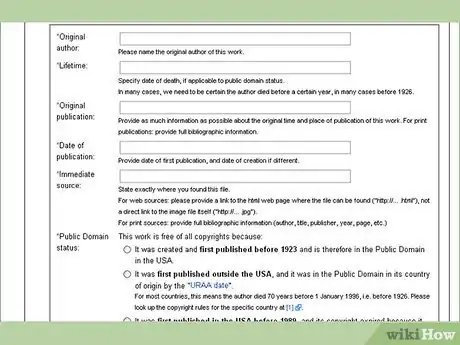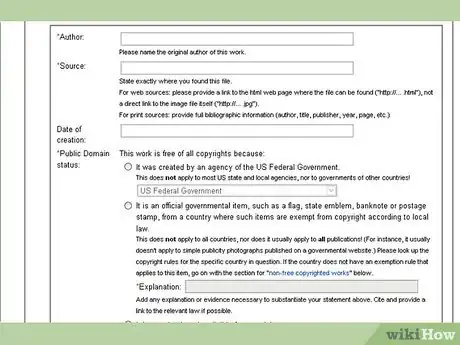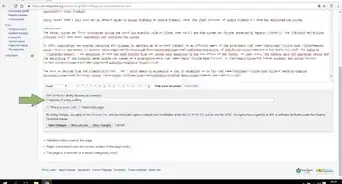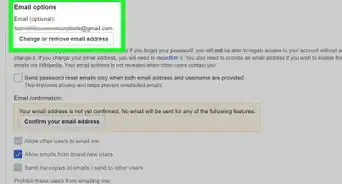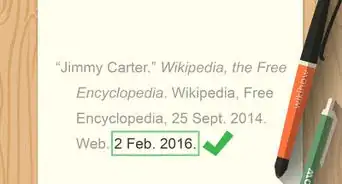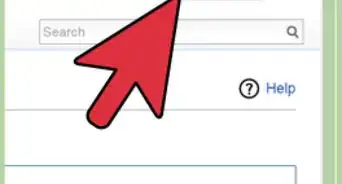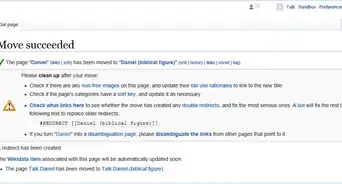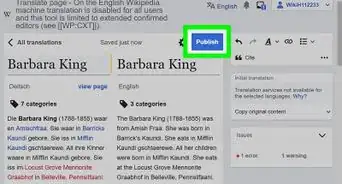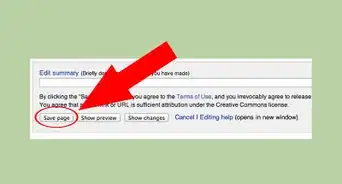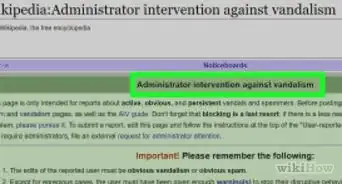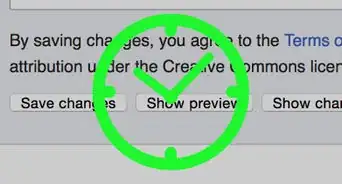X
wikiHow is a “wiki,” similar to Wikipedia, which means that many of our articles are co-written by multiple authors. To create this article, 42 people, some anonymous, worked to edit and improve it over time.
This article has been viewed 72,234 times.
Learn more...
Images at Wikipedia play a big role. It helps readers to understand better the article written. Another use of images is putting them on user/talk pages.
Steps
Method 1
Method 1 of 2:
File Upload Wizard
-
1Go to Wikipedia language page. Choose the language you want. You can also choose your native language so that you can understand what's written on Wikipedia better.
-
2Create an account/Log in. You can't upload files to Wikipedia unless you have an account.Advertisement
-
3Click on "Toolbox". Then, click on "Upload file".
-
4Click on "Click here to Start the Upload Form".
-
5Choose the file you want to upload.
-
6Describe the file. Write a good descriptive name because it will be known on Wikipedia by that name.
-
7Give copyright information and sources.
- If it's free work: Are you the copyright holder? Did you made this by yourself, from scratch, without copying or incorporating anybody else's creative work? If so, are you willing to release it under a free license? If so, provide how it's your own work, the date and publication (if you uploaded it somewhere else). Also, it's very important to place your work under a free license so that anyone can use it.
- If the owner of the file gave it to you: Can you provide evidence that they have agreed to release it under a free license, for free use by anybody and for any purpose? If so, provide the name of the owner/author, when did it get created, the source (Did you get it online, or the owner gave it to you by hand or in another way?), permission, which license did the owner chose, an evidence that the owner gave you the permission to use it. Note that these information are also requested if the file is from a free published source
- If this work is so old so it's copyright has expired: Is it an old photograph or old painting, drawing, etc.? Can you provide enough information about it's author and a prove that it is old enough for it's copyright to have expired? Is it legally now in the Public Domain? The information you need to are the name of the original author, the date of death, full bibliographic information, date of the creation, the place where you found this file (if you found it on the web, write the URL (link) where the file can be seen), why is the work is free of all copyrights, and an evidence.
- If the file is in the Public Domain for another reason(s): Can you demonstrate that this work is legally in the Public Domain? Was it created by the US Federal Government? Is it too simple to attract any copyright? You will need to provide the name of the author, the source, date of the creation, and why is the work is free of all copyrights.
- If it's copyrighted, but you think that it is Fair Use: Enter the name of the article you wanted to be put in without the [[ ]] and the https://en.wikipedia.org./. Then you will need to to provide the use rationale.
- If the file doesn't match any of the categories: Aren't you sure what its status is and who made it or who owns it? If so, don't upload it. Don't upload any file you found anywhere even if it will make the article better. Copyright rules are very important on Wikipedia.
Advertisement
Method 2
Method 2 of 2:
Special:Upload
-
1Type Special:Upload into the search bar.
-
2Click on Browse, then choose the file to upload.
- The file must be of one of the permitted file types listed.
-
3Enter in the destination filename. Choose something descriptive, otherwise you will be prompted to choose a more specific filename.
- It has to end in the extension of the file you chose.
-
4Add a description into the "Summary" field. Add where you got it, the fair use rationale, any relevant tags, and anything else needed to prevent it from getting deleted.
-
5Choose a license. You have to select a license that is acceptable on Wikipedia. Fair use images must be labeled as "Fair use" or "Non-free" from the dropdown.
-
6Click on "Upload File". The form will redirect to the newly uploaded file.
Advertisement
Community Q&A
-
QuestionCan I upload pictures to Wikipedia from my Android tablet?
 Community AnswerYes, you can choose upload photo and select a photo from your camera roll or gallery.
Community AnswerYes, you can choose upload photo and select a photo from your camera roll or gallery. -
QuestionI can't sign up for a Wikipedia account. Any help?
 AasimTop AnswererTo sign up for a Wikipedia account, your IP address cannot be blocked and you must complete the captcha. If you are having trouble with that, then go to account.wmflabs.org and complete the form to get your account created.
AasimTop AnswererTo sign up for a Wikipedia account, your IP address cannot be blocked and you must complete the captcha. If you are having trouble with that, then go to account.wmflabs.org and complete the form to get your account created. -
QuestionThe "choose file" button does not work. What should I do?
 Community AnswerYou should restart your browser. If that doesn't work, your browser might not be up-to-date, so you should check the browser's website for any updates. You can also try using a totally different browser.
Community AnswerYou should restart your browser. If that doesn't work, your browser might not be up-to-date, so you should check the browser's website for any updates. You can also try using a totally different browser.
Advertisement
Warnings
- Make sure that you choose the right copyright information and provide the information asked truthfully. If you didn't do that and kept choosing wrong copyright information, you might get blocked.⧼thumbs_response⧽
Advertisement
References
About This Article
Advertisement