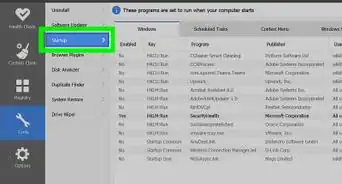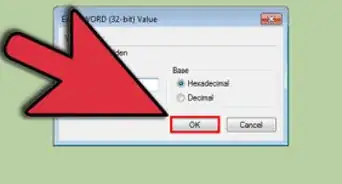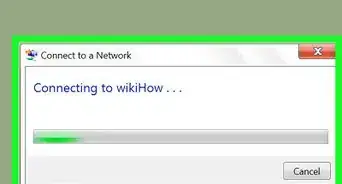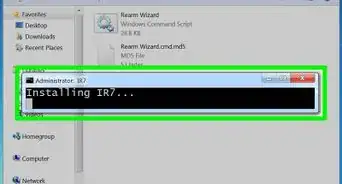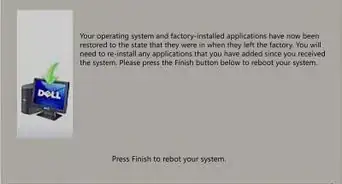X
wikiHow is a “wiki,” similar to Wikipedia, which means that many of our articles are co-written by multiple authors. To create this article, 9 people, some anonymous, worked to edit and improve it over time.
This article has been viewed 75,603 times.
Learn more...
Tired of Vista, but feel you have to still use it? Well, why stick with Vista, when you can upgrade to Microsoft's new release, Windows 7? Follow these steps to join the Windows 7 rave. The first 4 steps are optional, but strongly recommended.
Steps
-
1Download the Windows 7 Upgrade Advisor from here.
-
2Run the Windows 7 Upgrade Advisor installer.Advertisement
-
3Run the actual upgrade advisor once it is installed. Remember to plug in any devices that you regularly use (printers, scanners, MP3 players etc).
-
4Once the program's done its thing, look at the report. Save and/or print it (you will need it).
-
5Do one of the following:
- If you purchased Windows 7 online, open the installation file. This is the easiest way to install Windows 7 on a netbook. More info on this can be found here.
- If you have an installation disk, insert it into your computer. Setup should begin automatically. If it doesn't, go to Start>Computer>CD/DVD drive>setup.exe.
-
6You will now see an Install Windows page. Click the link Install Now.
-
7You will be taken to a page titled "Get important updates for installation". It is recommended that you choose to install these updates to help ensure a successful installation. (Refer to Tips)
-
8You should now see a license agreement. If you accept the terms, click "I accept the license terms", and then click Next.
-
9You will now have a choice of Upgrade and Custom. Click Upgrade. You might see a compatibility report.
-
10Follow the instructions to install Windows 7.
-
11You're done!
Advertisement
Warnings
- Back up your data before you upgrade.⧼thumbs_response⧽
Advertisement
About This Article
Advertisement
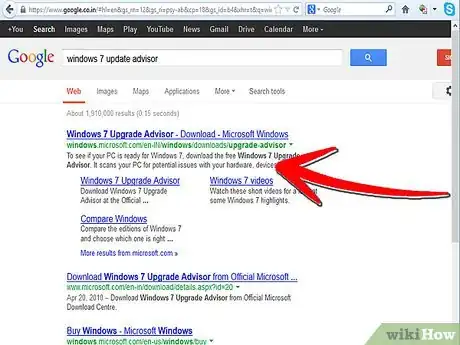
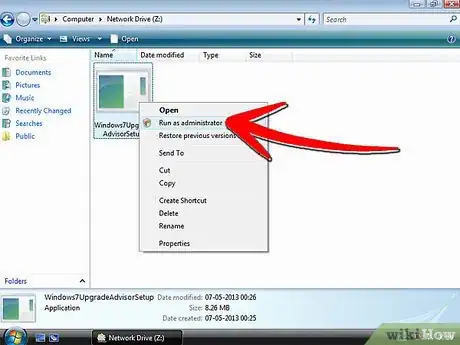
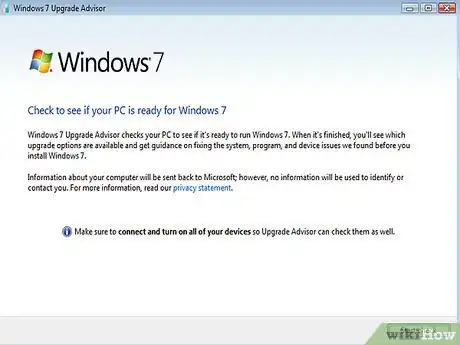
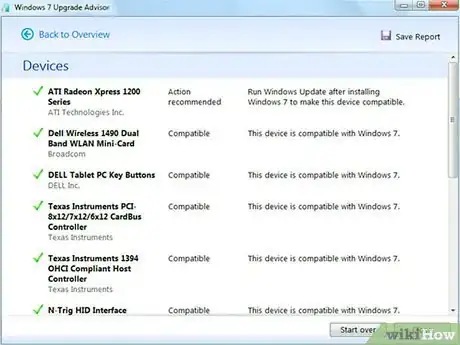
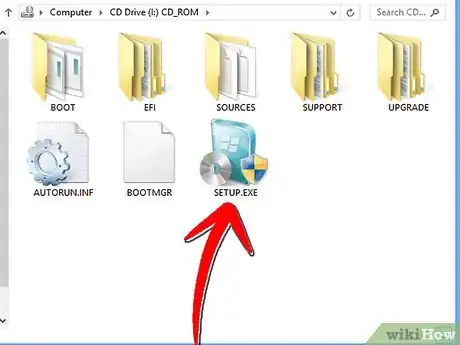
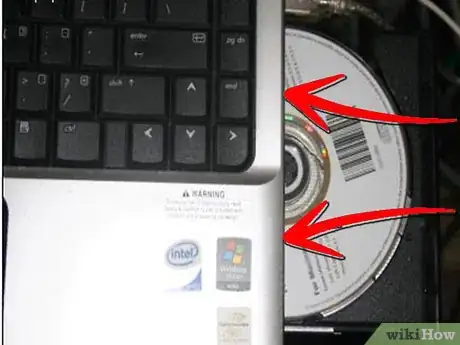

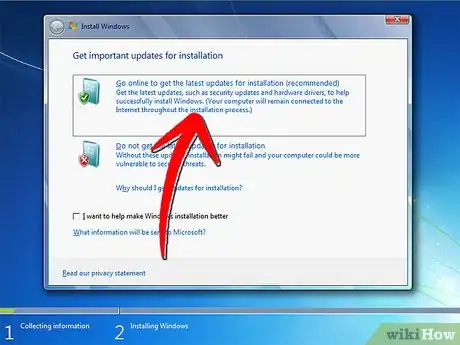
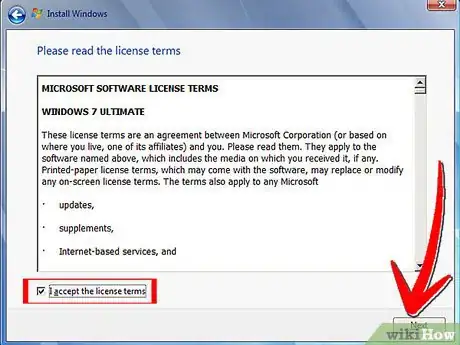
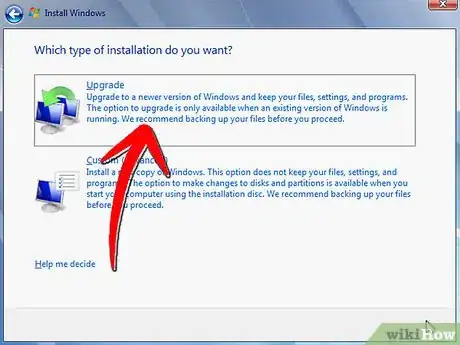
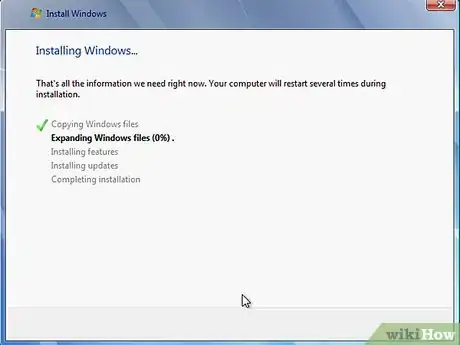

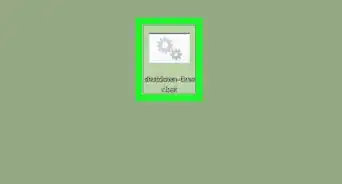

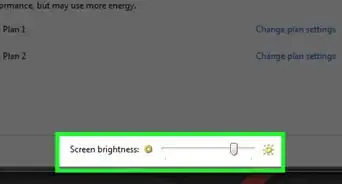
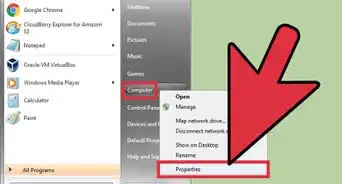

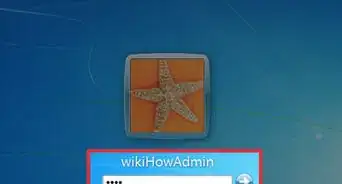
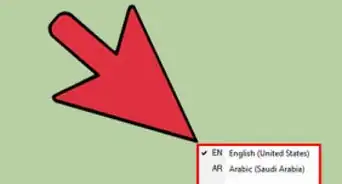
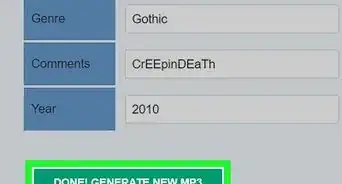
-Step-55-Version-2.webp)