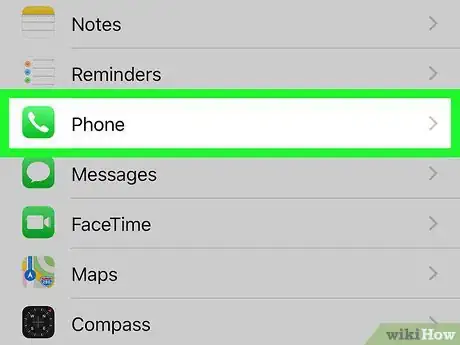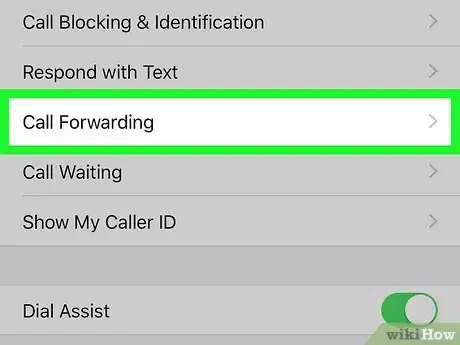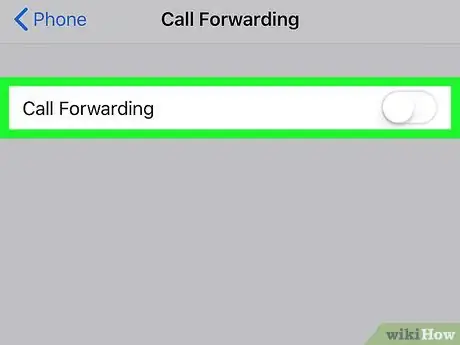Explore this Article
Co-authored by
wikiHow Staff
X
This article was co-authored by wikiHow Staff. Our trained team of editors and researchers validate articles for accuracy and comprehensiveness. wikiHow's Content Management Team carefully monitors the work from our editorial staff to ensure that each article is backed by trusted research and meets our high quality standards.
The wikiHow Tech Team also followed the article's instructions and verified that they work.
This article has been viewed 20,088 times.
Learn more...
This wikiHow teaches you how to turn off call forwarding if you previously set your iPhone to forward incoming calls to another number.
Steps
You Might Also Like
 How to Add Slow Motion to an iPhone Video (Before or After Recording)
How to Add Slow Motion to an iPhone Video (Before or After Recording)

How to
Set a Song As Your Ringtone on iPhone

How to
Enable Earthquake Alerts on iPhone
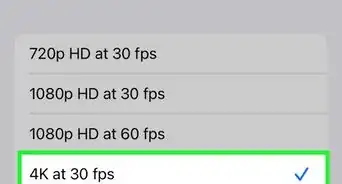 Improve the Photo Resolution on an iPhone or iPad: Quick Guide
Improve the Photo Resolution on an iPhone or iPad: Quick Guide
 How to Add, Use, and Share Tickets in Apple Wallet on iPhone or iPad
How to Add, Use, and Share Tickets in Apple Wallet on iPhone or iPad
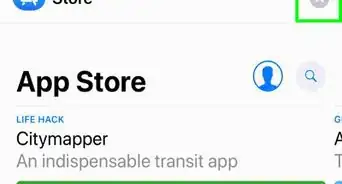
How to
Win Cup Pong
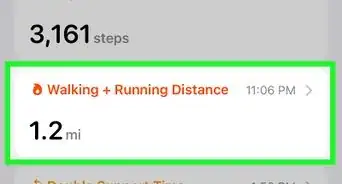 How to See How Many Miles You've Walked on an iPhone
How to See How Many Miles You've Walked on an iPhone

How to
Unsubscribe from the BetterMe App
 2 Easy Ways to Show the Weather on Your iPhone Lock Screen
2 Easy Ways to Show the Weather on Your iPhone Lock Screen
 How to Set Up Voicemail on an iPhone: Visual Voicemail Guide
How to Set Up Voicemail on an iPhone: Visual Voicemail Guide
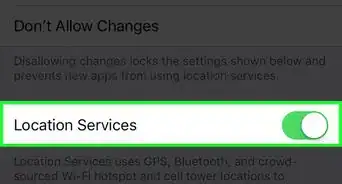
How to
Turn On Location Services on an iPhone or iPad

How to
Access Find My iPhone from a Computer

How to
Add OneDrive to the Files App on iPhone or iPad
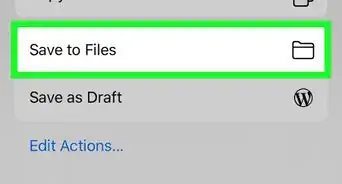 2 Simple Ways to Convert Notes to PDF Files on an iPhone
2 Simple Ways to Convert Notes to PDF Files on an iPhone
Advertisement
About This Article

Co-authored by:
wikiHow Staff
wikiHow Staff Writer
This article was co-authored by wikiHow Staff. Our trained team of editors and researchers validate articles for accuracy and comprehensiveness. wikiHow's Content Management Team carefully monitors the work from our editorial staff to ensure that each article is backed by trusted research and meets our high quality standards. This article has been viewed 20,088 times.
How helpful is this?
Co-authors: 2
Updated: June 3, 2022
Views: 20,088
Categories: IPhone Applications
Advertisement