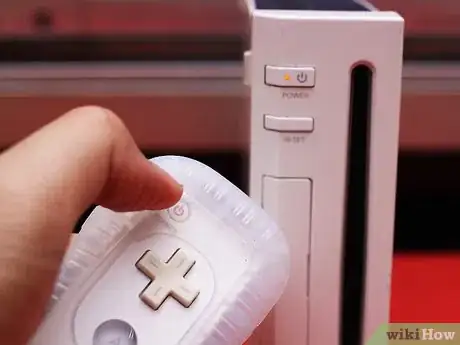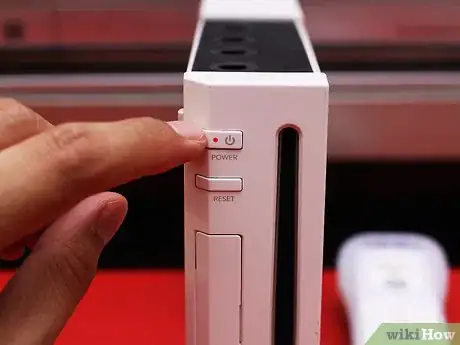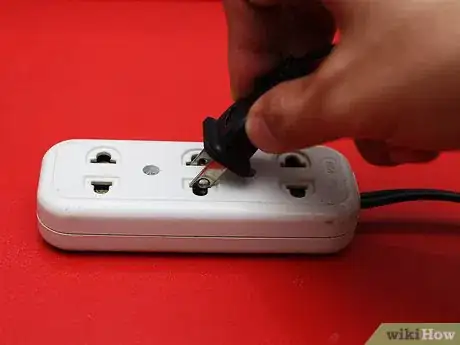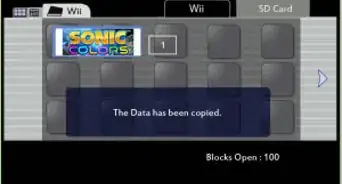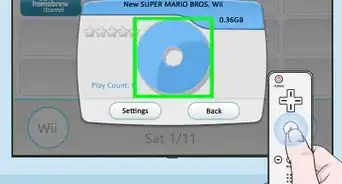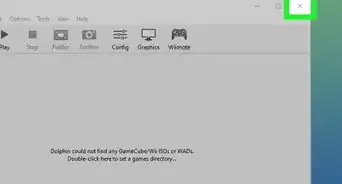X
wikiHow is a “wiki,” similar to Wikipedia, which means that many of our articles are co-written by multiple authors. To create this article, 13 people, some anonymous, worked to edit and improve it over time.
This article has been viewed 65,460 times.
Learn more...
The Wii has two "standby" modes: Standby Connect on and Standby Connect off. Look at the light on the power button to tell the difference. The light will be green when the Wii is on.
Steps
-
1Press and hold the power button on the Wii Remote and your Wii will go into standby mode with Standby Connect on. The light will be orange/yellow. In this mode, WiiConnect24 will be on.
-
2If you want the Wii to be in standby mode with Standby Connect off, then press and hold the power button on the console until the light is red. In this mode, WiiConnect24 will be off.Advertisement
-
3If you want the Wii to be completely off (no power at all), disconnect the plug connecting the Wii to the plug socket.
Advertisement
Community Q&A
-
QuestionHow do you control your Wii or WiiU with your phone?
 Isabel RyanCommunity AnswerDownload the app and connect it.
Isabel RyanCommunity AnswerDownload the app and connect it.
Advertisement
Warnings
- Don't unplug the Wii if it is in standby mode, as it is still on in a low-power state.⧼thumbs_response⧽
Advertisement
Things You'll Need
- Wii
- A Wii Remote
- AA batteries for the Wii Remote
About This Article
Advertisement