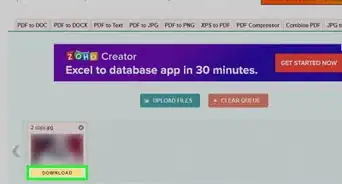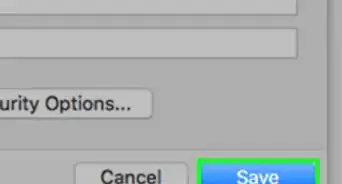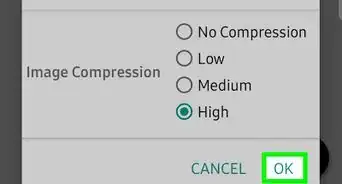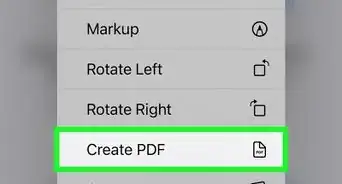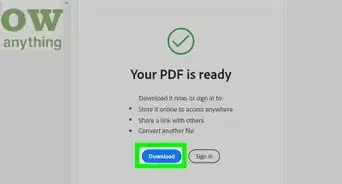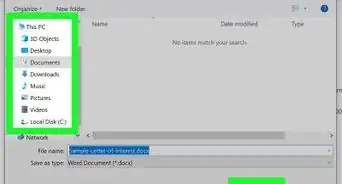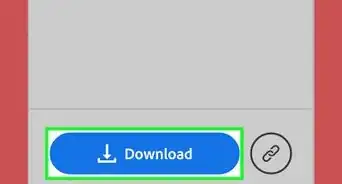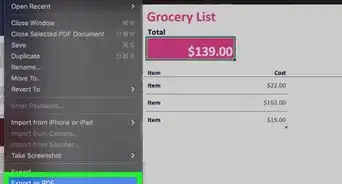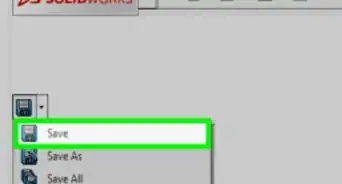X
wikiHow is a “wiki,” similar to Wikipedia, which means that many of our articles are co-written by multiple authors. To create this article, 22 people, some anonymous, worked to edit and improve it over time.
The wikiHow Tech Team also followed the article's instructions and verified that they work.
This article has been viewed 115,763 times.
Learn more...
If you've ever wanted to send a document or spreadsheet as a PDF file so it's simple for others to print out and can't easily be changed by them, one simple way is to add a complete, full-featured office suite to your system.
If your internet connection is only dial up, this may take a long time so buy a CD or try PDF Creator.
Steps
-
1Connect your computer to the Internet if needed, open your web browser, and go to openoffice.org into the "Address" or "Location" bar at the top.
-
2Find a link in the middle of the page, under the word "download", which says "the stable version" and click on it.Advertisement
-
3Click on the drop-down "Select your language" and choose one of the many languages, probably English. Choose "Windows" under "Select your Operating System" and choose the name of a site in or near your country.
-
4Click on the button "Continue to Download".
-
5Choose "Save the file" and click on "Save" or "OK". If you are using Internet Explorer, you may need to click on "close this dialog box" to turn the little black X off.
-
6Saving this file from the Internet should take about 20 minutes on a "512k" ADSL or Cable link, or about 3 or 4 hours on dial up. You can leave it saving while you go and do other things.
-
7When the file is all saved, click on the "Open" button.
-
8Double-click on the folder named "OOo-numbers-Win32Intel-install"; scroll down to "setup.exe" (usually the 4th-last file) and double-click on that.
-
9Click Next lots. You can get to the end of the license quickly by typing a Ctrl-End (turn the "I accept" tick on to make the Next button work there) when the installer offers to have Open Office manage all of your documents, choose No if you also have MS Office, else choose Yes.
-
10When the installer program finishes (and each time you want to make PDFs), start Open Office by clicking on the Start button, Programs, Open Office and Open Document.
-
11For each document you want to make into a PDF, click on the little yellow folder at the top near the middle and choose the document, then click on File, Export to PDF to save it out as a PDF.
Advertisement
Warnings
- Saving the first file from the Internet may take a long time on a dial-up connection. You may be able to buy a CD.⧼thumbs_response⧽
- If you're using an earlier version of Windows, you will need a tool for dealing with zip files before you start.⧼thumbs_response⧽
Advertisement
References
About This Article
Advertisement
-Step-1-Version-2.webp)
-Step-2-Version-2.webp)
-Step-3-Version-2.webp)
-Step-4-Version-2.webp)
-Step-5-Version-2.webp)
-Step-6-Version-2.webp)
-Step-7-Version-2.webp)
-Step-8-Version-2.webp)
-Step-9.webp)
-Step-10-Version-2.webp)
-Step-11-Version-2.webp)