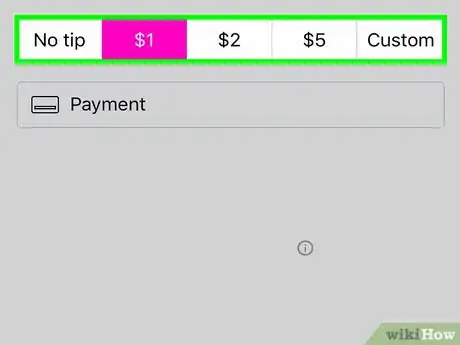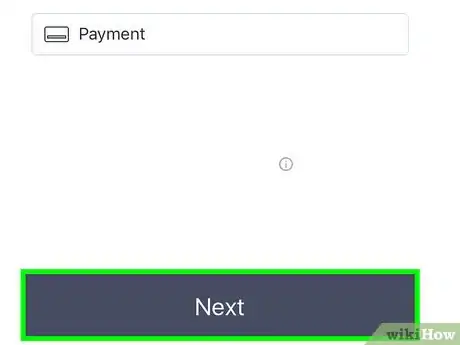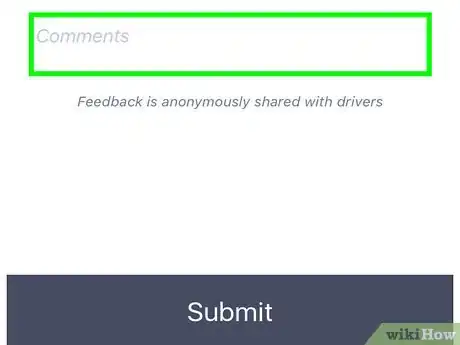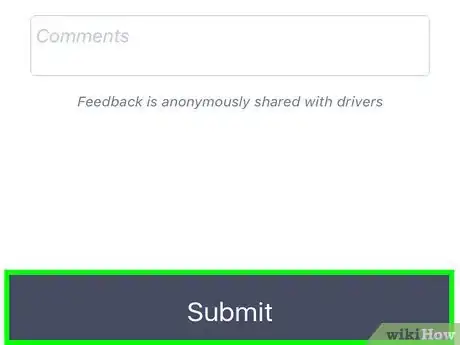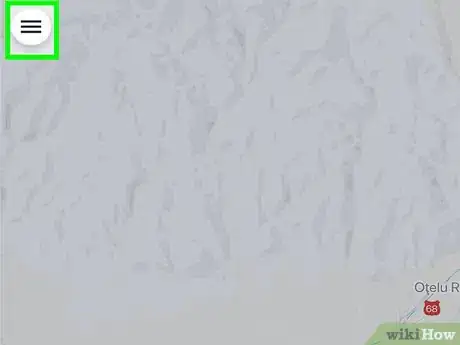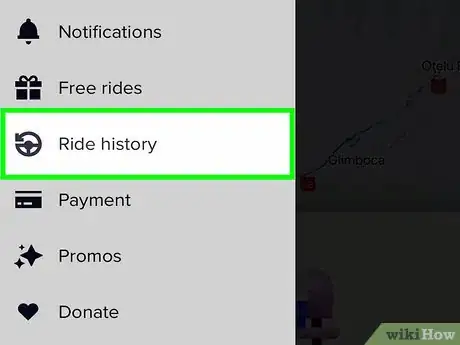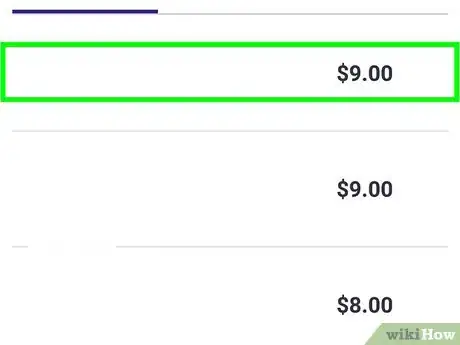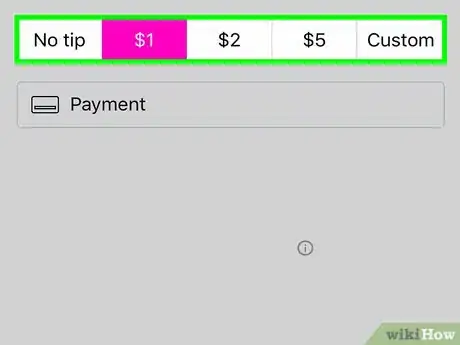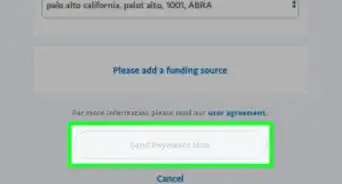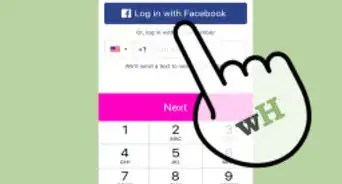This article was co-authored by Christopher Batchelor. Christopher Batchelor has been driving for Lyft since July 2017 and Uber since August 2017. He has made more than 3300 combined rides as a driver for these ride-sharing services.
The wikiHow Tech Team also followed the article's instructions and verified that they work.
This article has been viewed 96,128 times.
This wikiHow teaches you how to add a tip for your driver using the Lyft mobile app at the time of the ride or up to three days after the ride.
Steps
At the Time of the Ride
-
1Open the Lyft app. It's a pink app with the word "lyft" in bold, white type.
-
2Tap a tip amount. The tip bar appears just below the driver's profile picture. The options are:
- No tip
- $1
- $2
- $5
- Tap Other to tip a different amount
EXPERT TIP"When you get a ride with Lyft, you can either tip through the app, or you can give your driver a cash tip."
Christopher Batchelor has been driving for Lyft since July 2017 and Uber since August 2017. He has made more than 3300 combined rides as a driver for these ride-sharing services.
Christopher Batchelor
Former Lyft & Uber Driver Christopher Batchelor
Christopher Batchelor
Former Lyft & Uber DriverAdvertisement -
3Tap Next. The tip will be added to the total and transferred to the driver.
-
4Tap a star rating.
- You can leave a review on this screen, if you wish.
-
5Tap Submit.
Within 72 Hours of the Ride
-
1Open the Lyft app. It's a pink app with the word "lyft" in bold, white type.
-
2Tap your profile icon. It's your image or a silhouette in the upper-left corner of the screen.
-
3Tap Ride History. It's next to a clock icon in the middle menu.
-
4Tap the ride for which you want to tip. You can only tip on rides that were completed within the previous 72 hours.
-
5Tap Tip driver. Enter a tip amount and follow the on-screen instructions to complete the transaction.
- Lyft will send you an email with a receipt for your ride. These emails also contain a link you can follow to tip your Lyft driver within 72 hours of the ride.
Community Q&A
-
QuestionWhat if I forgot to tip? Can I tip afterward?
 Community AnswerYes. Open LYFT and tap the profile icon in the top left corner. Select "Ride history." Select the ride/driver you wish to tip. Scroll down to "Add tip" and select the amount you wish to tip.
Community AnswerYes. Open LYFT and tap the profile icon in the top left corner. Select "Ride history." Select the ride/driver you wish to tip. Scroll down to "Add tip" and select the amount you wish to tip.
About This Article
1. Open the Lyft app.
2. Tap or enter a tip amount.
3. Tap Next.
4. Tap a star rating.
5. Tap Submit.