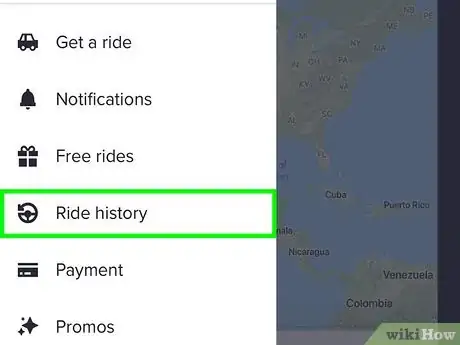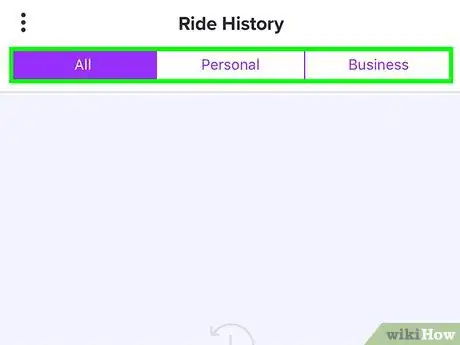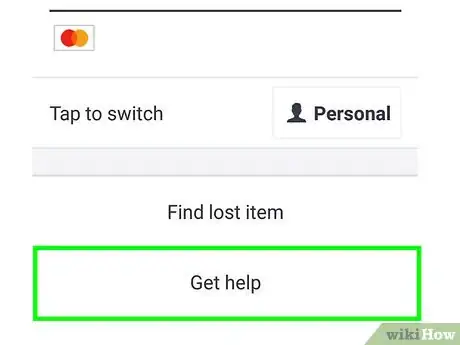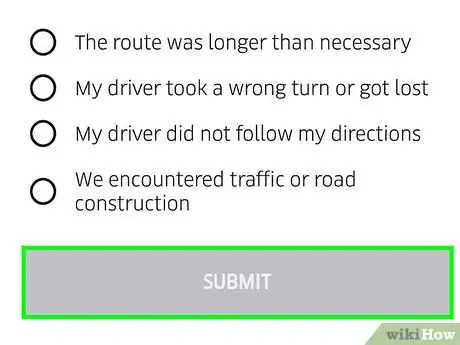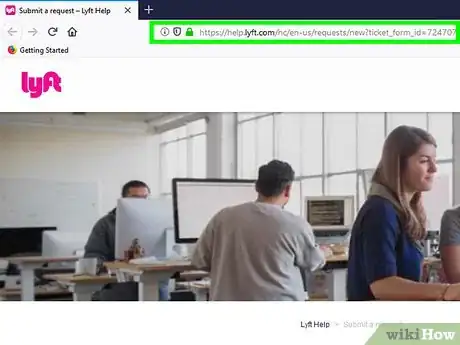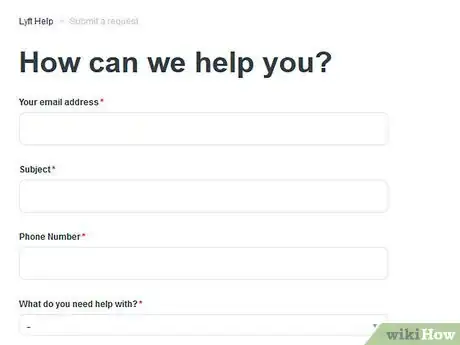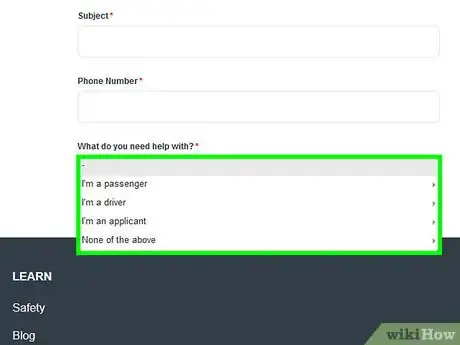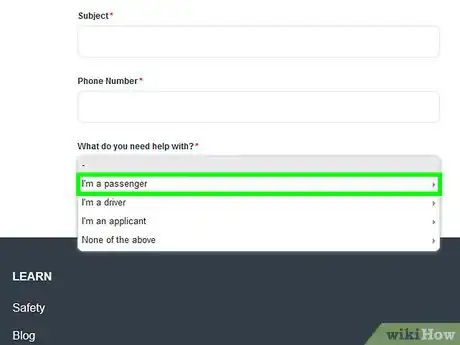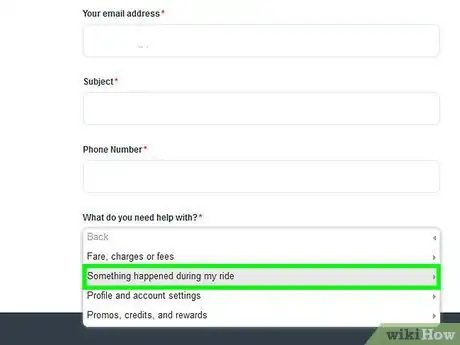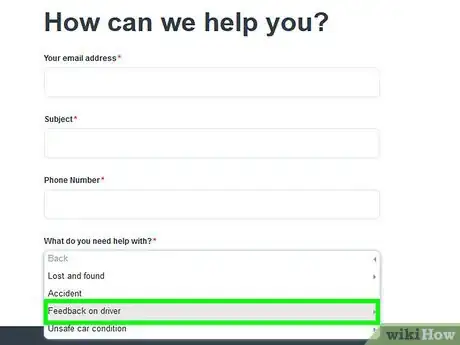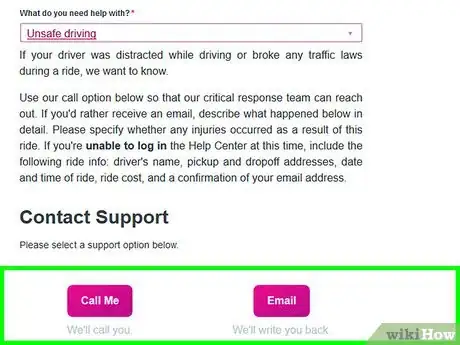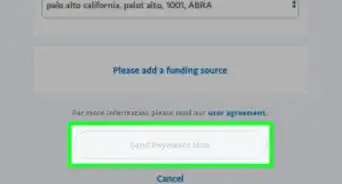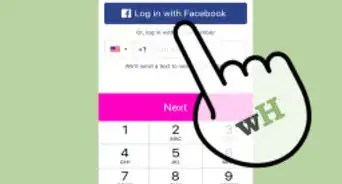This article was co-authored by wikiHow Staff. Our trained team of editors and researchers validate articles for accuracy and comprehensiveness. wikiHow's Content Management Team carefully monitors the work from our editorial staff to ensure that each article is backed by trusted research and meets our high quality standards.
This article has been viewed 47,433 times.
Learn more...
Lyft is a great app for getting around, but sometimes the drivers act in ways that are unacceptable or unsafe. This can include reckless driving, discrimination or rude language, suspected criminal behavior, or something else. Drivers that act in such ways should be reported so that Lyft can deal with them in the best way to prevent further problems. If you have been in a situation in which your Lyft driver has behaved in a way that you think the company should be made aware of, there are a few ways of reporting them, either in the app or on Lyft's Help Center website.
Steps
Reporting a Driver with the Lyft App
-
1Open the Lyft app and tap the menu icon in the upper left corner. This button will look like the image you have chosen as your photo. If you have not done so, it will be a gray silhouette of a figure.[1]
- Make sure your app is up-to-date to make the reporting process more efficient. If it is not, you may be asked to update it before being able to make the report.
-
2Choose the "Ride History" option from the menu. Tap this button to pull up a record of all of the rides you have called.[2]Advertisement
-
3Select the ride that was driven by the driver you wish to report. You may have to scroll down depending on how long ago the ride was.
-
4Tap the “Get help” (“Request Review” on Android devices) option. Tapping this will take you to a chat with Lyft’s help bot, which can either answer questions for you or find the right team to help you continue.[3]
- This option is shown at the bottom of the ride summary in the app, so you may have to scroll down.
-
5Choose the reporting option that best matches your issue. If the issue with the driver was with the route they took, simply choose “Poor route taken” from the list. If the problem was another type of behavior, choose “None of these.” After choosing “None of these,” you will be given the option to “Report driver behavior,” which allows you to choose between several options: “Driver was rude or unprofessional,” “Bad driving,” “Unsafe or threatening behavior,” or “Other.”[4]
Reporting a Driver on Lyft’s Website
-
1Go to the “Submit a Request” page on Lyft’s website. The page’s address is https://help.lyft.com/hc/en-us/requests/new?ticket_form_id=724707.[5]
-
2Fill in the required contact and request information about yourself. You will need to provide you email address and phone number to submit a request. This is so that Lyft can get in touch with you after the request is submitted.[6]
- If you can log in to your account, you should do so now. This will allow the app to access your information and record it. If you are unable to log in to the app, you will be prompted to provide more information, such as the driver's name, pickup and drop-off addresses, date and time of ride, or other details for confirmation purposes.
-
3Follow the "What do you need help with?" drop-down menu's steps. This is the part of the report where you can begin to tell about what happened during your drive. It will give you a few options, and you should choose the one that best matches you scenario.[7]
-
4Choose "I am a passenger" in the drop-down menu. This type of report only works for passengers. If you were not a passenger with the driver, you will have to submit a different type of report.[8]
-
5Choose “Something happened during my ride” in the menu. This will take you to a list of possible problems you encountered on your ride.[9]
-
6Choose the option “Feedback on driver" from the drop-down menu.” This option will allow you to choose from a list of pre-programmed feedback, which includes many different types of behaviors or circumstances you can report. Choose the option that best corresponds to what you need to report and fill in the required information.[10]
-
7Choose a contact method and submit the report. You have the option to have Lyft’s support team call you or email you.
- If you choose to receive a call, a representative will call you as soon as possible regarding your report.[11]
- If you choose to correspond via email, they will ask for an extra description that includes the details of your report. You can upload attachments at this step.
Warnings
- If you need to report a driver for an urgent problem, such as a traffic or safety emergency, call 911 before reporting to Lyft.⧼thumbs_response⧽
- You can always deactivate your Lyft account if you are not happy with the service.⧼thumbs_response⧽
References
- ↑ https://help.lyft.com/hc/en-us/articles/115013079928-How-to-get-help
- ↑ https://help.lyft.com/hc/en-us/articles/115013079928-How-to-get-help#passengers
- ↑ https://help.lyft.com/hc/en-us/articles/115013079928-How-to-get-help#passengers
- ↑ https://help.lyft.com/hc/en-us/articles/115013079928-How-to-get-help#passengers
- ↑ https://ride.guru/lounge/p/how-do-i-report-bad-drivers
- ↑ https://help.lyft.com/hc/en-us/requests/new?ticket_form_id=724707
- ↑ https://help.lyft.com/hc/en-us/requests/new?ticket_form_id=724707
- ↑ https://help.lyft.com/hc/en-us/requests/new?ticket_form_id=724707
- ↑ https://help.lyft.com/hc/en-us/requests/new?ticket_form_id=724707