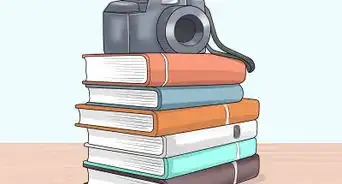This article was co-authored by Crystal Bear. Crystal Bear is a Professional Photographer and the Owner of Summer Bear Photography. Crystal specializes in weddings and portraits for women. She holds a BS in Interior Design and Consumer Science from San Francisco State University. Coming from a design background, Crystal brings a sense of style and artistry to her work that brings out her client’s inner confidence, showcases their beauty both inside and out, and puts them at ease. She also specializes in using the correct lighting and branding for women entrepreneurs.
There are 12 references cited in this article, which can be found at the bottom of the page.
wikiHow marks an article as reader-approved once it receives enough positive feedback. This article received 20 testimonials and 100% of readers who voted found it helpful, earning it our reader-approved status.
This article has been viewed 4,022,264 times.
You know those perfect influencer selfies that pop up in your feed? Sure, there's an art to taking attention-grabbing selfies, but when it comes down to it, all you really need are a couple of easy camera tips and a great pose. We’ve got you covered—whether you’re snapping a selfie for a profile pic, taking a cute photo to send to your crush, or anything in between. Read on to discover the best ideas to help you elevate your selfie game with a few simple tips on camera hacks, pose ideas, and more.
Things You Should Know
- Snap your selfies from an angle rather than squaring up towards the camera. The angle will make you look naturally slimmer and add depth to your features.
- Use natural lighting where you can, and steer clear of harsh shadows unless you’re looking to highlight muscle definition or show off your body.
- Experiment with camera features like portrait mode, self-timers, and bursts to help capture exactly the shot you want.
Steps
Selfie Poses and Angles
-
1Position your face at a slight angle rather than taking the photo straight on. Different angles will help show off your bone structure and add depth to the photo. Turn your head a few degrees to the right or left to make your features really pop. Hold your camera slightly above eye level to make your jaw look more defined.[1] Here are a few other ideas for finding a good angle:
- Take the photo emphasizing your "good side,” which is usually the side of your face that looks the most balanced and symmetrical.
- Angle the camera slightly above yourself and take a snapshot of your face and chest for a slightly more seductive pose.
-
2Go for a natural, authentic expression. One way to make it look more real is to try to capture yourself when you're feeling an emotion. Try taking a selfie while you're watching a movie that's making you genuinely laugh, or think of things and people who make you happy.[2] You can never go wrong with a smile, but a cool, collected expression could also go over well.
- Think about relaxing your eyes and jaw to help you look more comfortable and natural on camera.
- Play around with different types of smiles. A closed-mouth coy smile can be just as appropriate and just as flattering as a wide, laughing grin.
Advertisement -
3Take a full-length mirror selfie. If you want to show off your outfit of the day or your hard work at the gym, grab your phone and head to the nearest mirror. To add a little mystery (or if you’re feeling self-conscious), use your phone to cover up half your face. Otherwise, make sure to hold your phone slightly off to the side so the world can see your gorgeous smile. As a pro-tip, turn a little to the side for a more flattering angle.[3]
- Not sure what to do with your hands in the photo? With the phone that’s not holding your phone, try playing with a necklace, running a hand through your hair, waving, or even holding up a cup of coffee.
- Make yourself look thinner by slightly cocking your hip to the same side where you are holding your camera.
- Your opposite shoulder should come forward a bit, and your free arm should either dangle to your side or your free hand can rest on your hip. Lean your chest forward a little, and cross your legs at the ankle.[4]
- When it comes to sexy mirror selfies or gym selfies, lighting coming in from above or in corners will add dramatic shadows to highlight your body.[5]
-
4Grab a few more people (or a pet) to be in the photo. The first requirement of a selfie is that you have be in it, but there's no rule that says you have to be alone! Grab some friends, siblings, your dog, and other people to take a picture with you. The picture won't be as controlled, but it'll be visually interesting and fun for other people to look at and share.[6]
- This is a great way to take a selfie in public if you're self-conscious about taking a picture of just yourself.
- The more people in the picture, the better when it comes to sharing! If you have a group of friends instead of just one or two, the picture is likely to get passed around and liked by more people.
-
5Show off your favorite features or accessories. If you're planning on doing a closeup of your face, consider glamming up one feature while downplaying the others. If you decide to take a selfie to show off a new haircut or a new pair of earrings, make sure that you frame the photo in a way that highlights the new feature that has you excited.
- A selfie showing off your new hairstyle, for example, should show your hair from the most flattering angle. On a similar note, a selfie showing off a mustache should show the mustache straight-on, and the same goes for a selfie showing off a new pair of glasses.
- For instance, if you love your eyes, play them up with mascara and complementary eye shadow while keeping your complexion and lips fairly natural.
- If you decide to show off a new pair of shoes, aim the camera straight down. The edge of the frame should land somewhere on your thighs, fairly close to your hips. This angle makes your legs look as long as possible.
Lighting and Camera Tricks
-
1Use natural light, and take your photo near a window or outdoors. Having a solid light source is an essential part of taking any kind of photograph, and selfies are no different. If you try to take a selfie in a dimly-lit room or one with harsh fluorescent lighting, the shadows might be less flattering. Here are a couple other lighting tips to keep in mind as you shoot:
- Keep the sun or other light source in front of you, a bit above eye level, for the most flattering shot. The light will brighten and soften your features, rather than casting harsh shadows across your face. If it's off to the side or behind you, your features could appear shadowy or distorted.[7]
- Consider using a thin curtain to diffuse sunlight or a single light source. It makes the light softer and more flattering. It will give the impression of smoother, softer facial lines so that your smile appears more attractive.
- Natural light renders colors more faithfully than artificial light, but you can use artificial light to fill shadows. If you don't have the best lighting, most modern digital cameras have some automatic color correction to make up for it.
- Don't use your flash if you can help it. It'll create a forehead glare, distort your appearance and possibly give your selfie the redeye effect.
-
2Use your phone's back camera. Many cell phones have two cameras: one in the back, and one in the front. Instead of using the camera in the front to take selfies, use the one in the back. The back camera takes higher-resolution pictures than the front camera, which will end up taking a blurrier selfie. You'll have to turn the phone around, and you won't be able to see your face as you take the picture, but it's worth the trouble to use the back camera.[8]
-
3Play around with self-timers and burst modes. Taking a selfie without holding the phone can help you capture action shots or line up the perfect shot. If you have an iPhone, burst mode gives you the option to take multiple photos in a short span of time, so you can pick the one that captures the specific facial expression or pose.[9]
- Self timers are a great option to prevent shakiness or blur in your photos.
-
4Use portrait mode to add drama and style to your photos. Flipping into portrait mode on your smartphone will create a photo that draws the focus onto your face while slightly blurring out the background. For instance, on iPhone, you can experiment with different lighting modes like “Studio Light,” “Contour Light,” “Stage Light” and more.[10]
- Studio Light will brighten up your face.
- Contour Light adds contrast by amping up highlights and shadows.
- Stage Light will replace your background with a black one.
- On iPhone, you can adjust the depth of field (which will impact the background blurriness) by tapping the “f” in the top right-hand corner when you’re in portrait mode.
-
5Take your selfies in front of an interesting background. The best selfies have more than just a face—there's something eye-catching to look at in the background, too. For both great light and a beautiful background head outside into nature. If you’re inside, take your photos in a place that says something about your personality.
- Love to cook? Take a selfie in the kitchen. Into surfing or snowboarding? Snap a selfie in front of your board.
- Make sure to tidy up whatever’s going to appear in your background. You’ll want a background that’s interesting but not too busy.
-
6Watch out for photo-bombers. The standard culprits include younger siblings, crying children, and dogs taking a bathroom break on the lawn behind you. Before you snap your selfie, take a quick look around to make sure that no one and nothing is lurking in the shadows, waiting to ruin your moment.
- Sometimes photo-bombers actually add to the selfie! Don't discount a picture just because it has your little sister in it. Her goofy face juxtaposed with your serious one could make it that much more interesting a picture.
- If you do not want to re-take your selfie, you can always remove the photo-bomber using an image manipulation program, or just crop your image using your smartphone's built-in image editing features.
Editing and Uploading
-
1Experiment with filters. Filters can add interesting dimensions and an artistic flair through the use of color. Not every filter is right for every selfie, so play around with different options before settling on the best one. You can typically adjust the amount each filter gets applied to the photo to get the effect you want.[11]
- The simplest filters are “black and white” and “sepia." Even if you don't have an editing app installed on your phone, you probably have these features.
-
2Edit the photo. Make sure the photo is cropped and zoomed the way you want it. Using either Instagram or your smartphone’s built-in editor, you can tweak contrast, exposure, saturation, and more.[12] If you have photo editing software, you can also touch up any blemishes or flaws on the selfie before uploading it.
- Try to keep any edits looking natural. You can typically dial up or down your changes and even adjust how filters are applied.
-
3Upload it to all your feeds. Share your selfie on Facebook, Twitter, Snapchat, and Instagram for all your friends to see. In most cases, you can add a caption to describe what's happening in the picture, but you might want to just let it speak for itself.
- Diversify the poses in your feed. Selfies are great, but you’ll have a more interesting profile if you mix up angles and types of photos.
- Be sure to leave the types of comments you want to see on other people's selfies. The more "likes" and shares you give others, the more you'll get.
-
4Get creative with selfie trends. Take a look at your favorite accounts or influencers to get inspiration. Are their specific selfie aesthetics that you like? What trends are showing up in your feed? Here are a few ideas to get you started:
- The Traffic Mirror Selfie: This is a Gen-Z take on the classic mirror selfie, where people shoot photos of themselves in convex (curved) mirrors for a cool, artsy effect.[13]
- The 0.5 Lens Selfie: To take a “point five” selfie, use the ultra-wide-angle lens on your smartphone for a slightly distorted, wacky pic.[14]
- Throwback Thursdays: This one’s an older trend, but still going! Every Thursday, people post pictures of themselves from an earlier time. See if you can dig up a selfie from childhood, or simply post one from last week.
Expert Q&A
Did you know you can get expert answers for this article?
Unlock expert answers by supporting wikiHow
-
QuestionHow do you take a good selfie if you are not photogenic?
 Crystal BearCrystal Bear is a Professional Photographer and the Owner of Summer Bear Photography. Crystal specializes in weddings and portraits for women. She holds a BS in Interior Design and Consumer Science from San Francisco State University. Coming from a design background, Crystal brings a sense of style and artistry to her work that brings out her client’s inner confidence, showcases their beauty both inside and out, and puts them at ease. She also specializes in using the correct lighting and branding for women entrepreneurs.
Crystal BearCrystal Bear is a Professional Photographer and the Owner of Summer Bear Photography. Crystal specializes in weddings and portraits for women. She holds a BS in Interior Design and Consumer Science from San Francisco State University. Coming from a design background, Crystal brings a sense of style and artistry to her work that brings out her client’s inner confidence, showcases their beauty both inside and out, and puts them at ease. She also specializes in using the correct lighting and branding for women entrepreneurs.
Professional Photographer
-
QuestionWhat's the best lighting for a selfie?
 Crystal BearCrystal Bear is a Professional Photographer and the Owner of Summer Bear Photography. Crystal specializes in weddings and portraits for women. She holds a BS in Interior Design and Consumer Science from San Francisco State University. Coming from a design background, Crystal brings a sense of style and artistry to her work that brings out her client’s inner confidence, showcases their beauty both inside and out, and puts them at ease. She also specializes in using the correct lighting and branding for women entrepreneurs.
Crystal BearCrystal Bear is a Professional Photographer and the Owner of Summer Bear Photography. Crystal specializes in weddings and portraits for women. She holds a BS in Interior Design and Consumer Science from San Francisco State University. Coming from a design background, Crystal brings a sense of style and artistry to her work that brings out her client’s inner confidence, showcases their beauty both inside and out, and puts them at ease. She also specializes in using the correct lighting and branding for women entrepreneurs.
Professional Photographer
-
QuestionHow can I get good lighting all the time?
 Community AnswerTry standing in front of a window. The sunlight will highlight your face nicely.
Community AnswerTry standing in front of a window. The sunlight will highlight your face nicely.
Warnings
- Be safe. Do NOT take a selfie in a situation that can put your life or health in danger.
- Emergency situations are NOT a good place to take selfies. If you witness an emergency situation, such as an accident or someone getting injured, call for emergency help and stay with the person. The only time you should take a picture of the situation is if it can be of some help later to show what happened. Do not post the photos of a tragedy or accident on social media.
- Ask yourself if taking a selfie in a given situation could upset or offend people who see it. If the answer is “yes," save your selfie for another time.[15]
References
- ↑ Crystal Bear. Professional Photographer. Expert Interview. 21 January 2021.
- ↑ https://eddie-hernandez.com/how-to-be-more-photogenic/
- ↑ https://www.seventeen.com/life/g41124387/mirror-selfie-poses/
- ↑ http://online.wsj.com/article/SB10001424052702303640804577490992373514040.html
- ↑ https://www.muscleandfitness.com/workouts/workout-tips/5-tips-get-best-gym-selfie/
- ↑ http://www.cnn.com/2013/12/11/tech/mobile/selfie-photo-tips/
- ↑ Crystal Bear. Professional Photographer. Expert Interview. 21 January 2021.
- ↑ Crystal Bear. Professional Photographer. Expert Interview. 21 January 2021.
- ↑ https://mashable.com/article/how-to-use-burst-mode-iphone-action-shots
- ↑ https://www.cnet.com/tech/mobile/youre-not-using-iphone-portrait-mode-correctly-heres-how-to-fix/
- ↑ https://www.cnet.com/tech/services-and-software/6-hidden-features-on-instagrams-in-app-photo-editor/
- ↑ https://www.cnet.com/tech/services-and-software/6-hidden-features-on-instagrams-in-app-photo-editor/
- ↑ https://petapixel.com/2023/01/27/the-traffic-mirror-selfie-is-the-latest-photo-trend-of-2023/
- ↑ https://www.nytimes.com/2022/06/23/technology/0-5-selfie.html
- ↑ http://www.digitaltrends.com/social-media/wtf-internet-taking-selfies-where-other-people-mourn-means-youre-doing-it-wrong/
About This Article
To take good selfies, start by finding a room with plenty of natural light for the most flattering results. You can experiment with different angles to show off your features, or if you're taking a close-up, consider playing up a single feature. Remember to smile or create another interesting expression! Consider experimenting with filters to create different looks or atmospheres -- your smartphone's camera probably has a few you can try out, or you can download a filter app with a wide variety to choose from. Keep reading if you want to learn how to edit your photo and upload it so you can share it with others!


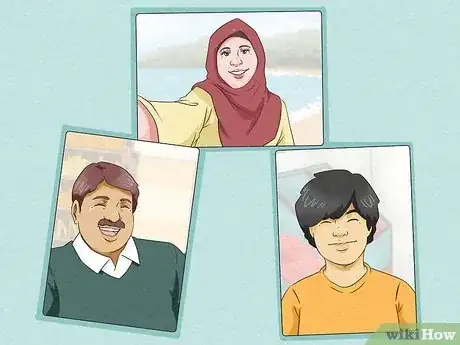







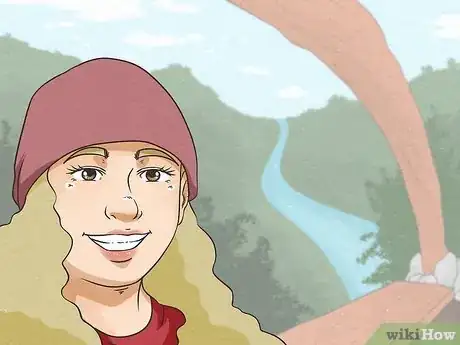






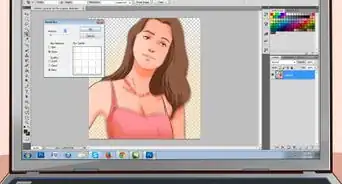




-Step-18.webp)