X
wikiHow is a “wiki,” similar to Wikipedia, which means that many of our articles are co-written by multiple authors. To create this article, volunteer authors worked to edit and improve it over time.
The wikiHow Tech Team also followed the article's instructions and verified that they work.
This article has been viewed 18,964 times.
Learn more...
The touch keyboard is a convenient way to use Windows 10. You can easily access it from your taskbar. Read on to learn how.
Steps
-
1Right-click on the taskbar.
-
2Select Show touch keyboard button from the context menu. This will enable the touch keyboard button on your taskbar.
- You can also disable the icon using the same method.
Advertisement -
3Open touch keyboard by clicking or tapping the taskbar icon.
-
4Type with the keyboard. Select a text field and type away!
Advertisement
Things You'll Need
- Device running Windows 10
About This Article
Advertisement
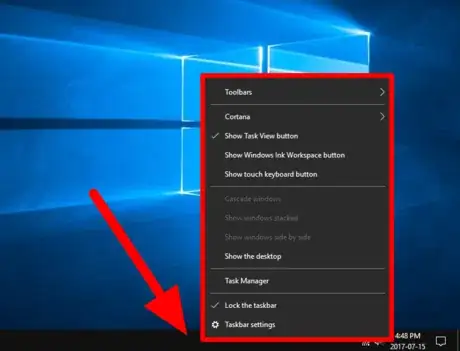
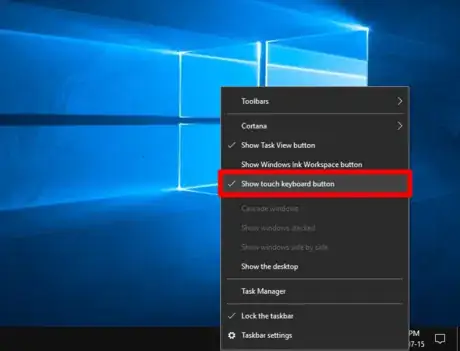
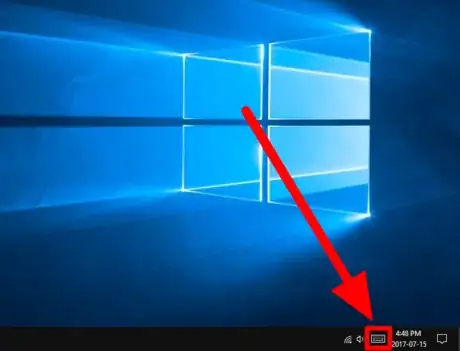
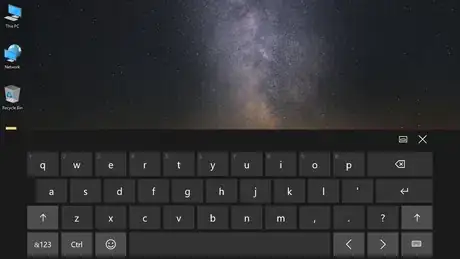


-Step-17.webp)
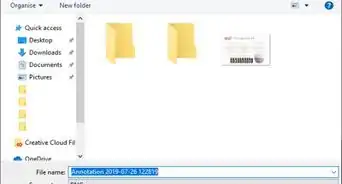
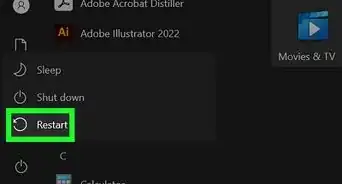
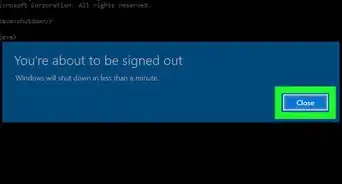

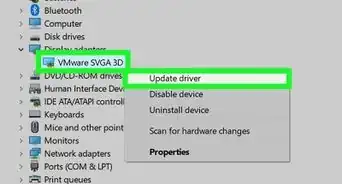
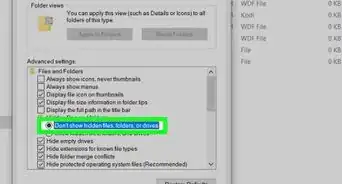
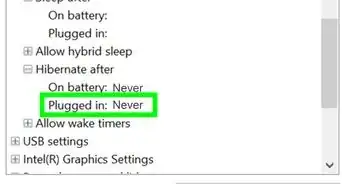

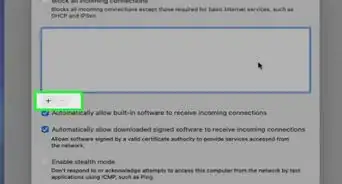
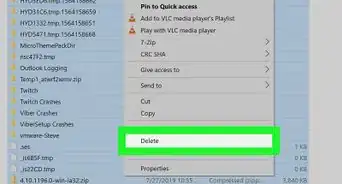
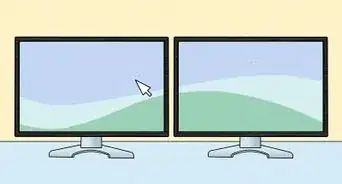








-Step-17.webp)



































