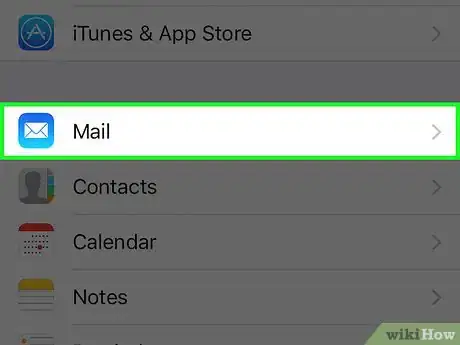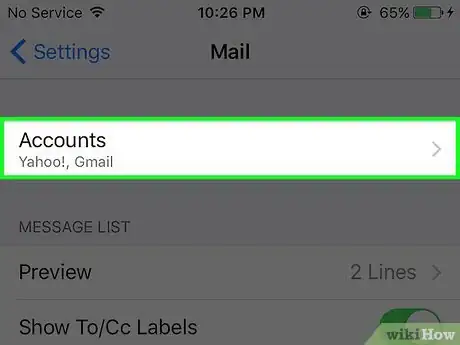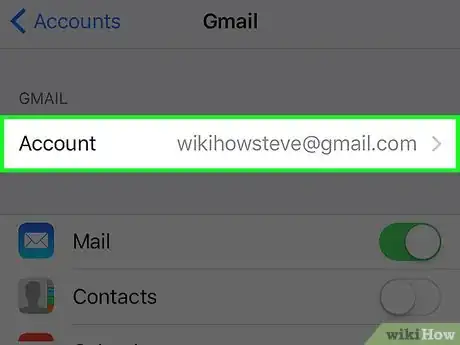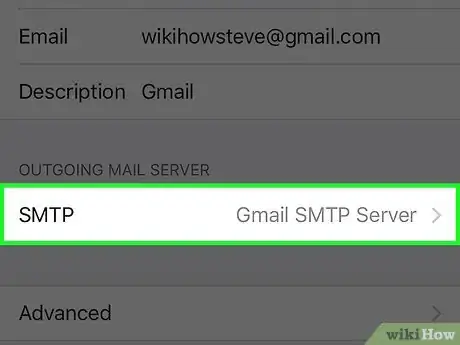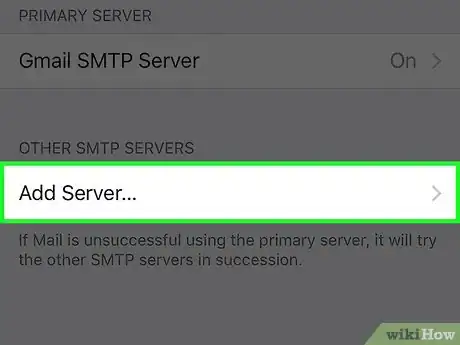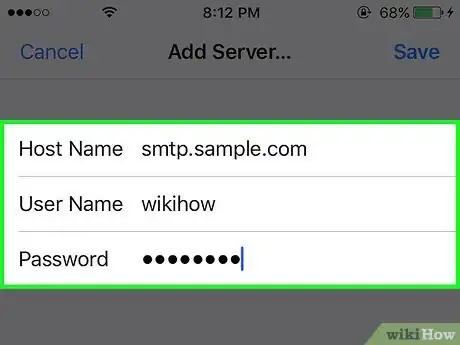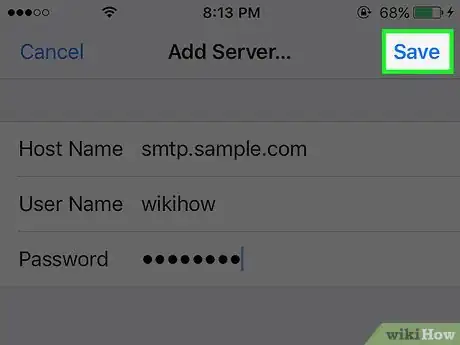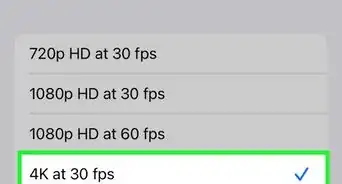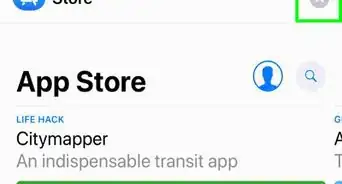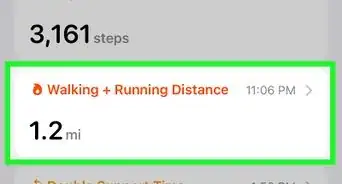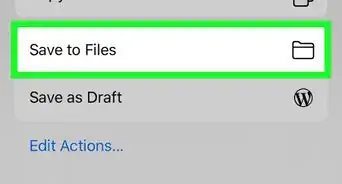X
This article was co-authored by wikiHow Staff. Our trained team of editors and researchers validate articles for accuracy and comprehensiveness. wikiHow's Content Management Team carefully monitors the work from our editorial staff to ensure that each article is backed by trusted research and meets our high quality standards.
This article has been viewed 36,649 times.
Learn more...
This wikiHow article teaches you how to change or add an SMTP, the server responsible for sending emails, for an account created in the Mail app on your iPhone. This may be necessary if you have an account linked to your internet service provider or require a more professional server than the one associated with your free email account.
Steps
Community Q&A
-
QuestionWhat is an SMPT server?
 Bella CandyCommunity AnswerAn SMPT server is an application with the primary purpose to send, receive, and/or relay outgoing mail between email senders and receivers.
Bella CandyCommunity AnswerAn SMPT server is an application with the primary purpose to send, receive, and/or relay outgoing mail between email senders and receivers. -
QuestionHow do I find my host name when setting up account on iPhone?
 Community AnswerYou can easily know the host name. If you're looking for the host name for Gmail, it is stmp.gmail.com. For Office 365, it is stmp.office365.com and so on. Most often it will be something along the lines of smtp.yourprovider.com.
Community AnswerYou can easily know the host name. If you're looking for the host name for Gmail, it is stmp.gmail.com. For Office 365, it is stmp.office365.com and so on. Most often it will be something along the lines of smtp.yourprovider.com. -
QuestionWhat does SSL mean in the settings?
 AxolotlCommunity AnswerSSL means Transport Layer Security, which used to be known as Secure Sockets Layer.
AxolotlCommunity AnswerSSL means Transport Layer Security, which used to be known as Secure Sockets Layer.
Advertisement
About This Article
Advertisement