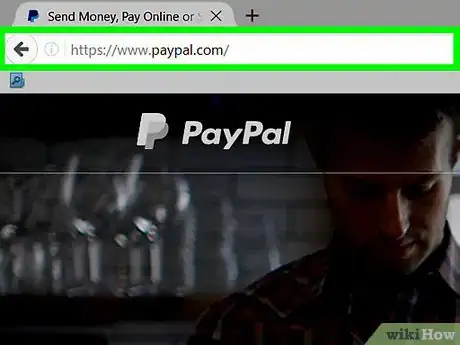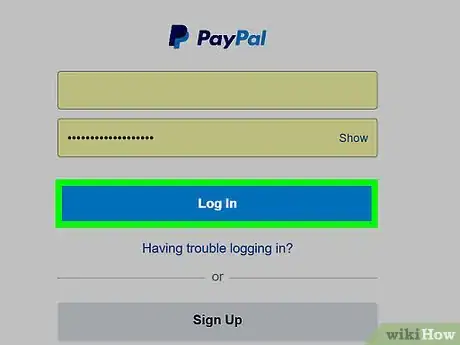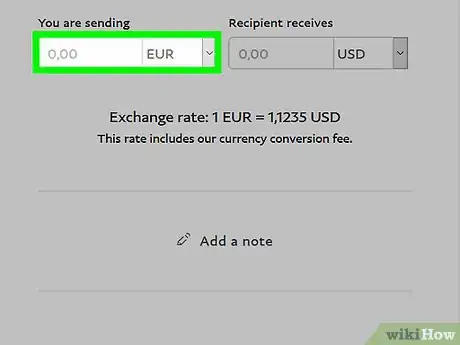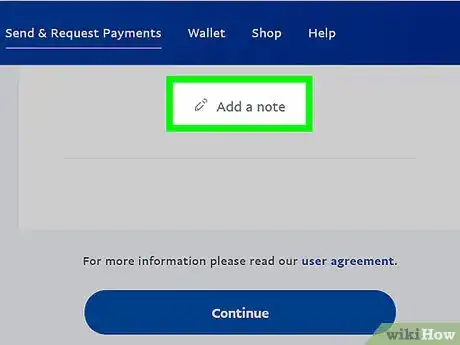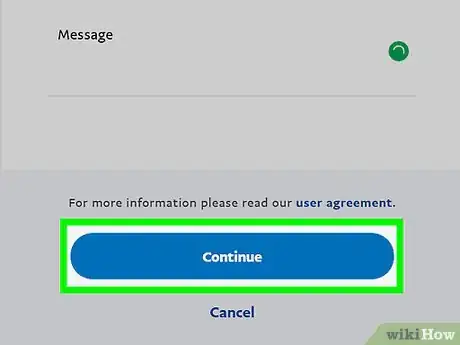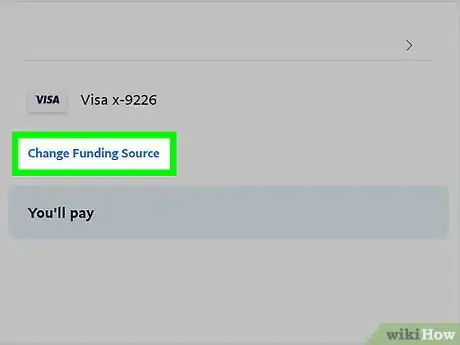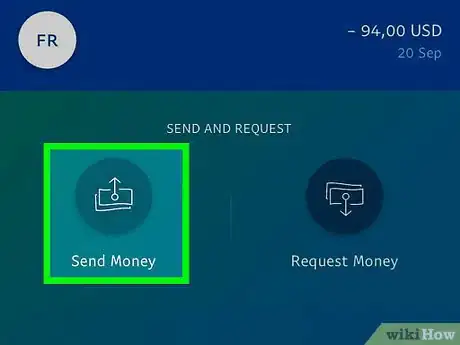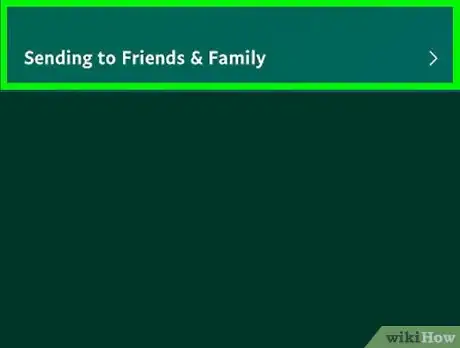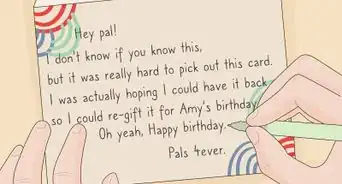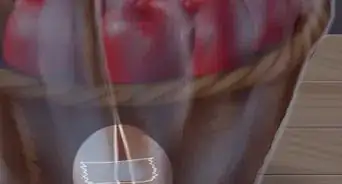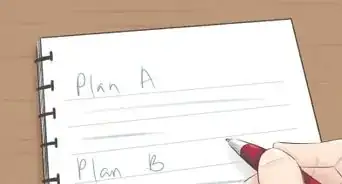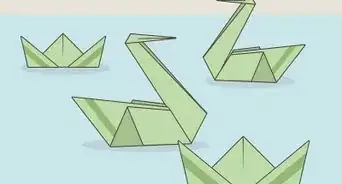Sending cash gifts to friends and family is free and easy
X
This article was co-authored by wikiHow staff writer, Nicole Levine, MFA. Nicole Levine is a Technology Writer and Editor for wikiHow. She has more than 20 years of experience creating technical documentation and leading support teams at major web hosting and software companies. Nicole also holds an MFA in Creative Writing from Portland State University and teaches composition, fiction-writing, and zine-making at various institutions.
This article has been viewed 35,952 times.
Learn more...
This wikiHow teaches you how to send money as a gift to friends or family using PayPal.
Steps
Method 1
Method 1 of 2:
Using a Computer
-
1Go to https://www.paypal.com in a web browser. You can use any web browser on your computer, such as Safari or Chrome.
-
2Click Log in. It’s at the top-right corner of the screen.Advertisement
-
3Type your login information and click Log in. You should now see your PayPal dashboard.
-
4Click Send & Request.
-
5Click Send Gift. It’s near the bottom of the screen.
-
6Enter the recipient’s email address or phone number. Make sure you have the correct information so you don’t accidentally gift the wrong person.
-
7Click Next.
-
8Enter the amount you want to send and click Continue. This brings you to a page that displays various themes from which you can choose.
-
9Select a theme and click Next.
-
10Type a message. This can be anything you wish, such as a holiday greeting or a reason for the gift.
-
11Click Save. It’s at the bottom of the screen.
-
12Confirm your payment information. PayPal will show you various options you can pay with. The options vary depending on the types of accounts you’ve added to PayPal. Make sure the correct account is selected.
-
13Click Send Money Now. An email message will be sent to the recipient, informing them that you’ve sent a gift. They can click the link in the message to redeem their card.
Advertisement
Method 2
Method 2 of 2:
Using a Mobile Device
-
1Open PayPal. It’s the blue icon with a white 3-dimentional “P” design.
- This method will help you send money as a gift to a friend or family member using the PayPal app on an Android or iOS device. This is a little different than sending a gift card from a computer, as you won’t be able to choose a theme. If you want your gift to look more like a greeting card, you should use PayPal on your computer to send the gift.
-
2Sign in to PayPal. If you’ve set up a numerical pin, enter that to sign in. Otherwise, enter your login information.
-
3Tap Send Money. It’s the icon with paper money and an upward-pointing arrow.
-
4Tap Let’s get started!. It’s at the bottom of the screen.
- If you’ve sent money with the app before, you may not see this option.
-
5Tap Access Contacts. If the person you’re gifting is one of your contacts, this makes it easy to find them. Otherwise, choose Not Now.
-
6Select a contact. If you choose to allow PayPal to access your contacts, scroll down and tap the person you want to gift. If not, type the person’s email address or phone number into the blank, then tap Next.
-
7Tap Friends and Family. This ensures that you won’t have to pay a fee.
-
8Tap Next. It’s at the bottom of the screen.
-
9Enter an amount and tap Next. This brings you to a summary screen.
-
10Tap Add a note to type a message. This is optional, but you can include a message along with your gift, such as a holiday greeting or reason for sending it.
-
11Select a payment option under “Sending From.” You may have to scroll down to see it. The default option is your PayPal balance, but you can choose an alternative account if you have one.
-
12Tap Send now. An email message will be sent to the recipient, informing them that you’ve sent a payment. They can click the link in the message to redeem their card.
Advertisement
Community Q&A
-
QuestionIf someone sends money thru PayPal as a gift, can it be taken back?
 Community AnswerNo. Once the money is sent through PayPal, it can't be revoked.
Community AnswerNo. Once the money is sent through PayPal, it can't be revoked.
Advertisement
About This Article
Advertisement