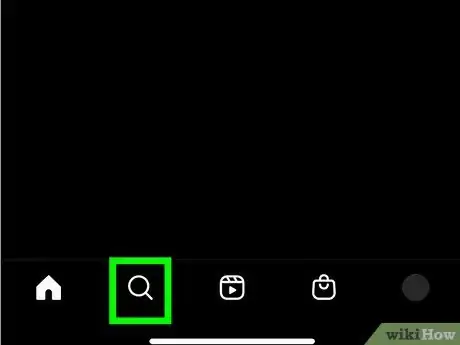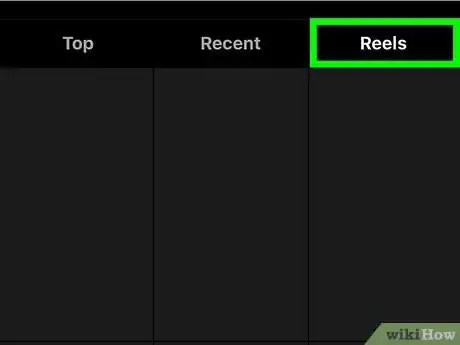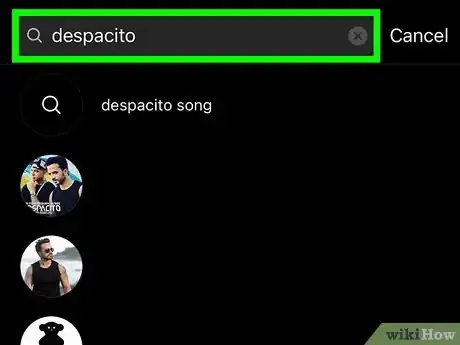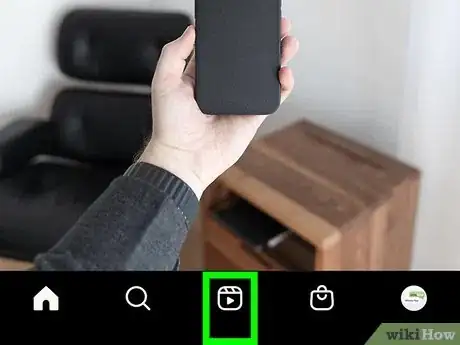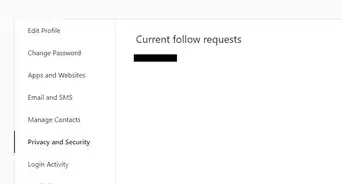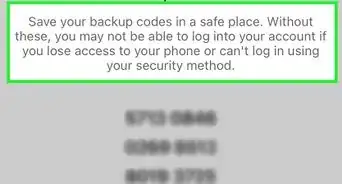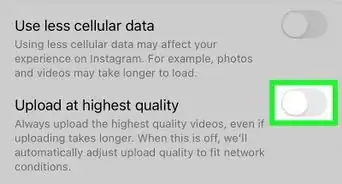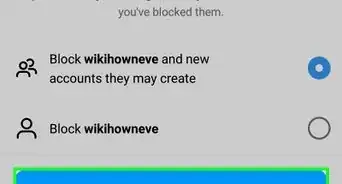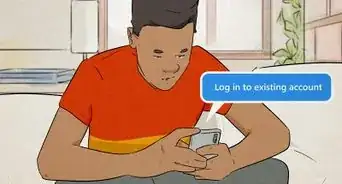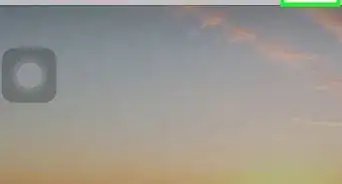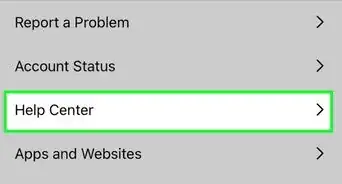This article was co-authored by Ben Whitehair and by wikiHow staff writer, Maddie Holleman. Ben Whitehair is a Social Media Expert and the Chief Operating Officer (COO) of TSMA Consulting. With over a decade of experience in the social media space, he specializes in leveraging social media for business and building relationships. He also focuses on social media’s impact on the entertainment industry. Ben graduated summa cum laude from The University of Colorado at Boulder with BAs in Theatre and Political Science as well as a Leadership Certificate. In addition to his work as CIO, Ben is a certified business and mindset coach and National Board Member of SAG-AFTRA. He is also a successful entrepreneur as the Co-Founder of Working.Actor, the premier business academy and coaching community for actors.
This article has been viewed 72,887 times.
Have you ever wondered how to search for Reels on Instagram? If you are hoping to find Instagram Reels with a certain hashtag, sound, or made by a specific account, you're in luck. This wikiHow article will teach you how to search Reels on Instagram.
Steps
By Hashtag
-
1Tap the search icon. Once in the Instagram app, you should see a magnifying glass icon at the bottom of your screen. Tap on this icon, and you will be taken to the explore page.
- Your explore page will show a combination of Reels and regular posts.
-
2Enter a keyword or hashtag in the search bar. At the top of the explore page, you will see a search bar. Tap the search bar and type in a hashtag or keyword that you would like to find Reels under. Once you are finished, press search on your keyboard.Advertisement
-
3Go to the hashtag category. After searching a keyword, tap the Tags option under the search bar.
- Under this category, tap on the hashtag you want to filter the search results by.
-
4Tap Reels. After clicking on the hashtag category, you will see a list of results under that hashtag. In a menu above the post results, you will see the Reels tab. Click on this tab to view all the Reels under that hashtag.[1]
By Account
-
1Tap the search icon. Once in the Instagram app, you should see a magnifying glass icon at the bottom of your screen. Tap on this icon, and you will be taken to the explore page.
-
2Search for an account. At the top of this page, you will see a search bar. Type the name of a user or account into this search bar and press enter on your keyboard.
-
3Find the account you want to see Reels from. After searching for a name, you will see a list of accounts under that name. Scroll down this list to find the account whose Reels you want to see.
-
4Go to the account. Tap on an account from the list of search results.
- This method will allow you to see Reels only from one specific account.
-
5Tap on the Reels icon. Once on a specific account, tap the clapperboard icon on their page to see all the reels that account has posted.
By Audio
-
1Tap the search icon. In the Instagram app, tap the icon of the magnifying glass icon at the bottom of your screen.
-
2Search for a sound. In the search bar at the top of the screen, enter the name of an audio file, song title, or artist that you would like to search for. Press enter on your keyboard to search.
- This method will help you find Reels using a certain sound on Instagram.
-
3Navigate to the "Audio" tab. After entering the name of an audio in the search bar, tap on the Audio tab in the top menu to filter by audio results.
-
4Find the audio you want to search for. Under the audio category, you will see relevant search results listed. Tap on the audio result which you would like to find Reels under. After clicking on the audio, you will see a list of Reels using that sound.
Suggested Reels
-
1Open Instagram. Enter the Instagram app on your device.
-
2Tap on the Reels button. Once in the Instagram app, you will see an icon of a clapperboard in the menu at the bottom of your screen. Tapping on this icon will take you to the Reels section of the Instagram app.
- You will be shown Reels based on the people you follow and the content you usually interact with on Instagram.[2]
References
About This Article
1. Open Instagram.
2. Search for a keyword.
3. Go to the "Tags" category.
4. Choose a hashtag.
5. Filter by "Reels".