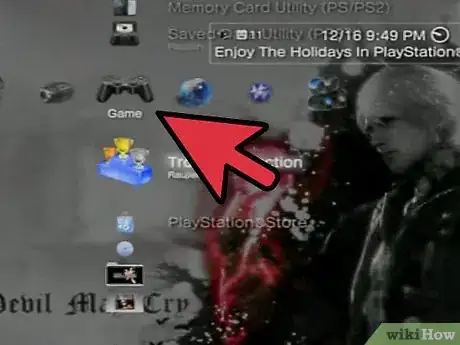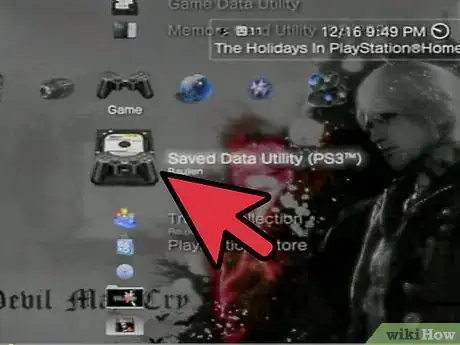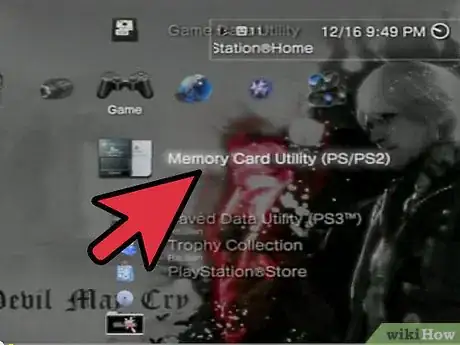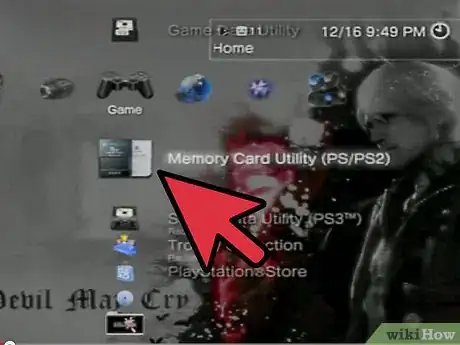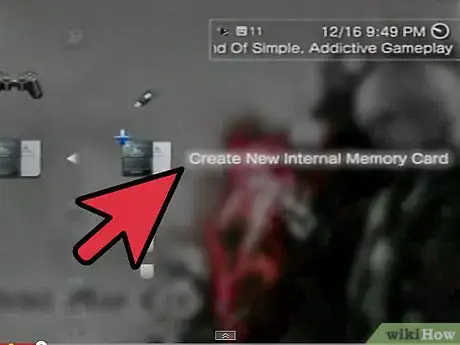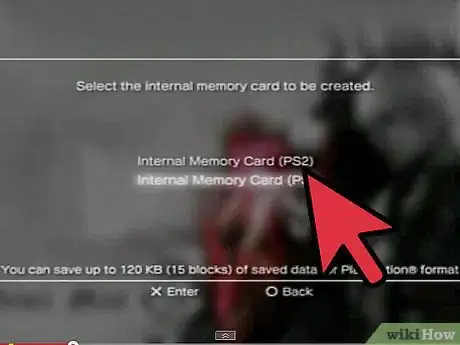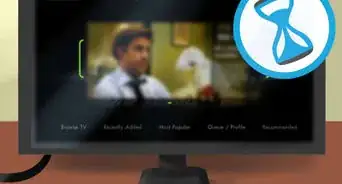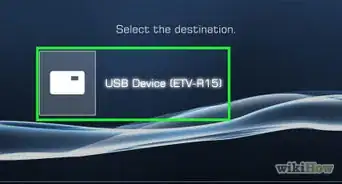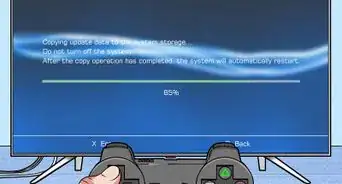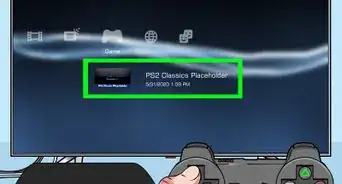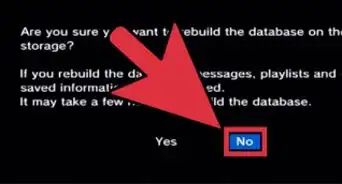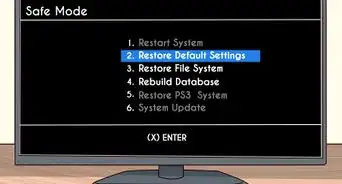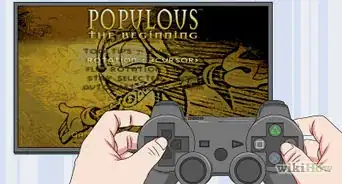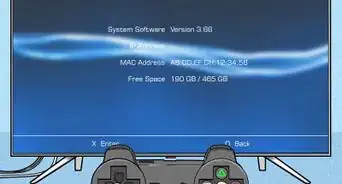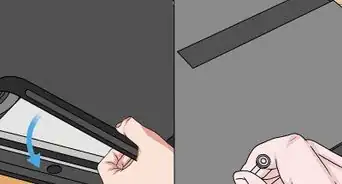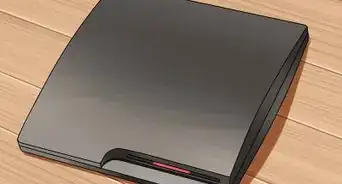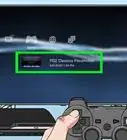X
wikiHow is a “wiki,” similar to Wikipedia, which means that many of our articles are co-written by multiple authors. To create this article, volunteer authors worked to edit and improve it over time.
This article has been viewed 91,404 times.
Learn more...
This is an article teaching you how to save your PS1/PS2 games on the PS3.
Steps
Community Q&A
-
QuestionWhy won't my game save after I have created a memory card slot?
 bacon egg and cheeseCommunity AnswerDid you direct the internal memory card to be slot 1? That could be the problem. If you think you did, double check.
bacon egg and cheeseCommunity AnswerDid you direct the internal memory card to be slot 1? That could be the problem. If you think you did, double check.
Advertisement
About This Article
Advertisement