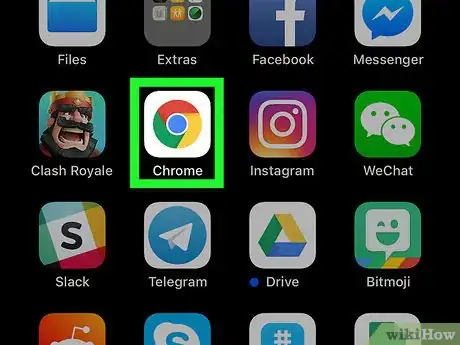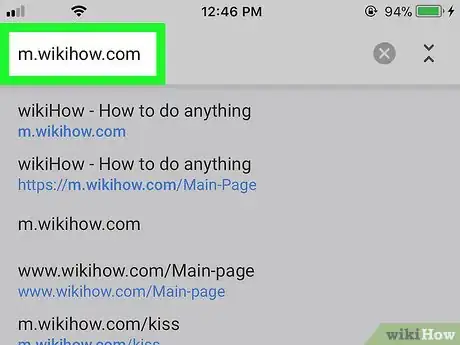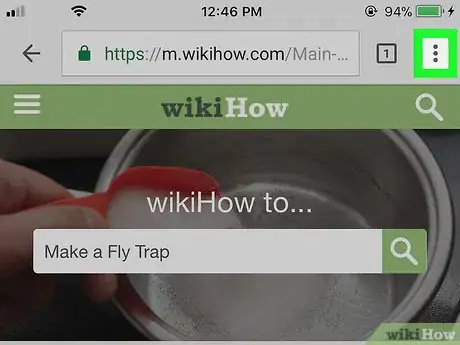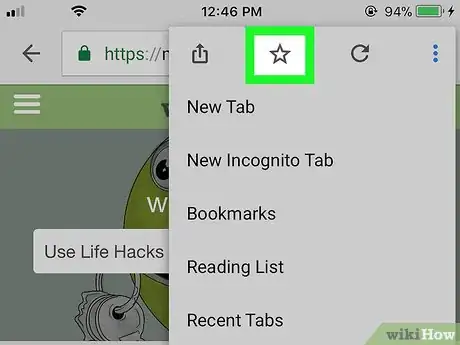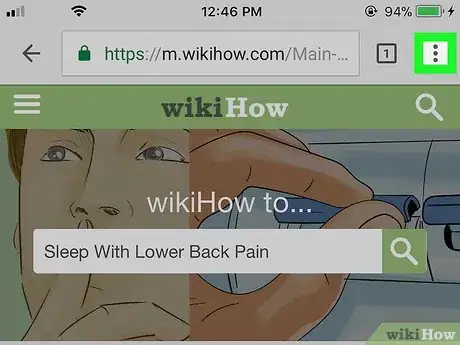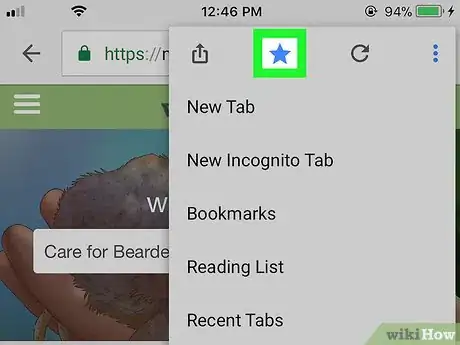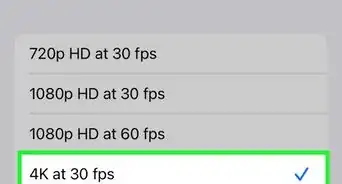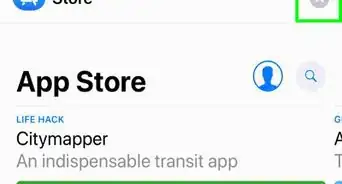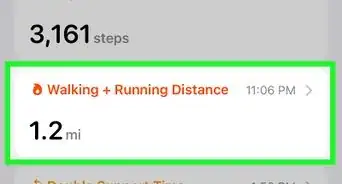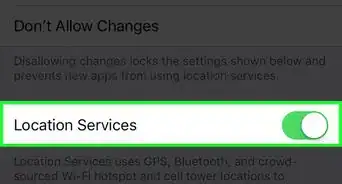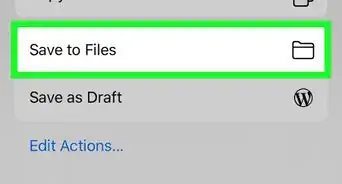X
This article was co-authored by wikiHow Staff. Our trained team of editors and researchers validate articles for accuracy and comprehensiveness. wikiHow's Content Management Team carefully monitors the work from our editorial staff to ensure that each article is backed by trusted research and meets our high quality standards.
This article has been viewed 24,236 times.
Learn more...
This wikiHow teaches you how to bookmark a web page in Google Chrome's mobile app, using an iPhone or iPad.
Steps
-
1
-
2Go to the website you want to bookmark. Enter a URL link into the address bar at the top of your screen, and hit the blue Go button on your keyboard.Advertisement
-
3Tap the three vertical dots icon. This button is next to the address bar in the upper-right corner of your browser. It will open your browser menu.
-
4
-
5Tap the three vertical dots again. It will open your browser menu.
-
6Make sure the star icon is now blue-colored. The star icon at the top of your browser menu turns blue when your current page is bookmarked.
- Optionally, you can tap the blue star icon here, and edit your bookmark's name, folder, and URL details.
Advertisement
About This Article
Advertisement