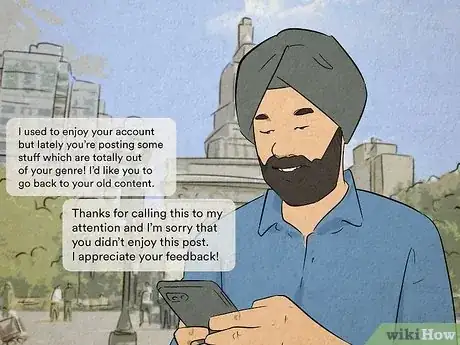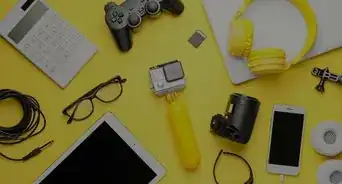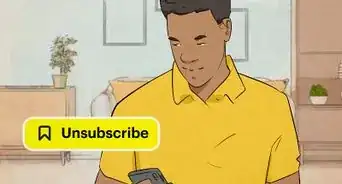This article was co-authored by Christina Bachelor and by wikiHow staff writer, Hunter Rising. Christina Bachelor is a Marketing and Advertising Specialist and the Co-Founder and CEO of Bach Enterprises in Los Angeles, California. She specializes in navigating social media landscape, building long-lasting branded partnerships, and producing digital content. Christina holds a BA in Accounting from The University of Florida and an MA in Accounting from The University of Southern California. She has created numerous partnerships with notable brands including Toyota, Lyft, Postmates, EA Games, and Trident. Christina was the Executive Producer of “Dead House” for Kevin Hart’s Laugh Out Loud Network and the Co-Executive Producer for “Where’s the Money” starring King Bach, Logan Paul, Kat Graham, and Terry Crews. Christina also co-founded the RuJohn Foundation, which is a non-profit organization with a mission to provide the necessary tools for education to rural and inner-city schools throughout Jamaica and the United States.
There are 10 references cited in this article, which can be found at the bottom of the page.
This article has been viewed 2,839 times.
If your followers are commenting on your latest Instagram posts, responding to them is an amazing way to connect with your audience. People interact with pages that interact with them back. Replying to comments on Insta shows users that you’re active and want to build a relationship, so more people will follow and engage with your account. Keep reading to learn how to reply to any comment on Instagram and see examples of good responses that will boost your engagement.
Things You Should Know
- Thank people for leaving positive comments. Engage with users even more by personalizing responses for each comment.
- Answer any questions that users have on your posts. Either reply to the comment or send a DM if the question is more personal.
- Take valid concerns you receive seriously. Apologize if you need to and try to correct any issues the user has.
- Report and block comments that are spammy or hateful so other users won’t engage with them.
Steps
Warnings
- Avoid responding with any rude or hurtful comments since it may negatively impact your online reputation.[11]⧼thumbs_response⧽
References
- ↑ https://youtu.be/dR6-fpRjhks?t=639
- ↑ https://youtu.be/B9w7s4NQ570?t=433
- ↑ https://youtu.be/h9u1_6iCu0o?t=247
- ↑ https://www.researchgate.net/publication/355566115_Understanding_the_impact_of_influencers'_responses_to_negative_follower_comments_on_the_persuasiveness_of_sponsored_Instagram_posts
- ↑ https://www.psu.edu/news/research/story/emoticons-may-signal-better-customer-service
- ↑ https://help.instagram.com/107009073121923
- ↑ https://youtu.be/xkQZPQelf1I?t=182
- ↑ https://www.researchgate.net/publication/355566115_Understanding_the_impact_of_influencers'_responses_to_negative_follower_comments_on_the_persuasiveness_of_sponsored_Instagram_posts
- ↑ https://help.instagram.com/198034803689028