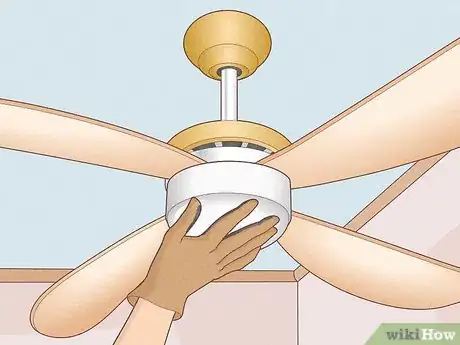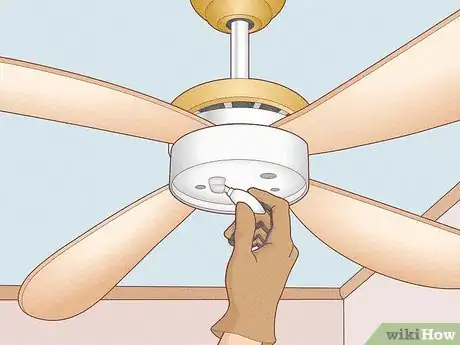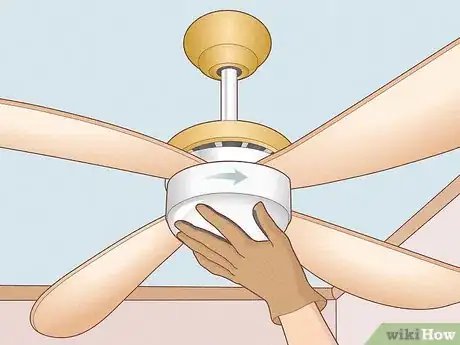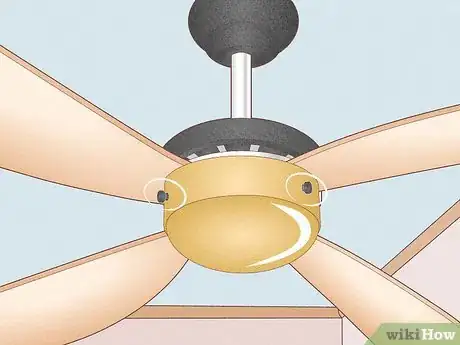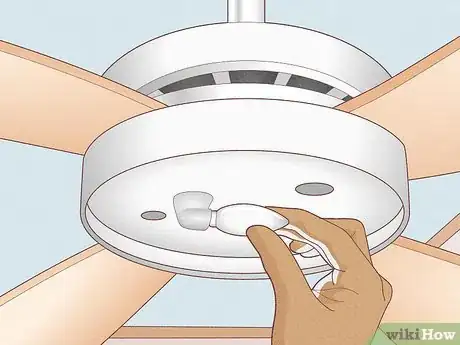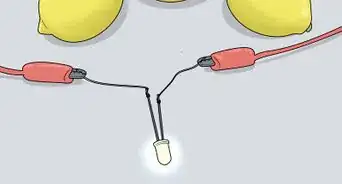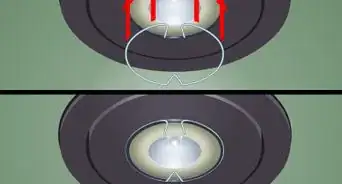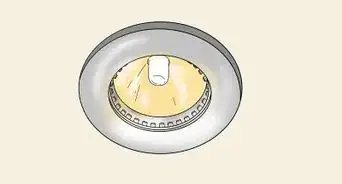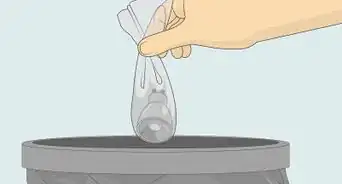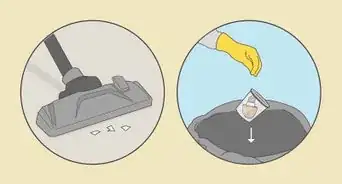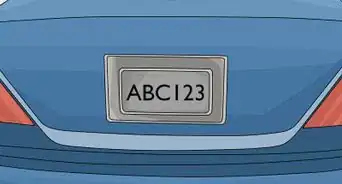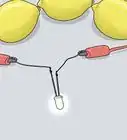This article was co-authored by wikiHow staff writer, Christopher M. Osborne, PhD. Christopher Osborne has been a wikiHow Content Creator since 2015. He is also a historian who holds a PhD from The University of Notre Dame and has taught at universities in and around Pittsburgh, PA. His scholarly publications and presentations focus on his research interests in early American history, but Chris also enjoys the challenges and rewards of writing wikiHow articles on a wide range of subjects.
There are 13 references cited in this article, which can be found at the bottom of the page.
This article has been viewed 51,915 times.
Learn more...
When you have a burned-out light in a ceiling fan, replacing the actual bulb is usually the easy part—getting the light cover off can be the real trick! While this wikiHow article definitely explains how to change a light bulb in a ceiling fan, it also guides you through removing common types of ceiling fan light covers so you can get to the bulb with minimal frustration.
Steps
Twist On/Off Light Cover
-
1Put on safety glasses and gloves that provide some grip. It may feel like overkill to put on safety glasses, but they can protect your eyes from serious damage if the glass light cover or bulb breaks. For the best glove choice, use leather work gloves with grip pads on the fingertips.[1]
- Alternatively, use a pair of heavy-duty rubber dishwashing gloves—they aren’t as protective but still provide the grip you’ll need to successfully unscrew the light cover.[2]
-
2Support the cover with your fingers, press slightly upward, and twist. Spread your gloved fingers and press your fingertips against the bottom of the light cover. In one motion, push upward gently with your fingers and twist your wrist counterclockwise.[3]
- If the light cover starts to rotate, keep twisting it counterclockwise until it releases and comes off. Move on to replacing the bulb.
- If the light cover won’t budge, you'll have to persuade it with some gentle tapping (as described in the next step).
Advertisement -
3Tap softly around the cover’s top edge if it's stuck in place. Gentle tapping can help loosen the connection between the threads of the light bulb cover and the fan’s light fixture housing. Use the handle side of a set of pliers or a similar tool that has a soft, comfort-grip handle. Tap all the way around the top of the cover where it meets the fixture housing. Continue to press slightly upward with your other hand as you tap, then try twisting the cover counterclockwise again.[4]
- Don’t use a bare metal handle or you’ll end up cracking or even shattering the cover. If you don’t have a tool with a soft-grip handle, slip a pair of socks over the head of a rubber mallet and use it for tapping.
- Hopefully the tapping will loosen up the cover to rotate freely when you twist it. If not, try tapping the cover another time around—your patience will be rewarded![5]
-
4Unscrew the old bulb and install one that's safe for the fixture. If the bulb has been off long enough to cool to the touch—about 1-2 minutes for an LED or up to 5 minutes for an incandescent—it’s safe to get to work replacing the bulb. Grasp the widest part of the old bulb and rotate it counterclockwise until it’s free of the socket. Twist the new bulb clockwise to secure it in the socket—but stop once you feel moderate resistance so you don’t break the bulb.
- For your safety, confirm that the new bulb does not have a higher wattage rating than the maximum wattage rating for the fixture. Look for a sticker on or near the socket to get this max rating.
- If your ceiling fan light fixture has a dimmer switch, make sure the replacement bulb is dimmer compatible. Some LED bulbs aren’t compatible and will flicker or fail if used with a dimmer.
-
5Twist the cover clockwise to secure it back in place. Use your gloved fingertips to lift the cover back into position, pressing its threaded rim lightly up against the threaded area of the light fixture. Twist clockwise with your fingertips until you feel the threads take hold, then keep twisting until you feel moderate resistance. Don’t over-tighten the cover or you’ll have a hard time removing it next time![6]
Globe Cover with Holding Screws
-
1Locate the 3 or 4 holding screws where the cover meets the fixture. Climb up on a sturdy ladder so you can get a good view. Look around the bottom perimeter of the fan’s light fixture, just above the globe. You’ll find the protruding heads of several (usually 3 or 4) holding screws spaced out evenly around the perimeter. These screws hold the light cover in place by supporting the lip that goes all the way around the open end of the globe.[7]
- This style is a classic light cover for ceiling fans, especially those more than about 10 years old.
-
2Support the globe with one hand as you loosen the holding screws. Press slightly upward on the globe as you support it. Twist each holding screw counterclockwise 1-2 full turns with your fingers, then go back around and loosen them all another 1-2 turns. Eventually you’ll feel the globe come free from the holding screws—make sure you’re supporting it securely with your other hand so you don’t drop it![8]
- If you can’t get the holding screws to turn with your fingers, use a pair of needle-nose pliers or a small screwdriver.
-
3Replace the old light bulb with a new one. Twist the old bulb counterclockwise to remove it, then insert the replacement into the socket and turn it clockwise until you feel slight resistance. Remember the following when replacing the bulb.
- Make sure the old bulb has been off for a few minutes so it’s not too hot to touch, especially if it’s an incandescent bulb.
- Make sure the new bulb doesn’t have a higher wattage rating than the max rating listed on or near the fixture’s socket.
- Make sure to use a bulb that is dimmer-compatible if your fan’s light has a dimmer switch.
-
4Reinstall the light cover by tightening the screws. Hold the globe firmly in place against the fixture with one hand, then start tightening each holding screw 1-2 turns (clockwise) at a time. Stop tightening them when you feel resistance and the globe is securely in place.
- Don’t over-tighten the screws or you may break the globe.
Light Cover with Holding Clips
-
1Identify the 3 spring-loaded holding clips around the perimeter of the cover. These are usually pretty easy to spot since they typically have a shiny metallic finish for decorative purposes. You’ll nearly always find 3 clips, although 4 is possible, spaced out evenly around the perimeter where the light cover meets the ceiling fan’s light fixture.[9]
- While clip-style light covers are typically found on standalone ceiling light fixtures, you’ll occasionally find them on ceiling fan lights as well.
-
2Test each clip to find the one with the flexible spring. Two of the clips will be very solidly in place, making it nearly impossible to pull them back away from the light cover. The other clip, however, will be much easier to slide back and away from the cover. You can identify this flexible clip by pinching each one and lightly pulling away from the light cover.[10]
-
3Pull back the flexible clip and lower the light cover out of the way. Use one hand to support the light cover while you pinch and pull back on the flexible clip with your other hand. As soon as the clip pulls clear of the lip of the light cover, the cover will release into your hand. Simply guide it free of the other holding clips and set it aside in a safe spot.[11]
-
4Remove the old bulb and install a new one that suits the fixture. Confirm that the bulb has been off for at least 5 minutes so it’s cool to the touch, then unscrew it from the socket by twisting counterclockwise. Pick out a new bulb that’s at or below the fixture’s max wattage limit (check for the sticker near the socket) and screw it clockwise into the socket until you feel mild resistance.
- Some LED bulbs aren’t made for use with dimmers, so check the bulb packaging if you have a ceiling fan light with a dimmer switch.
- The surface of an incandescent bulb can reach 250 °F (121 °C), so always give bulbs a chance to cool before handling them.[12]
-
5Pull back the flexible clip and lift the light cover back in place. Start by inserting the lip of the light cover at a slight angle into the pair of inflexible clips. Pinch and pull back the flexible clip as before, lift the light cover into place with your other hand, and slowly release the flexible clip. Confirm that the cover is firmly in place and being held by all 3 clips.[13]
Other Light Covers and Situations
-
1Bowl-type cover with a decorative center nut: This type of cover is more common on ceiling light fixtures, but you’ll find it on some fans as well. To remove it, support the light cover with one hand and use the other to give a counterclockwise twist to the decorative metal nut at the bottom of the bowl. Twist off the nut and carefully lower the bowl straight down until it’s free of the long threaded shaft that drops down from the center of the fixture.[14]
- Once you’ve replaced the bulb, slide the cover over the threaded shaft and lift it into position. Hold the cover in place with one hand and twist the decorative nut clockwise to screw it onto the exposed tip of the threaded shaft.
-
2Integrated LED light fixture: Newer ceiling fans of this type have a fully-integrated LED light fixture with no bulbs to replace. Unfortunately, this means that if the light stops working, you either have to replace the entire ceiling fan or remove the integrated light fixture and install a new one. Unless you’re an advanced DIYer with ample electrical wiring experience, it’s best to call a pro to do this job.[15]
- If there’s no straightforward way to remove the light fixture cover and there’s no visible bulb under the cover, you probably have this type of fixture.
- This type of work may require an electrical permit from your local government.
- LED lights are supposed to work for 50,000 hours or more, so hopefully this won’t be a problem you have to worry about!
-
3Exposed bulb that’s too high for your ladder: If your fan is on a very high ceiling and has chandelier-style exposed bulbs, search online for a “light bulb changer.” You’ll find a wide selection of telescoping poles with either suction cups or spring-loaded “fingers” at the end that you can use to grip and change the bulb while standing on the floor.[16]
References
- ↑ https://www.youtube.com/watch?v=UGdWXAWA7AI&t=41s
- ↑ https://www.youtube.com/watch?v=slCbGWvcNeE&t=38s
- ↑ https://www.youtube.com/watch?v=zr_fOsHzgnU&t=20s
- ↑ https://www.youtube.com/watch?v=zr_fOsHzgnU&t=20s
- ↑ https://www.youtube.com/watch?v=zr_fOsHzgnU&t=20s
- ↑ https://www.youtube.com/watch?v=slCbGWvcNeE&t=76s
- ↑ https://www.youtube.com/watch?v=yhUfIeo5dEU&t=54s
- ↑ https://www.youtube.com/watch?v=yhUfIeo5dEU&t=54s
- ↑ https://www.youtube.com/watch?v=Bnt5TPXG4ys&t=43s
- ↑ https://www.youtube.com/watch?v=DAZ1Wy1iLnE&t=35s
- ↑ https://www.youtube.com/watch?v=DAZ1Wy1iLnE&t=52s
- ↑ https://www.pacificlamp.com/temperature-of-a-100-watt-bulb.asp
- ↑ https://www.youtube.com/watch?v=DAZ1Wy1iLnE&t=131s
- ↑ https://www.youtube.com/watch?v=9_oHRyrW8mI&t=35s
- ↑ https://www.freedoniagroup.com/Content/Blog/2018/06/28/The-Pros--Cons-of-LED-Integrated-Lighting-Fixtures
- ↑ https://homesteady.com/how-6710573-change-light-bulb-high-ceiling.html