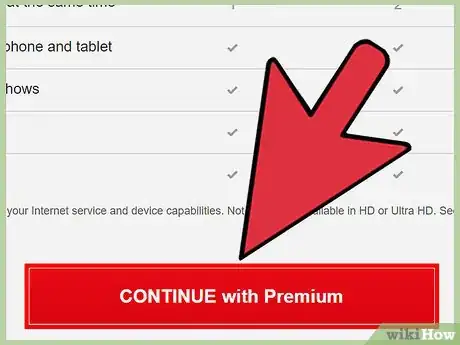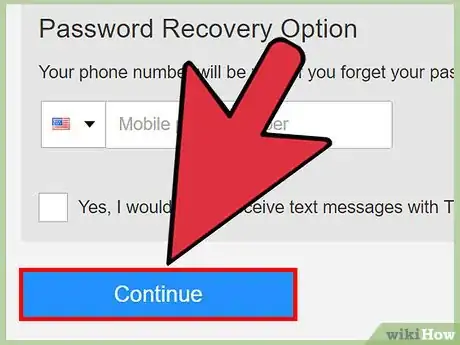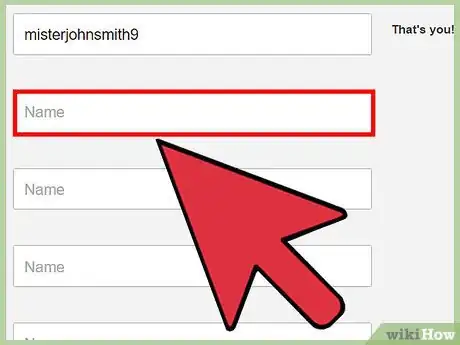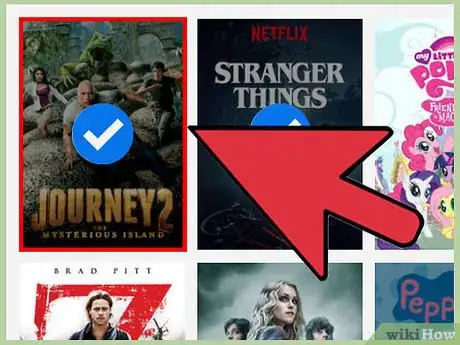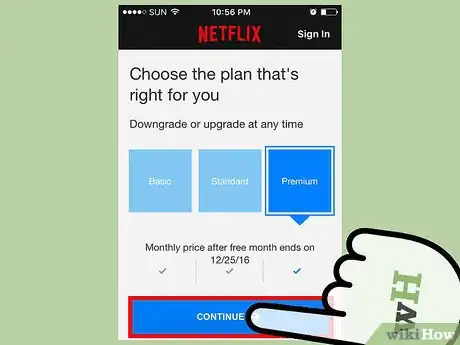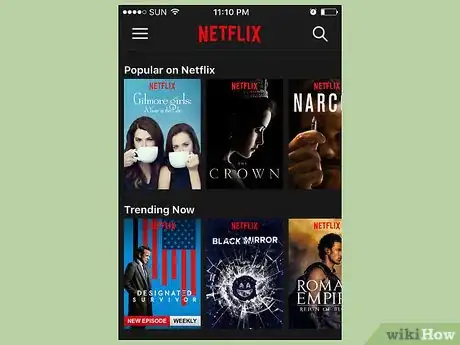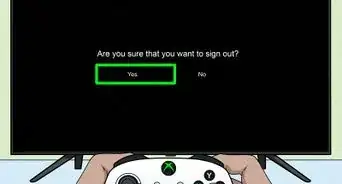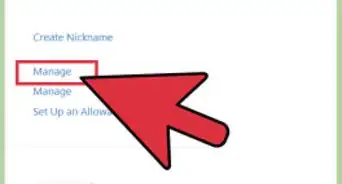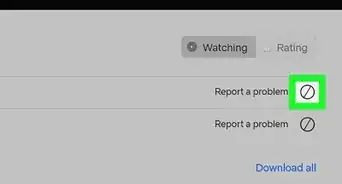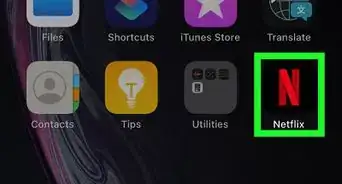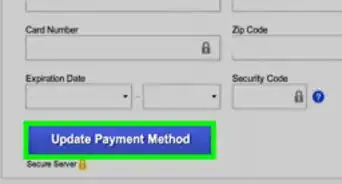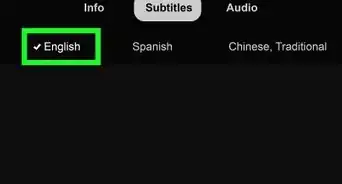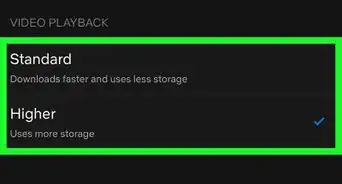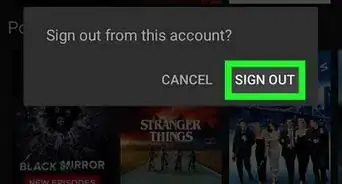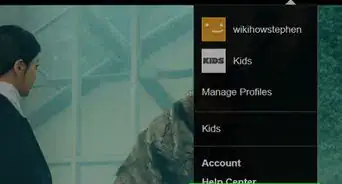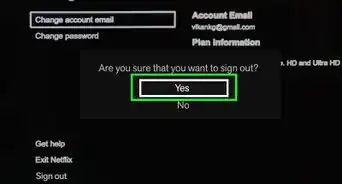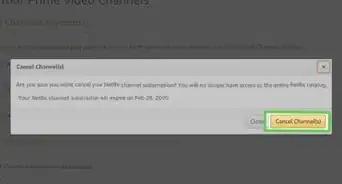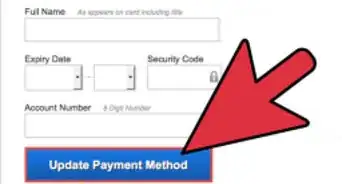This article was co-authored by wikiHow staff writer, Jack Lloyd. Jack Lloyd is a Technology Writer and Editor for wikiHow. He has over two years of experience writing and editing technology-related articles. He is technology enthusiast and an English teacher.
This article has been viewed 124,979 times.
Learn more...
Netflix offers a relatively detailed--but straightforward--registration process. You can register for Netflix using either a mobile device, such as your smartphone, or you can use Netflix's website!
Steps
Using the Netflix Website (Desktop)
-
1Open the Netflix website.
-
2Click Join Free for a Month.Advertisement
-
3Click on a payment plan. After your free month is up, you'll have access to one of three plans:
- Basic - Supports HD streaming and one device; $7.99 per month.
- Standard - Supports HD streaming and two simultaneous devices; $9.99 per month.
- Premium - Supports both HD and Ultra HD (4K) streaming and four simultaneous devices; $11.99 per month.
-
4Click Continue.
-
5Type in an email address. This should be a current, active email.
-
6Type in a password.
-
7Click Register.
-
8Enter your payment information. You have three options here:
- Credit or Debit Card - Enter your card information, then click Start Membership.
- PayPal - Click Continue to PayPal, then enter your PayPal information.
- Netflix Gift Card - Enter your gift card's code and your Zip Code, then click Redeem Gift Card.
-
9Click your preferred plan.
-
10Click Start Membership.
- You can also choose "Standard Definition" or "High-Definition Blu-Ray".
-
11Type in your phone number.
-
12Click Continue.
-
13Click each pertinent device icon. These are the devices with which you'll use Netflix.
-
14Click Continue.
-
15Type in usernames. These should cover all potential users of your account.
-
16Click Continue.
-
17Click three shows you like.
-
18Click Continue.
-
19Review your Netflix page. Your account is now active!
- Your first month of Netflix will be free.
Using the Netflix App (Mobile)
-
1Open the Netflix app.
-
2Tap Join Free for a Month.
-
3Tap on a payment plan. After your free month is up, you'll be charged for one of the following:
- Basic - Supports HD streaming and one device; $7.99 per month.
- Standard - Supports HD streaming and two simultaneous devices; $9.99 per month.
- Premium - Supports both HD and Ultra HD (4K) streaming and four simultaneous devices; $11.99 per month.
-
4Tap Continue.
-
5Type in an email address. Make sure this is a current email address.[1]
-
6Type in a password.
-
7Tap Register.
-
8Wait for the payment page to load. Depending on your phone's settings, you may have to tap Continue and/or enter your passcode.
-
9Enter your payment information. You can choose "Visa", "MasterCard", "Amex", "Discover", or "None", complete with accompanying card numbers.
-
10Complete Netflix's questionnaire. This includes information regarding your favorite movies and shows, your phone number, and the devices with which you intend to use Netflix.
-
11Return to the Netflix main page. Your account should now be active!
Community Q&A
-
QuestionDo I just pick whatever I want to watch next?
 Community AnswerAfter you register, you should be able to watch movies and shows instantly, so, yes, you just pick what you want to watch.
Community AnswerAfter you register, you should be able to watch movies and shows instantly, so, yes, you just pick what you want to watch. -
QuestionHow can I get TV on the internet?
 Community AnswerFind your TV station's website; you usually have to subscribe.
Community AnswerFind your TV station's website; you usually have to subscribe. -
QuestionHow much will it cost a month?
 Community AnswerThe basic plan is $8.99/month, and allows streaming on two devices simultaneously You can upgrade to additional features, such as the DVD-by-mail option (which gives you access to movies and shows that aren't available streaming), HD, or allowing 4 devices to simultaneously access the account.
Community AnswerThe basic plan is $8.99/month, and allows streaming on two devices simultaneously You can upgrade to additional features, such as the DVD-by-mail option (which gives you access to movies and shows that aren't available streaming), HD, or allowing 4 devices to simultaneously access the account.
Warnings
- Netflix will charge you every month unless you cancel your account.⧼thumbs_response⧽
- Don't use someone else's Netflix account or debit/credit card without their explicit permission.⧼thumbs_response⧽
References
About This Article
To register for Netflix on your computer, start by going to the Netflix website and clicking “Join Free for a Month." Alternatively, use the Netflix app to sign up for Netflix on your phone or tablet. Then, select a payment plan, since you’ll need to start paying for your membership after your initial free month. For the cheapest plan, choose “Standard,” which is $7.99 per month and supports streaming on 1 device. If you want to stream on multiple devices, opt for the “Premium” plan for $11.99 per month. To learn how to register for Netflix on a mobile device, read on!