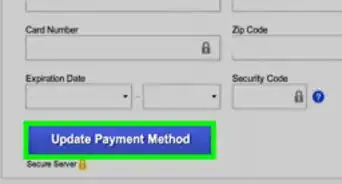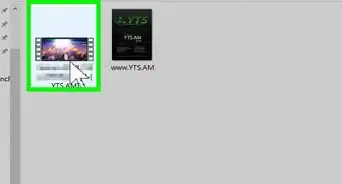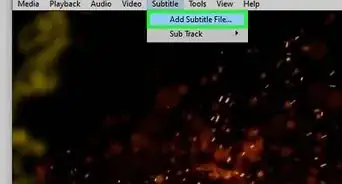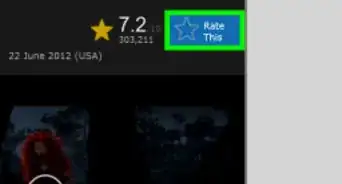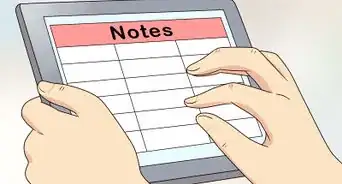X
wikiHow is a “wiki,” similar to Wikipedia, which means that many of our articles are co-written by multiple authors. To create this article, volunteer authors worked to edit and improve it over time.
This article has been viewed 62,286 times.
Learn more...
Netflix has a special AI feature that lets it learn what kind of movies you like for the purpose of suggestions. You can rate movies in Netflix to make this feature better
Steps
-
1Navigate to Netflix.com in your browser and sign in.
-
2Click on "taste profile" in the bar on the top right, and then select "Taste preferences."Advertisement
-
3Select a movie that you've seen to rate. Choose between "1" to "5" stars based on how much you liked the movie. The total number of ratings you've done is measured in the top right of the screen.
-
4Select "Often," "Sometimes," or "Never," when asked the question appears asking how often you watch movies in the same category as the movie you selected.
-
5Click on "All genres" at the top of the screen and select a new genre if you want to get new movies to rate in that genre.
Advertisement
Community Q&A
-
QuestionHow do I find a list of my recently watched films to rate? Going through "Taste Preferences" just gives me an endless random list, when what I want to do is rate everything I specifically know I've watched.
 Community AnswerYou can go to "Continue Watching." Even if you have finished it, it should still be there. You might have to go back a while though.
Community AnswerYou can go to "Continue Watching." Even if you have finished it, it should still be there. You might have to go back a while though.
Advertisement
About This Article
Advertisement