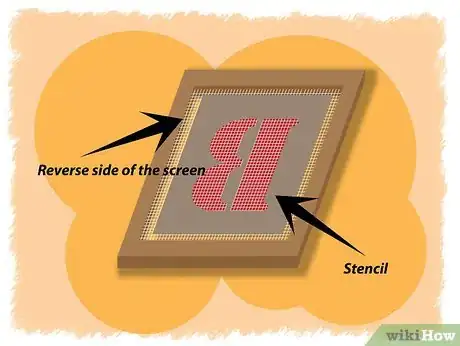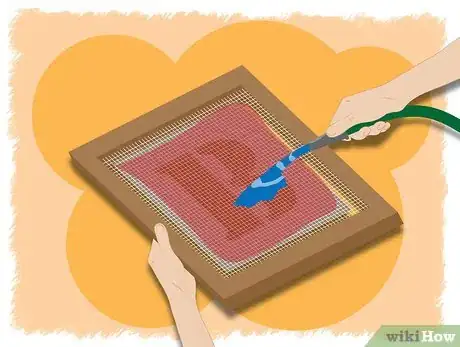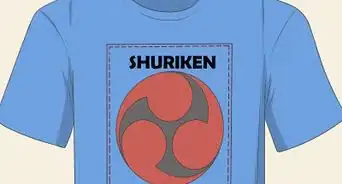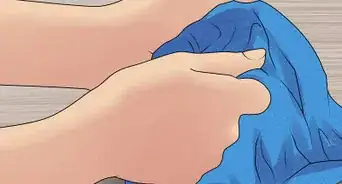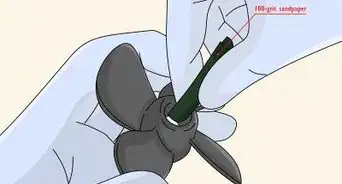This article was co-authored by Alessio Iadicicco. Alessio Iadicicco is an Apparel Manufacturing Specialist and the CEO and Co-Founder of MarkersValley, an online apparel and manufacturer sourcing platform that connects luxury fashion brands to a network of highly-vetted, truly Italian manufacturers. He holds a Bachelor's degree in Economy and Management of Financial Enterprises from The University of Naples Federico II. MarkersValley has connected fashion brands in over 100 countries and has a network of over 100 independent Italian factories and artisans. MarkersValley has been featured in Forbes, EQ, St. Louis Business Journal, Il Mattino, and Corriere Della Sera.
This article has been viewed 165,956 times.
Printing your own t-shirts is a fun, inexpensive way to make t-shirts featuring your band name, team mascot or simply an interesting picture or pattern. To get started, buy some plain t-shirts, come up with a design and choose your printing method. This article outlines instructions on printing using three different methods: a stencil, a screen, and iron on-transfer paper.
Steps
Using a Stencil
-
1Gather supplies. To print on a t-shirt using a stencil, you only need a few basic supplies. You may have most of them around your house. If not, you'll find what you need at a craft or art store. Round up the following materials:
- A t-shirt. A plain, basic cotton t-shirt is fine. Know that some paints and inks will bleed through thin cotton, so if this is a concern for you, you might want to choose a thicker blend. The color you choose should be light enough (or dark enough) that the paint colors will show up well.
- A stencil. You can buy a pre-made stencil from a craft store or make your own using cardboard.
- Paint or ink. Acrylic fabric paint is a good choice for printing on t-shirts. You could also go with a fabric ink or stain. Look for a type that won't come out in the washing machine.
- A small paint roller and paint tray. You'll need this to apply the paint to the t-shirt evenly. If you don't have a roller, you can use a wide paintbrush.
- Tape. This is to hold the stencil in place while you apply the paint. Masking tape works well for this purpose.
-
2Launder the t-shirt. Cotton t-shirts shrink in the wash, so it's important to run them through the washer and dryer before you print on them. If you wait until after you print, the design might end up getting warped. When the t-shirt is dry, iron it to remove any wrinkles.Advertisement
-
3Set up your work space for printing. Lay out some butcher paper or scrap paper on a hard, flat surface. Place the t-shirt on the surface and straighten it out so that it has no folds or wrinkles. Place the stencil on the part of the t-shirt where you want to print the design. Tape the edges of the stencil to the t-shirt to hold it in place.[1]
- If you're worried the paint is going to bleed, place a piece of cardboard inside the t-shirt; this will prevent the paint from seeping through the shirt to the other side.
- To prevent paint splatters from getting on your nice clothes, you might want to put on an old t-shirt before you start painting.
-
4Prepare the roller. Pour the paint into the tray. Roll the roller over the paint a few times so that it is distributed evenly around the roller. Do a little test roll on a piece of paper.
-
5Paint the t-shirt. Using firm, steady strokes, use the roller to fill in the design in the stencil. Cover the entire design and overlap the stencil by an inch or two. Take care not to accidentally apply paint to areas outside the stencil.
-
6Lift away the stencil. Carefully lift the stencil from the t-shirt and set it aside. Now wait for the paint to dry completely before touching the t-shirt again.
-
7Iron the t-shirt. Once the paint is totally dry, place a clean cloth (such as a thin dishcloth) over the design. Set the iron to high and iron over the painted area of the t-shirt. This helps set the paint in place so that it won't easily come off.[2]
-
8Wear and wash the t-shirt. You're now free to wear your new t-shirt. Wash it by itself using cold water the first few times it gets dirty. With time you should be able to throw it in with the rest of your laundry.
Screenprinting
-
1Gather supplies. Screen printing is an art form that can be as complicated or simple as you want to make it. The basic concept is using a screen to evenly distribute the paint around a stencil. Using this method, it's possible to apply several layers of color and make intricate designs. Here's what you need:
- A t-shirt. You can screen print on most types of fabric, but cotton works best for beginners. Be sure to wash, dry, and iron it before using.
- A screen. These are available at art supply stores. Choose one that's about the same width as a t-shirt.
- Screen printing ink. Pick out one or more colors to create your design.
- A squeegee. This is used to smooth the ink over the screen and apply it to the t-shirt.
- Craft paper. Use craft paper that is cut to the same size as the screen.
- A craft knife. This is used to cut your design into the craft paper.
-
2Make the stencil. Use the craft knife to cut a design out of the craft paper. You might want to draw it before you start cutting. Make the design as simple or as intricate as you'd like. If you want to create more than one layer of color, make a different stencil for each color.[3]
-
3Prepare your work station. Cover a flat surface with butcher paper or scrap paper. Place the t-shirt on the surface and smooth out any folds or wrinkles. Put the paper stencil on the t-shirt where you want the design to be. Place the screen over the stencil.
-
4Ink the screen. Put a spoonful of ink onto the top of the screen. Use the squeegee to spread it evenly down the screen. Make a second swipe with the squeegee across the screen.[4]
- It may take some practice to get the hang of inking the screen (and the t-shirt below it). Try to make just two swipes: one vertical swipe and one horizontal. This will ensure you apply the right amount of paint in an even coating.
- Make sure the edges of the paper stencil extend past the edges of the screen. Otherwise, you'll get ink on the t-shirt outside the borders of the stencil.
-
5Lift the screen and let the ink dry. Carefully remove the screen and examine your work. Let the ink dry completely before using or laundering the t-shirt.
-
6Use the screen again. When you remove the screen from the t-shirt, the paper stencil should be stuck to the paint on the screen. You can place this on a second t-shirt and apply more ink to replicate the design. Repeat with as many t-shirts as you like.
-
7Wash the screen. Water-based screen printing ink dries quickly, and it's difficult to remove once it's dry. Wash it thoroughly in warm water when you're finished using it.
- Screen printing is a great option for making t-shirts because you have a lot of control over the finished design and the results are long-lasting.[5]
Using an Iron-On Transfer
-
1Get supplies. For this method you just need a t-shirt, a package of iron-on transfer paper, and a printer. Iron-on transfer paper is available at most craft stores.
-
2Create a design. Use design software to create a graphic design to print on your t-shirt. You could choose a photo or picture you found online or create graphic art. The great thing about using an iron-on transfer is that there's no need to feel limited by the amount of colors you can use.
-
3Print the design on iron-on transfer paper. Feed the paper into your printer so that the design will print onto the side of the paper that will transfer it to the t-shirt.
-
4Lay the t-shirt on a flat surface. Smooth it out to remove any wrinkles or folds. Place the iron-on transfer design-side down on the t-shirt. Place a thin cloth, such as a dishcloth, over the transfer.[6]
-
5Iron the transfer. Place a hot iron over the cloth so that it heats the transfer underneath. Hold it there for the amount of time recommended on the iron-on transfer instructions.[7]
-
6Lift the paper backing. Remove the cloth and use your fingers to gently lift the paper transfer backing. It should easily fall away from the t-shirt, leaving the transferred image behind. If you have trouble lifting it, press it down and use the iron to heat it once more, then try again.
Expert Q&A
-
QuestionWhat is the cheapest option for printing designs?
 Alessio IadiciccoAlessio Iadicicco is an Apparel Manufacturing Specialist and the CEO and Co-Founder of MarkersValley, an online apparel and manufacturer sourcing platform that connects luxury fashion brands to a network of highly-vetted, truly Italian manufacturers. He holds a Bachelor's degree in Economy and Management of Financial Enterprises from The University of Naples Federico II. MarkersValley has connected fashion brands in over 100 countries and has a network of over 100 independent Italian factories and artisans. MarkersValley has been featured in Forbes, EQ, St. Louis Business Journal, Il Mattino, and Corriere Della Sera.
Alessio IadiciccoAlessio Iadicicco is an Apparel Manufacturing Specialist and the CEO and Co-Founder of MarkersValley, an online apparel and manufacturer sourcing platform that connects luxury fashion brands to a network of highly-vetted, truly Italian manufacturers. He holds a Bachelor's degree in Economy and Management of Financial Enterprises from The University of Naples Federico II. MarkersValley has connected fashion brands in over 100 countries and has a network of over 100 independent Italian factories and artisans. MarkersValley has been featured in Forbes, EQ, St. Louis Business Journal, Il Mattino, and Corriere Della Sera.
Apparel Manufacturing Specialist Well, digital printing is the cheapest method, as it does not involve installation costs and works well for products produced in small quantities.
Well, digital printing is the cheapest method, as it does not involve installation costs and works well for products produced in small quantities. -
QuestionDo I need special ink to print on transfer paper?
 Community AnswerNo, but some inks will last longer than others. Pigment inks, for example, will last through many wash cycles.
Community AnswerNo, but some inks will last longer than others. Pigment inks, for example, will last through many wash cycles. -
QuestionWill the t-shirt still appear new?
 Community AnswerIf you are printing onto a new t-shirt, yes, it will still appear new.
Community AnswerIf you are printing onto a new t-shirt, yes, it will still appear new.
References
- ↑ http://www.stencilrevolution.com/tutorials/t-shirt-printing-with-stencils/
- ↑ http://www.stencilrevolution.com/tutorials/t-shirt-printing-with-stencils/
- ↑ http://www.guardian.co.uk/lifeandstyle/2010/may/11/how-to-screen-print-tshirts-at-home
- ↑ http://www.guardian.co.uk/lifeandstyle/2010/may/11/how-to-screen-print-tshirts-at-home
- ↑ Alessio Iadicicco. Apparel Manufacturing Specialist. Expert Interview. 20 May 2021.
- ↑ http://suessparklers.com/blog/how-to-apply-iron-on-designs
- ↑ http://suessparklers.com/blog/how-to-apply-iron-on-designs
- ↑ Alessio Iadicicco. Apparel Manufacturing Specialist. Expert Interview. 20 May 2021.