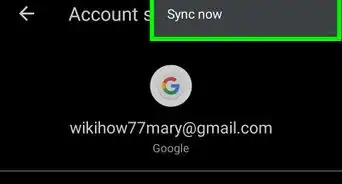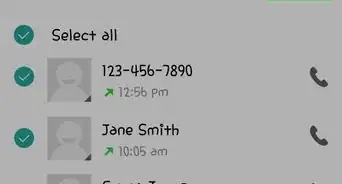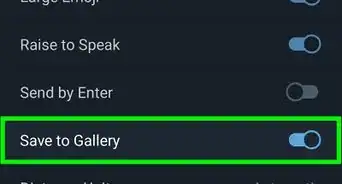This article was co-authored by wikiHow staff writer, Nicole Levine, MFA. Nicole Levine is a Technology Writer and Editor for wikiHow. She has more than 20 years of experience creating technical documentation and leading support teams at major web hosting and software companies. Nicole also holds an MFA in Creative Writing from Portland State University and teaches composition, fiction-writing, and zine-making at various institutions.
This article has been viewed 61,379 times.
Learn more...
This wikiHow teaches you how to post an image to Reddit with the Android Reddit app.
Steps
-
1Open the Reddit app on your Android. It’s the round icon with the Reddit robot logo inside.
- If you don’t have the Reddit app, you can get it free from the Play Store.
-
2Tap +. It’s inside the red circle at the bottom-right corner of the screen. This opens a menu.Advertisement
-
3Tap Post Image/Video.
-
4Tap Select Community. A list of subreddits you visited recently will appear.
-
5Tap the subreddit on which you want to share the image. If you don’t see it listed, type its name into the search box, tap the magnifying glass, then select it from the search results.
-
6Type a title for the post. The title goes into the box that currently reads “An interesting title.”
-
7Tap Library. This opens your gallery, where you’ll be able to choose the image you want to post.
- If you want to take a new photo, tap Camera instead to open your camera app, then snap a photo.
-
8Tap the photo you want to post. A preview of the photo will appear in the body of the post.
- If you took a photo with the camera, you should also see a preview.
-
9Tap Post. It’s at the top-right corner of the screen. Your post and photo now appear in the selected subreddit.
- To confirm that your post went through, tap the profile icon (the gray person at the bottom-right corner of the screen) to view your recent posts.
Community Q&A
-
QuestionThere is no + sign for me?
 Community AnswerTry reinstalling, logging out and logging back in. If you are going extreme, try a reboot. A reinstall often fixes the problem.
Community AnswerTry reinstalling, logging out and logging back in. If you are going extreme, try a reboot. A reinstall often fixes the problem. -
QuestionThere is no + sign. Is there another way?
 Community AnswerDid you try updating the app? It was a bug but it is resolved in the latest version.
Community AnswerDid you try updating the app? It was a bug but it is resolved in the latest version.
About This Article
1. Open Reddit.
2. Tap +.
3. Tap Post Image/Video.
4. Tap Select Community.
5. Select a subreddit.
6. Type a title.
7. Tap Library.
8. Select a photo.
9. Tap Post.
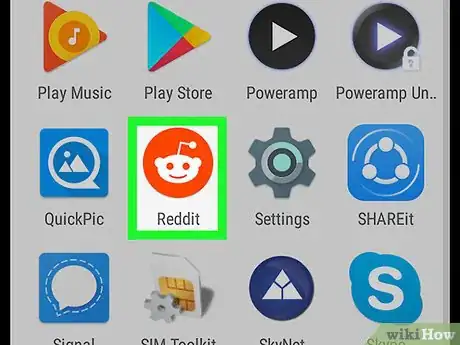
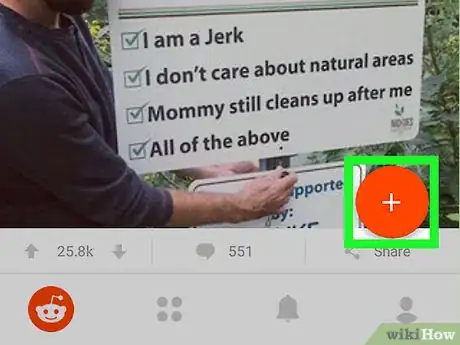
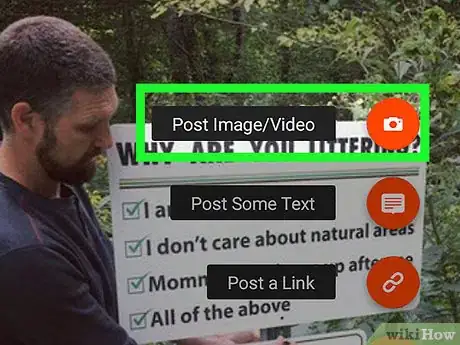
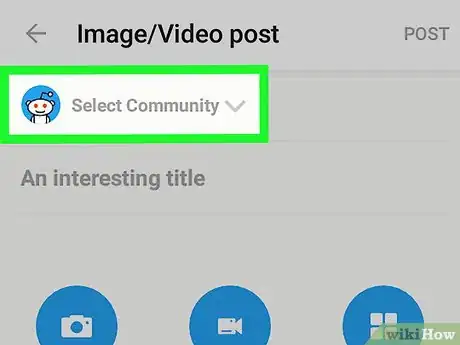
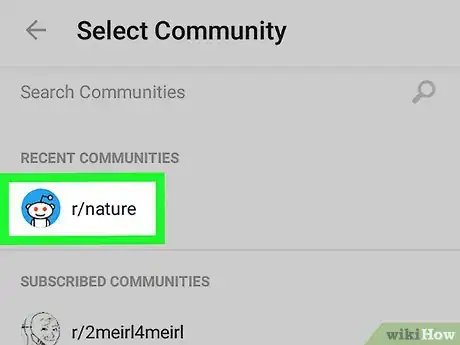
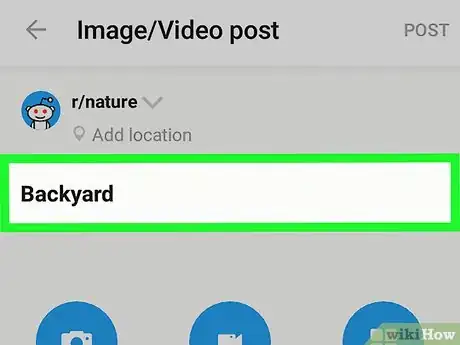
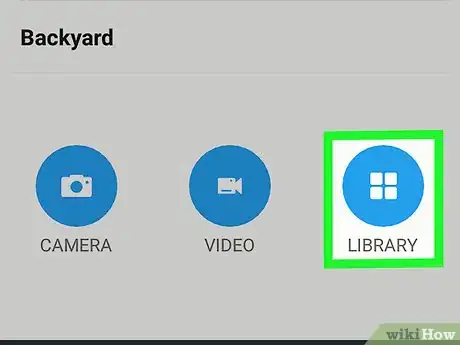
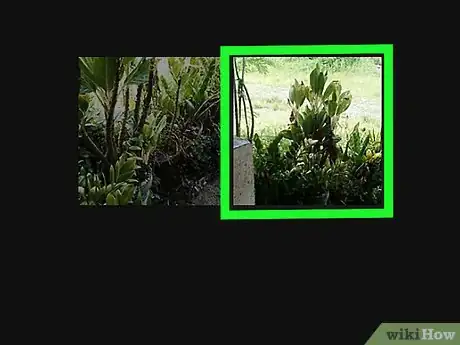
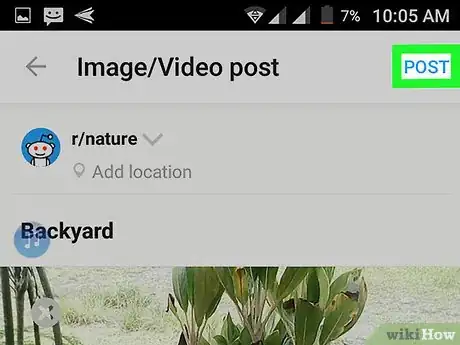
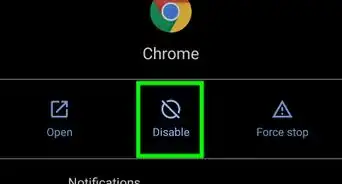
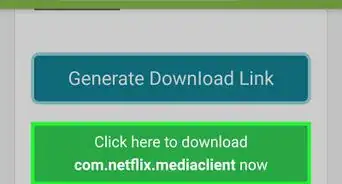

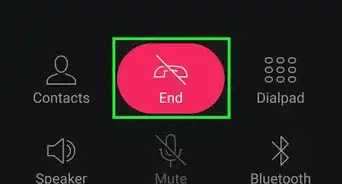
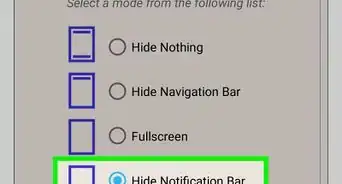
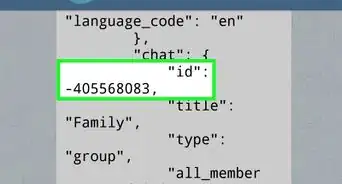
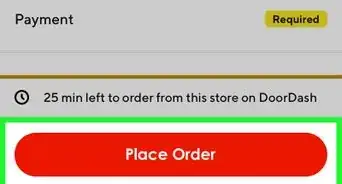
-Step-34.webp)