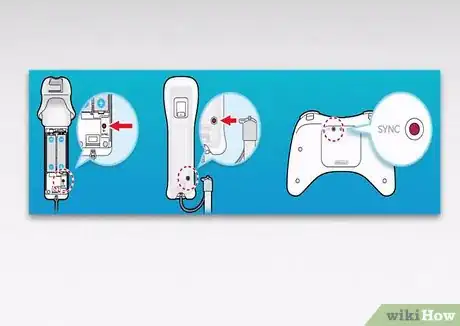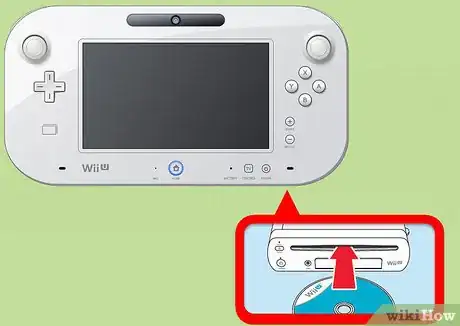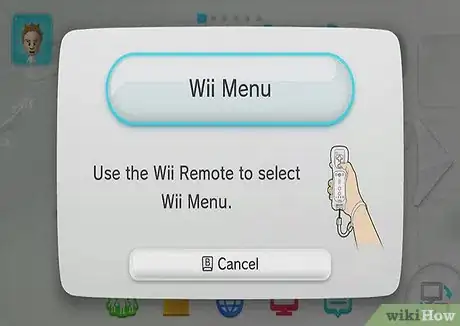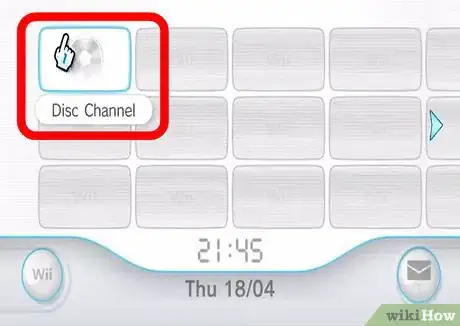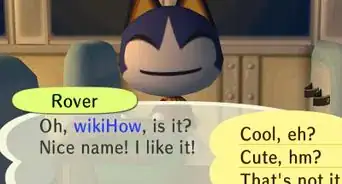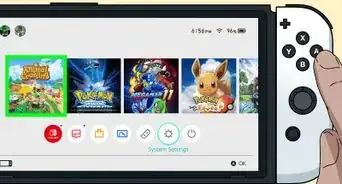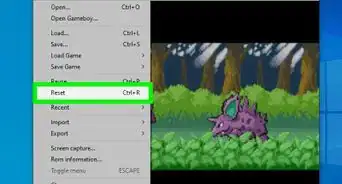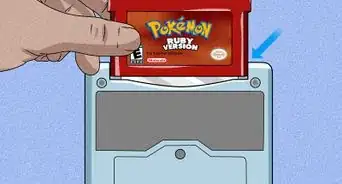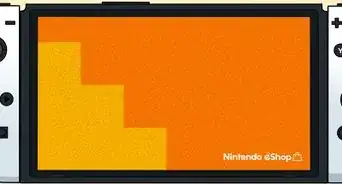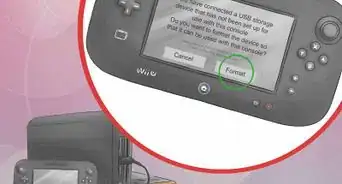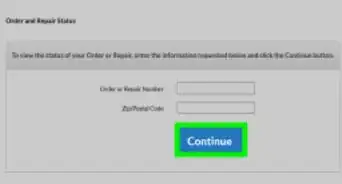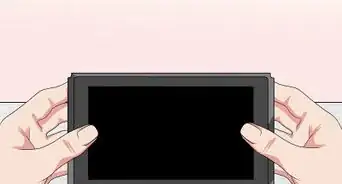X
wikiHow is a “wiki,” similar to Wikipedia, which means that many of our articles are co-written by multiple authors. To create this article, volunteer authors worked to edit and improve it over time.
This article has been viewed 98,743 times.
Learn more...
The Wii U has backwards compatibility with Wii games, so you can play your Wii games on the Wii U. There's a method you have to follow to play them.
Steps
-
1Synchronize a Wii Remote to the Wii U. You synchronize a Wii Remote to the Wii U the same way that you synchronize one to the Wii. The Sync button on the console is located to the right of the power button.
-
2Turn on your Wii U console with a Wii disc in the disc drive.Advertisement
-
3At the Wii U menu, select the "Wii Mode" option. You have to use a Wii Remote from here.
-
4Go to the Disc Channel, which is the channel at the top left of the screen. From there, load the game.
Advertisement
Community Q&A
-
QuestionWhat other controllers can I use with the Wii U?
 Milos TosicCommunity AnswerYou can use a Wii remote, Nunchuk, Wii Balance Board, Wii Zapper, Wii Wheel, and other Wii accessories.
Milos TosicCommunity AnswerYou can use a Wii remote, Nunchuk, Wii Balance Board, Wii Zapper, Wii Wheel, and other Wii accessories. -
QuestionDo I need a Wii to play Wii games on my Wii U?
 Milos TosicCommunity AnswerNo. You can play the Wii games on Wii U without Wii, but if you want to continue where you left off, you must do the Wii system transfer (this requires a Wii).
Milos TosicCommunity AnswerNo. You can play the Wii games on Wii U without Wii, but if you want to continue where you left off, you must do the Wii system transfer (this requires a Wii). -
QuestionCan I use HDMI cable or RCA? When I use an HDMI cable, it loses signal.
 Community AnswerWii U doesn't have an RCA jack. In fact, no 8th-generation consoles do. You'll have to use HDMI.
Community AnswerWii U doesn't have an RCA jack. In fact, no 8th-generation consoles do. You'll have to use HDMI.
Advertisement
About This Article
Advertisement