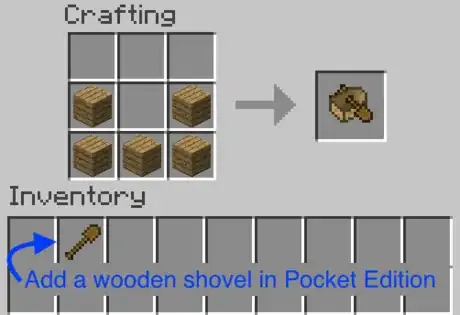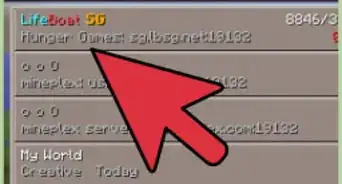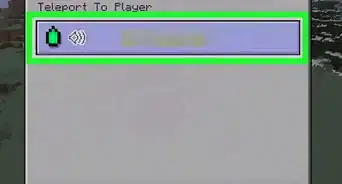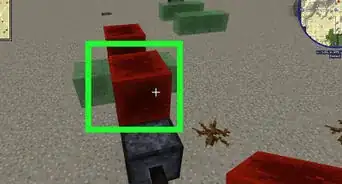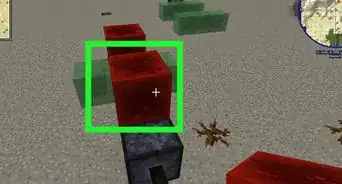wikiHow is a “wiki,” similar to Wikipedia, which means that many of our articles are co-written by multiple authors. To create this article, 30 people, some anonymous, worked to edit and improve it over time.
This article has been viewed 198,939 times.
Learn more...
Boats are simple, craftable transportation devices in Minecraft. Instead of swimming, which can take a long time, boats are easier and faster ways to travel in water. They're great choices for long distance journeys and fishing trips. Here is a guide on how to make one.
Steps
Crafting a Boat
-
1Gather your materials. You will need five Wood Planks from any wood type, and they don't all have to be from the same type of tree. You can get four Wood Planks from one block of Wood. Blocks of Wood can be obtained from chopping down trees, found in some NPC villages, and occasionally found in mineshafts.
-
2Arrange the Wood Planks in your Crafting grid. Arrange the Wood Planks as follows:
- Place three Wood Planks across the bottom three slots of the Crafting grid.
- Place one Wood Plank one slot above the bottom-left Plank.
- Place the last Wood Plank one slot above the bottom-right Plank.
- All other slots should remain empty.
Advertisement -
3Craft the Boat. You can immediately add the Boat to your inventory by dragging it into one of the lower slots or by holding Shift and clicking on it.
Placing a Boat in Water
-
1Place your boat on the water. Find a calm spot on the water, select your Boat from you inventory, and then right-click on the water. Your boat will be placed. If it is placed on a current, it will start to follow the current.
- A boat can also be placed on land by right clicking. It can be controlled on land but its movement will be extremely slow. They also sink into ground so you may need to get out by destroying a block beside it.
- The boat can be placed on lava, but it will break when you try to enter it.
-
2Get into a boat. Right-click on the boat to enter it. You can do so from any direction, including beneath it after diving. Press the left Shift key to exit the boat.
-
3Pilot the boat. The boat will go in any direction you are pointing your cursor when you hold the W button. Pressing the Back S key will quickly turn the boat around in the opposite direction.[1]
- Boats are extremely fragile, and can break easily in a crash.To prevent them from crashing, slow down before you get near an island. If a boat does get destroyed in a crash, it will drop three Wood Planks and two Sticks. If the boat is destroyed by an attack, (skeleton shoots it) it will drop a Boat.
- You can Sprint while using the boat to move slightly faster.
Community Q&A
-
QuestionCan the boat sink?You can't push them underwater, even if multiple mobs are standing on it or if the boat is damaged. However, boats will sink if water pours over them (such as a waterfall or downward current).
-
QuestionWill the boat really go sailing?
 Community AnswerPlace it like you would place a block, but on water. Put your crosshair on the boat, press the button that makes you place blocks, then sail by using the walking controls.
Community AnswerPlace it like you would place a block, but on water. Put your crosshair on the boat, press the button that makes you place blocks, then sail by using the walking controls. -
QuestionHow do I make a ship?
 Community AnswerYou can just build one with blocks, but it wouldn't move. To make it move, you have to download a mod.
Community AnswerYou can just build one with blocks, but it wouldn't move. To make it move, you have to download a mod.
References
About This Article
To craft a boat in Minecraft, chop 2 blocks of wood from any tree type and craft them into planks. Arrange them in your crafting grid by placing 3 planks across the bottom 3 slots, 1 plank above the bottom-left plank, and the last plank above the bottom-right plank to create a U shape. Craft the boat and drag it into your inventory to save it. Place your boat in the water by selecting it and right-clicking a calm spot of water. Right-click on the boat to enter it, and press the left Shift key to exit. If you want to learn how to steer your boat once you're inside it, keep reading the article!