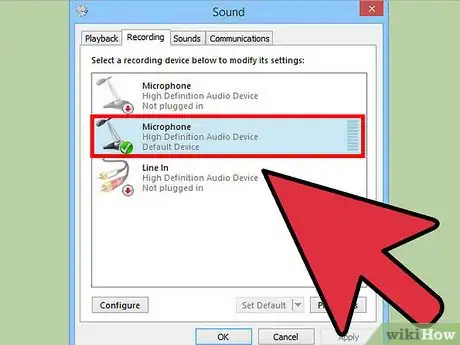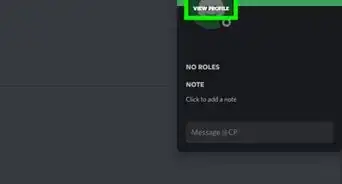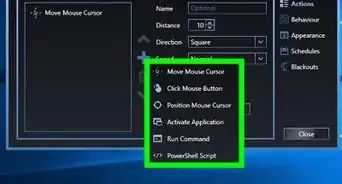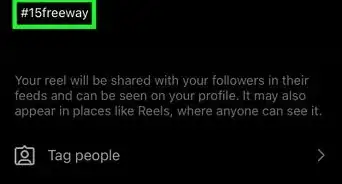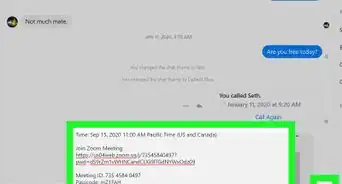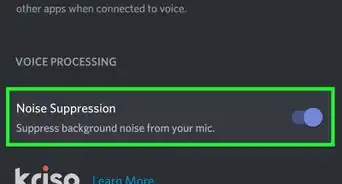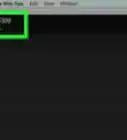X
wikiHow is a “wiki,” similar to Wikipedia, which means that many of our articles are co-written by multiple authors. To create this article, 11 people, some anonymous, worked to edit and improve it over time.
This article has been viewed 212,406 times.
Learn more...
This tutorial is intended to show you how to make phone calls for free using your internet connection and computer.
Steps
-
1Make sure your computer has a working microphone. Most notebooks these days already have one installed along with a webcam but if for any reason you don't have one get one.
-
2Go to google. If you do not already have one sign up for a Google email account or a gmail for short. In case you don't know how to do this simply go to https://www.google.com/ and click the little orange button on the top right that says Sign In then click the next orange button in the same location that says Sign Up. Fill out all the required information and finish creating your account.Advertisement
-
3Sign in to gmail. If you are not already signed in to your gmail account then do so now.
-
4Go to the e-mail section. If you aren't already in the email section of google go to the upper black bar and click where it says gmail.
-
5Open the chat box. On the bottom left hand area of your browser there should be a small chat box area inside this chat area there should be a button for video chat that looks like a video camera and a button to make phone calls that looks like a phone. Click on the phone icon.
-
6Install Google Voice. At this point unless you already have it installed which is not likely if you are reading this article your going to have to install google voice and video plugin the installation procedure varies slightly depending on what web browser you use but it should walk you through it pretty easily regardless. You may have to restart your web browser after this plugin installation.
Advertisement
Community Q&A
-
QuestionCan I call to a normal phone via internet? (like call2friend.com without time restrictions)
 Community AnswerDownload Skype, which is a free download, and then you can buy a package to call any phone. It's very cheap and there are no time restrictions.
Community AnswerDownload Skype, which is a free download, and then you can buy a package to call any phone. It's very cheap and there are no time restrictions. -
QuestionCan I also receive calls this way?
 Community AnswerYes, but for a phone line calling you, you will need to buy a Skype phone number, which is pretty cheap, and you can pick from a range of numbers that will suit you.
Community AnswerYes, but for a phone line calling you, you will need to buy a Skype phone number, which is pretty cheap, and you can pick from a range of numbers that will suit you. -
QuestionCan I send text messages to a cell phone via Internet?
 Community AnswerUsually; the address varies depending on cell provider, but the format is typically @.com.
Community AnswerUsually; the address varies depending on cell provider, but the format is typically @.com.
Advertisement
About This Article
Advertisement