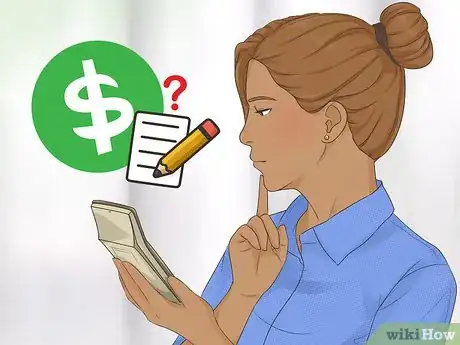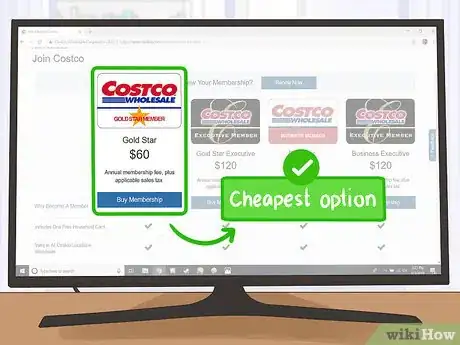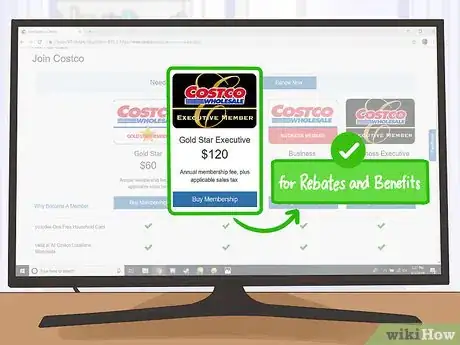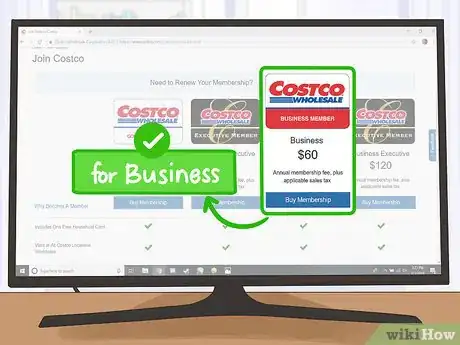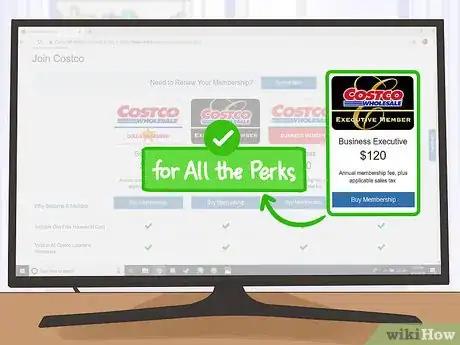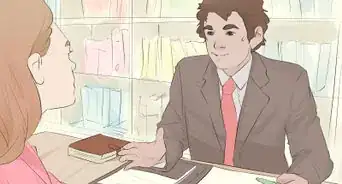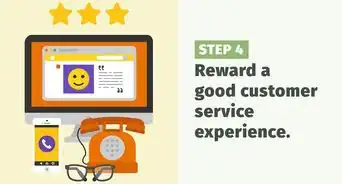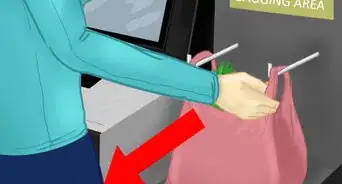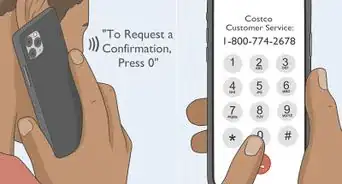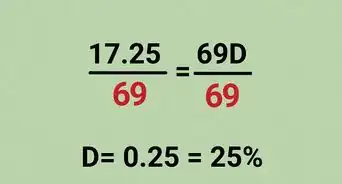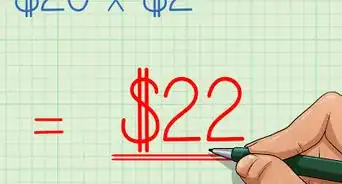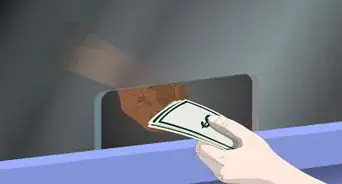This article was co-authored by wikiHow Staff. Our trained team of editors and researchers validate articles for accuracy and comprehensiveness. wikiHow's Content Management Team carefully monitors the work from our editorial staff to ensure that each article is backed by trusted research and meets our high quality standards.
This article has been viewed 12,598 times.
Learn more...
Costco is a membership-only warehouse club that offers lots of unique products for cheaper than their retail price. Although you have to fork over the money for a membership each year, in most cases it's worth it. If you want to join Costco, your best bet is to get a feel for the products you want and how much you're going to save before buying your membership card.
Steps
Selecting Your Membership
-
1Look at Costco's selection and note the products you plan to buy. Before you purchase a membership, you should get an idea of how much money you're going to spend at Costco. Write down some rough estimates of which products you plan to buy and—for necessities—how often you plan to purchase them.[1]
- Take note of which products are eligible for the annual 2 percent rebate.
- Gift cards, batteries, baking supplies, nuts, vitamins and supplements, baby supplies, cleaning supplies, wine, luggage, gas, lunch, and movie tickets are all significantly cheaper with a Costco membership.
-
2Calculate a rough estimate of your spending and savings. The minimum membership fee is 60 USD, so if you save at least 60 USD yearly—or 5 USD a month—the membership pays for itself. But if you're planning to take advantage of the rebate or purchase a business plan, it helps to track the savings of everything you're buying. Make note of the daily, weekly, and monthly amounts that you're going to spend and subtract your savings.[2]
- Check Amazon's list price to get a rough idea of the retail prices of each product.
- Visit Consumer World to check any product's Amazon price history: https://www.consumerworld.org/pages/price.htm.
- Work near a Costco? Calculate how much you'll save by purchasing lunch from Costco instead of other alternatives. Go to the movies often? See how much you'll save by buying tickets from Costco instead of the theaters.
Advertisement -
3Choose the Gold Star membership for the cheapest option. The Gold Star membership is 60 USD and is the basic membership. It doesn't come with any annual rewards or extra benefits, but it lets you purchase any Costco product. If you're going to visit Costco casually or just want to try it out, this is the membership to go for.[3]
- If you're going to purchase lots of products that are eligible for the 2 percent annual rebate, consider the Gold Star Executive membership instead.
-
4Purchase the Gold Star Executive membership for rebates and benefits. Certain Costco products and travel services offer a 2 percent annual rebate for Gold Star Executive members for a maximum savings of 1000 USD per year. Take a look at the products that you plan to buy that are eligible for this rebate and calculate how much you can save.[4]
- If you plan to spend 600 USD yearly on rebate-eligible products, multiply this number by 0.02 to get your annual savings of 12 USD, which isn't much. But if you spend 7,200 USD yearly, your savings are 144 USD.
- Look at Costco's 2 percent reward estimates here: https://www.costco.ca/executive-rewards.html.
-
5Select a Costco Business membership if you run a small business. The Costco Business membership is 60 USD and offers the same benefits as the Gold Star membership with the ability to add up to 6 additional members for 60 USD. It is also purchased for resale, meaning you can buy multiple memberships and sell them to employees.[5]
- Business memberships are available to business owners and managers, government agencies, non-profit organizations, farmers, and ranchers.
-
6Buy the Costco Business Executive membership for all the perks. The Costco Business Executive membership is 120 USD per year. In addition to being able to add additional members for 60 USD and purchasing it for resale, you also get the 2 percent annual rebate.[6]
- Select the Business Executive plan for member services like credit card processing, express courier shipping, and residential telecommunications.
- Take a look at the Costco products your business plans to buy and see how many are eligible for the rebate.
- Calculate for savings based on the products you plan to buy. For example, if you plan to spend 30,000 USD each year on eligible products, multiply this by 0.02 to get your savings of 600 USD.
Getting Your Membership Card
-
1Submit an online membership application. Create a Costco account by providing your name, address, zip code, city, state, email, and phone number. Once your payment is accepted, Costco will send you an email with your membership number.[7]
- After you get your membership number, head to a Costco location to pick up your card.
-
2Head to the nearest Costco location to apply in person. After deciding what membership you want, go to your closest Costco location. To find the nearest location, visit the Costco website and enter your city, state, or ZIP code.[8]
- Bring your credit or debit card for payment.
- Use the Costco location tool here: https://www.costco.com/warehouse-locations.
- If your web browser asks for your location, select "Allow" so that Costco can provide you with the most accurate results.
- Bring a valid photo ID (driver's license, passport, or state-issued photo ID).
-
3Obtain your membership card from the membership counter. Find a Costco employee at the door and tell them you're there to apply for or obtain your membership card. They will direct you to the membership counter where you can apply for or pick up your card with your photo ID.[9]
- If you already applied for a membership card online, make sure to bring your membership number with you.
-
4Call Costco to apply for a membership card by mail. If you want to send your membership by mail, call Costco at 1-800-774-2678. Ask them to fax you a membership form, fill it out, and mail the form—along with your payment—to the head office closest to your location. Membership cards are typically mailed within 10 days.
- Provide your location and ask for the address of the head office location closest to you.
References
- ↑ https://www.costco.com/
- ↑ https://www.consumerworld.org/pages/price.htm
- ↑ https://www.costco.com/join-costco.html
- ↑ https://www.costco.com/join-costco.html
- ↑ https://www.costco.com/join-costco.html
- ↑ https://www.costco.com/join-costco.html
- ↑ https://www.costco.com/join-costco.html
- ↑ https://www.costco.com/warehouse-locations
- ↑ https://www.costco.com/join-costco.html