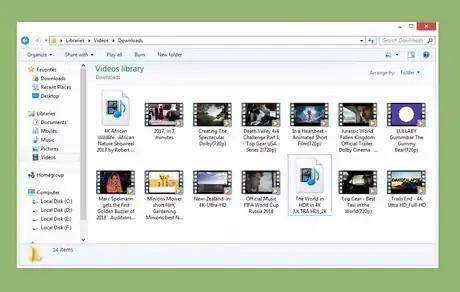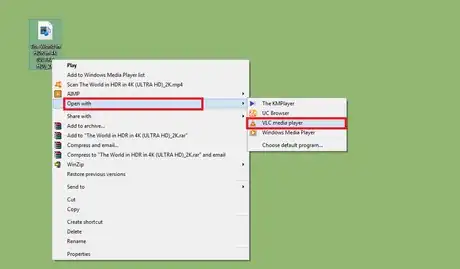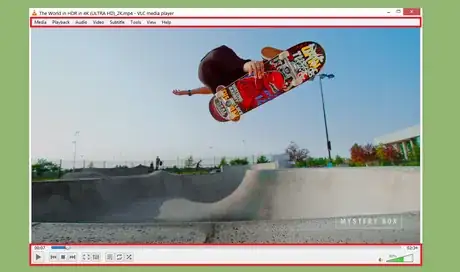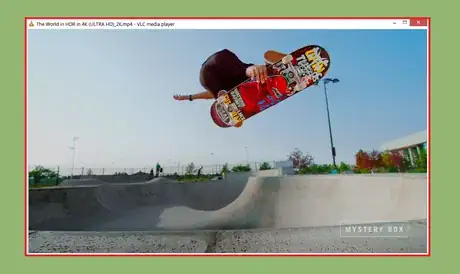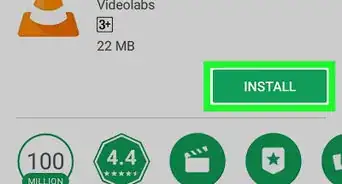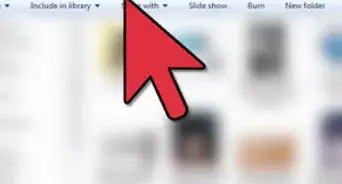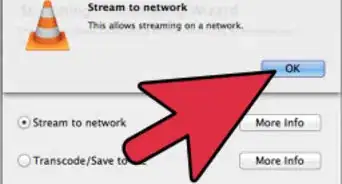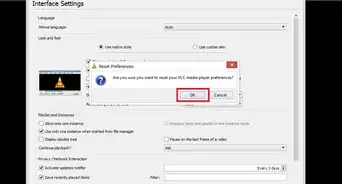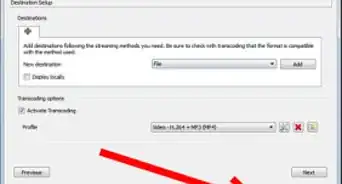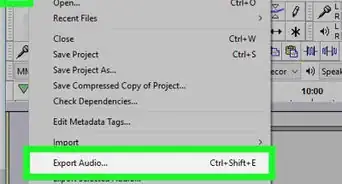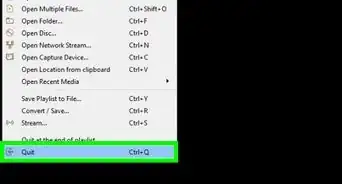X
wikiHow is a “wiki,” similar to Wikipedia, which means that many of our articles are co-written by multiple authors. To create this article, volunteer authors worked to edit and improve it over time.
This article has been viewed 26,380 times.
Learn more...
When you using VLC as normal mode, the control panel can sometimes get in the way. Fortunately, it's simple to hide. Start at Step 1 to learn how.
Steps
-
1Select a video from your computer.
-
2Open the video with VLC Player. Right-click on the video, click Open with from the option and select VLC Media Player.Advertisement
-
3Use the keyboard shortcut. Just press Ctrl+H to hide the control panel.
-
4Now enjoy the video without the control panel. Press Ctrl+H one more time to show the control panel. Finished!
Advertisement
About This Article
Advertisement