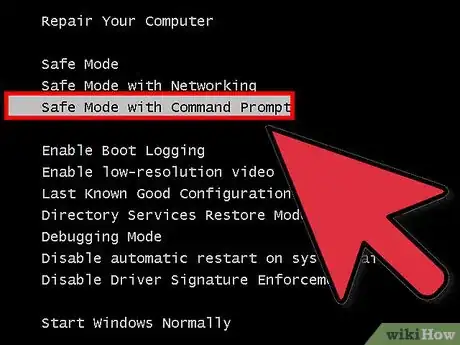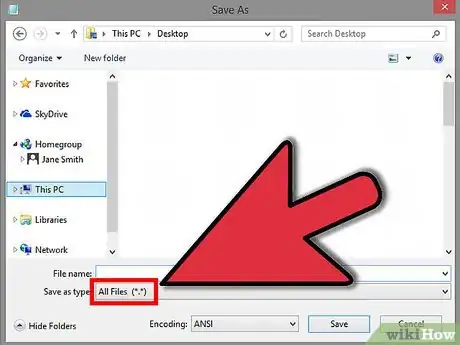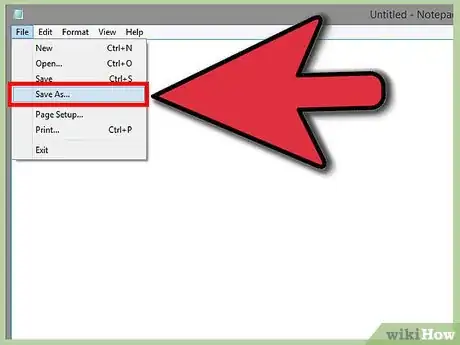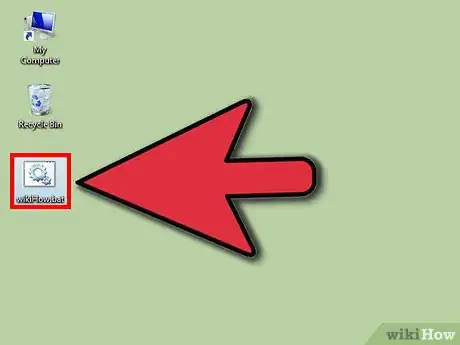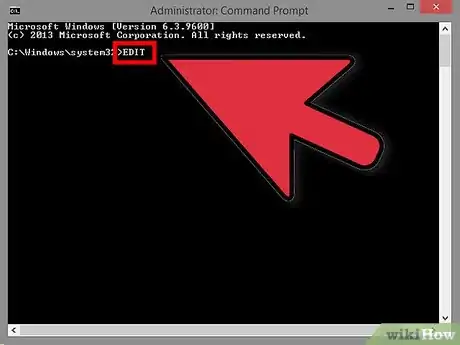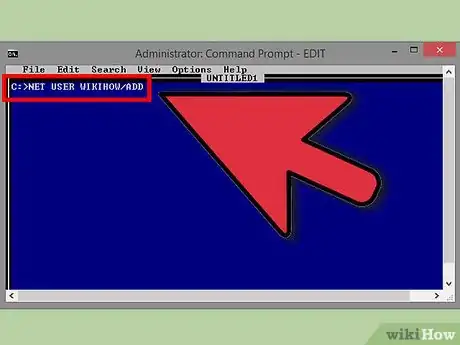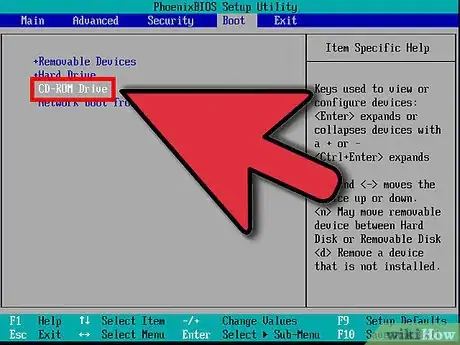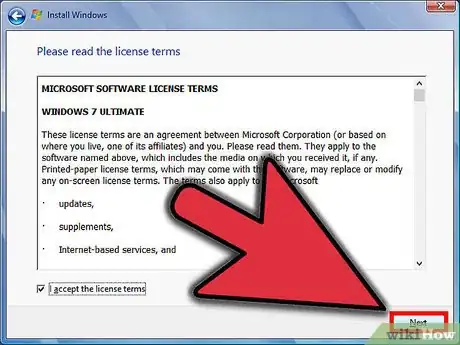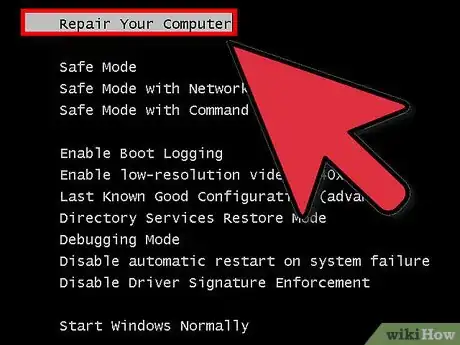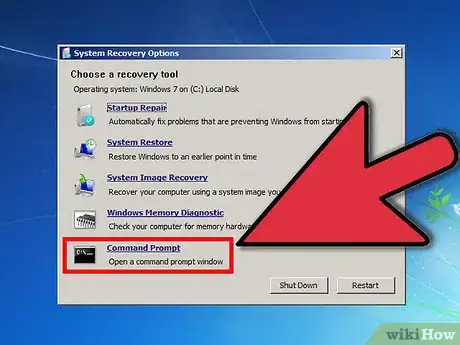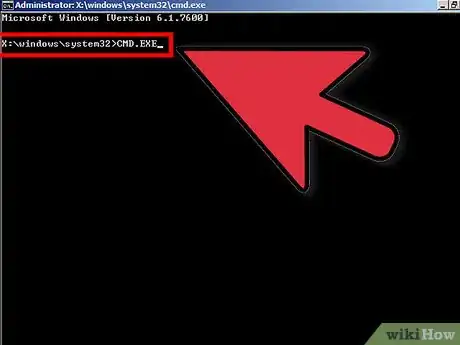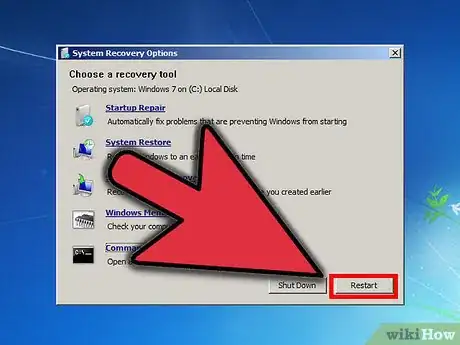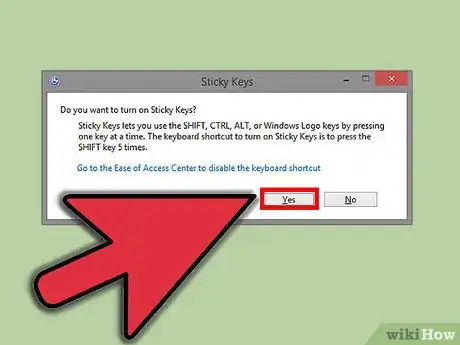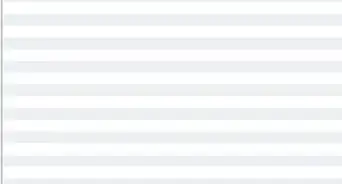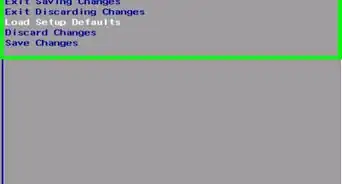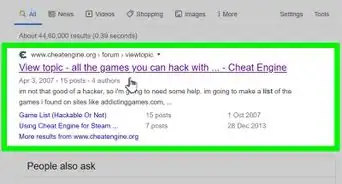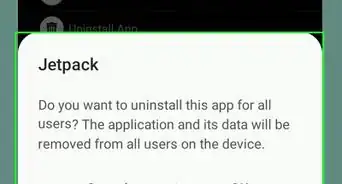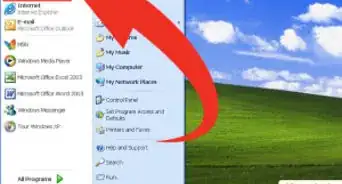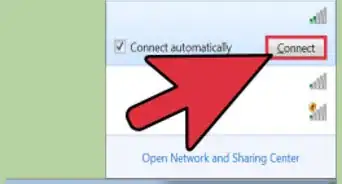X
wikiHow is a “wiki,” similar to Wikipedia, which means that many of our articles are co-written by multiple authors. To create this article, 76 people, some anonymous, worked to edit and improve it over time.
This article has been viewed 591,417 times.
Learn more...
If you've ever needed information on hacking Windows, then here are two methods you can use. However, keep in mind that this is for learning purposes only.
Steps
Method 1
Method 1 of 2:
Hack from the Start Screen
-
1When the computer starts up, hold down F8 before you see the "Windows Starting" screen. This will bring you to a screen with choices. Your best bet will be "Safe Mode with Command Prompt". You can then do as you want.
-
2Open Notepad and press "save as". Select all files from the drop down menu. Name the file: "Something.bat".Advertisement
-
3Go down to the bottom and select "All Files".
-
4Go to where you saved the file, and open it. This will open up Command Prompt.
-
5If the computer has Notepad blocked, you can use edit. Access this by opening command prompt or command.com and typing edit. Also, you can even use Microsoft Office or something if you can save it right.
-
6Do as you wish inside command prompt. Here is how to add or delete accounts:
- Add Account: C:>net user USERNAME /add
- Change Accounts password: C:>net user USERNAME * then you'll be able to enter a new password for the account. If you just press enter without typing anything, the account password will be reset.
- Delete Account: C:>net local group Administrators# # Another way is to open up notepad, (if it's not blocked), and type in "command.com". Then go to File->Save As. A USERNAME /ADD
Advertisement
Method 2
Method 2 of 2:
Hack from the Windows 7 CD
-
1Boot the system from the Windows 7 CD.
-
2Click on Next.
-
3Choose “Repair your computer”.
-
4Click Next in the System Recovery window.
-
5Choose the Command Prompt option below.
-
6In the command prompt window, copy the Seth file to C drive. Enter this command: “C:\windows\system32\Seth.exe c:” (without quotation marks).
-
7Replace the Seth.exe file with cmd.exe file with following command, and type “yes” to replace the file: "c:\windows\system32\cmd.exe c:\windows\syetem32\Seth.exe" (without quotation marks).
-
8Type "exit” to restart the Windows setup.
-
9Press the shift key 5 times, rapidly, when you're in the username screen. In the Sticky Keys window, click Yes.
-
10In the command prompt window type the “net user,” “user name” and “password”. For example: net user administrator 123
Advertisement
Community Q&A
-
QuestionIs method one possible for Windows 10?
 Community AnswerYes, it is possible, but you have to do it on the start screen.
Community AnswerYes, it is possible, but you have to do it on the start screen. -
QuestionIf I hack Windows, will I lose all the files on my computer?
 Stephan BrunCommunity AnswerUsing this method, your files should be safe. The first method just gets a command prompt with admin privileges; nothing else is touched. The second method changes a file on the hard disk. Normally, you will want to restore that for normal login screen functionality, so the seth.exe file should be copied to a backup.
Stephan BrunCommunity AnswerUsing this method, your files should be safe. The first method just gets a command prompt with admin privileges; nothing else is touched. The second method changes a file on the hard disk. Normally, you will want to restore that for normal login screen functionality, so the seth.exe file should be copied to a backup. -
QuestionIf I am learning C+, can I hack a laptop or a smartphone?
 Community AnswerIt is possible, but not recommended because it is illegal.
Community AnswerIt is possible, but not recommended because it is illegal.
Advertisement
Warnings
- Don't be an idiot and mess up someone else's computer. Only do anything like this if you need access to the root of Windows. It was written for learning only. Also, don't try anything unless you know something about DOS.⧼thumbs_response⧽
- It is not recommended to attempt this at school or at a library. The consequences could be negative for your convenience, and legal trouble could also ensue. Again, it is not recommended to attempt this at school or at a library unless you really know what you are doing and how to get out of it.⧼thumbs_response⧽
- Doing this stuff on a computer other than yours is illegal, so don't do it on someone else, unless you have been given the permission to do so.⧼thumbs_response⧽
- You could go to jail for doing this without permission.⧼thumbs_response⧽
Advertisement
About This Article
Advertisement