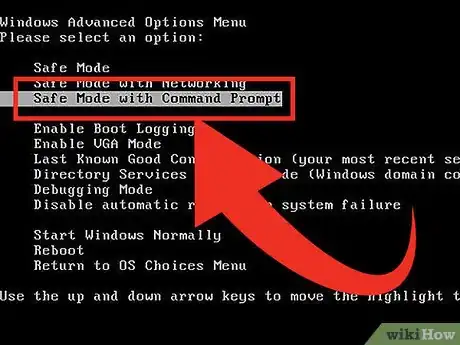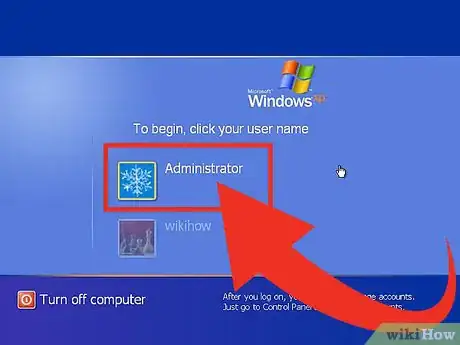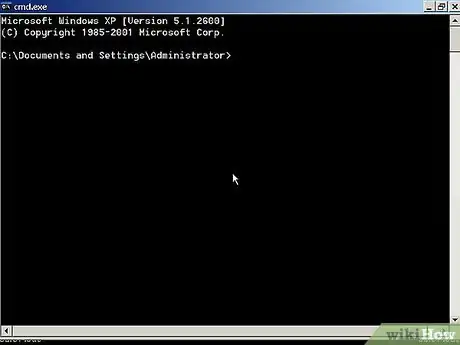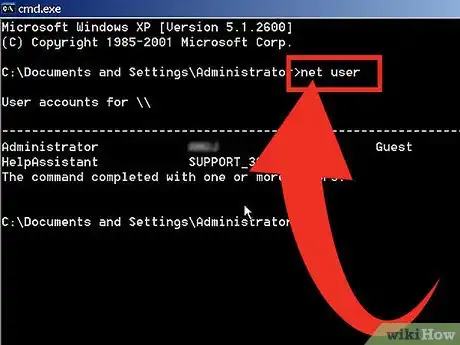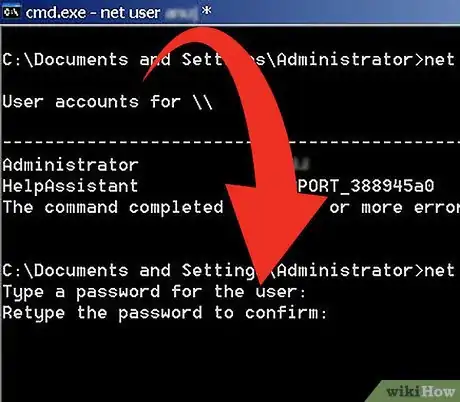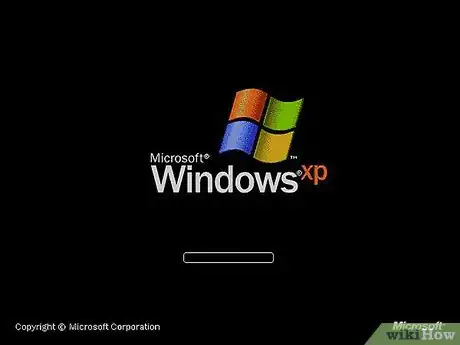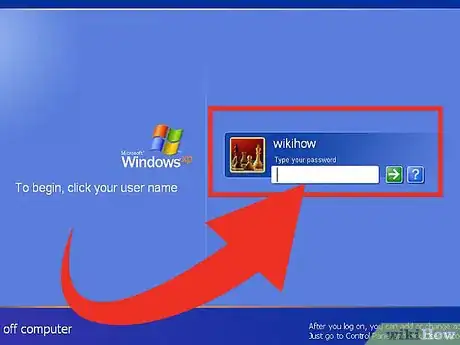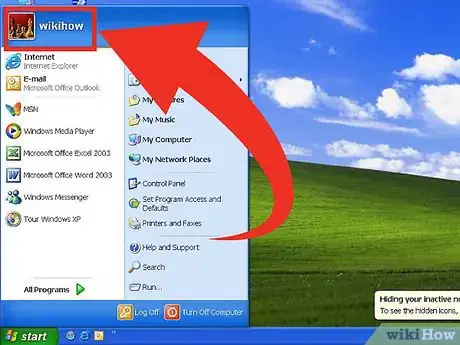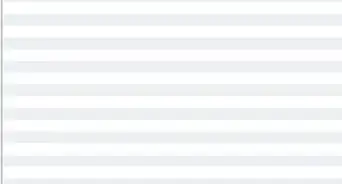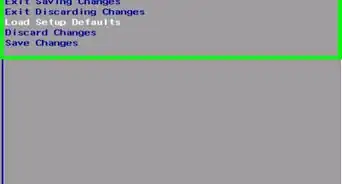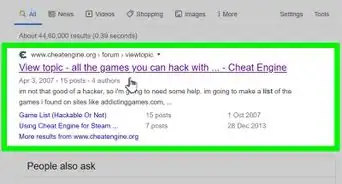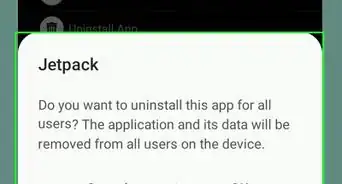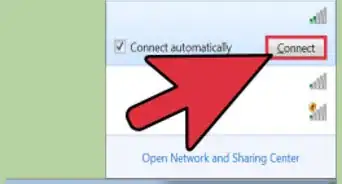X
wikiHow is a “wiki,” similar to Wikipedia, which means that many of our articles are co-written by multiple authors. To create this article, 47 people, some anonymous, worked to edit and improve it over time.
The wikiHow Tech Team also followed the article's instructions and verified that they work.
This article has been viewed 416,979 times.
Learn more...
If you have reason to access a computer without an account, you'll need to navigate to the "Safe Mode with Command Prompt" and change the password. You should then be able to restart the computer and enter the new password for the account you hacked. This method only works for Windows operating systems.
Things You Should Know
- You can use Windows Safe Mode to gain access into a locked computer.
- You'll be able to change the password using Command Prompt.
- Hacking into a computer without the owner's consent can get you into legal trouble.
Steps
-
1Turn on the Computer.
-
2Before it shows the Windows Logo, start repeatedly pressing the F8 key.Advertisement
-
3Use the up/down keys to navigate your way to "Safe Mode with Command Prompt" and press enter. (After this the screen will appear dark and will show a bunch of computer codes. Don't be afraid, this will only go on for a little while. Just make sure no one else comes in when the screen is like that).
- Then it will go to the account/login screen
-
4Notice there will be a new account called "Administrator".
-
5Click on it and then you"ll go to "Safe mode Command Prompt".
-
6If you know how to change a password using CMD (command prompt), then do it. If not, then type in Net User.
-
7After this, it will show all the accounts on that computer. Pick which one you want to hack.
- Let's say on that computer the accounts are named Bob, Nate, and Pat. If you pick Bob then simply type in:net user Bob *
- After this it will tell you to type a new password
- When you are typing, it will appear as if you aren't typing anything. Don't worry, this is for security reasons. Just make SURE that you spell it correctly.
-
8
-
9Find the account that you hacked and enter the new password.
-
10Congrats! you have hacked a windows account! Have fun!
Advertisement
Community Q&A
-
QuestionDoes this work in all versions of Windows?
 Community AnswerIt does not work in Windows 10, but it works in all other versions since XP, which is the one depicted in the guide.
Community AnswerIt does not work in Windows 10, but it works in all other versions since XP, which is the one depicted in the guide. -
QuestionCan you go to jail for hacking?
 Community AnswerYes, depending on who/what you hack.
Community AnswerYes, depending on who/what you hack. -
QuestionWhat do I do if pressing F8 doesn't let me on the computer?
 Community AnswerOn some computers, you have to press the Fn (Function) key and F8 simultaneously. If this doesn't work, your keyboard may have broken or non-functioning keys.
Community AnswerOn some computers, you have to press the Fn (Function) key and F8 simultaneously. If this doesn't work, your keyboard may have broken or non-functioning keys.
Advertisement
Warnings
- It should be noted that this will only work on Windows XP, and only on a machine where no one has bothered to set an Administrator password.⧼thumbs_response⧽
- Don't use this for anything illegal.⧼thumbs_response⧽
Advertisement
About This Article
Advertisement