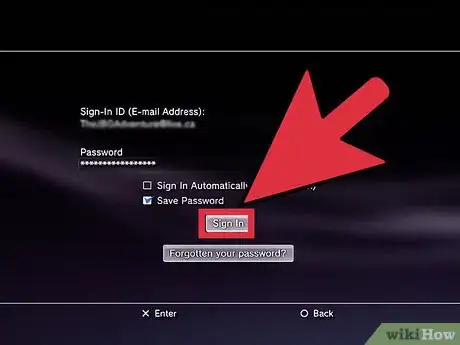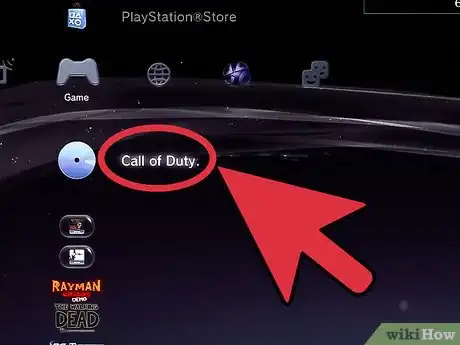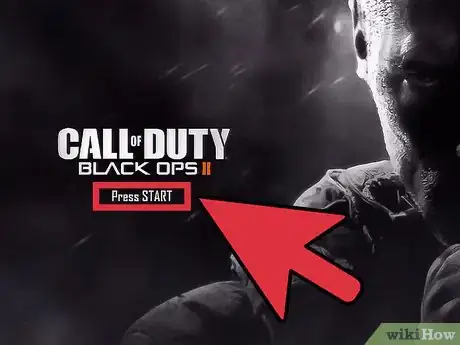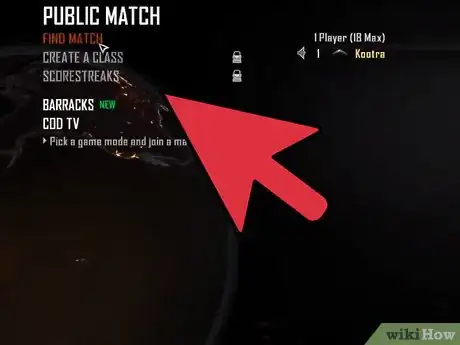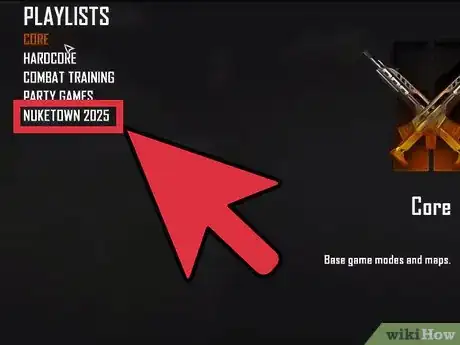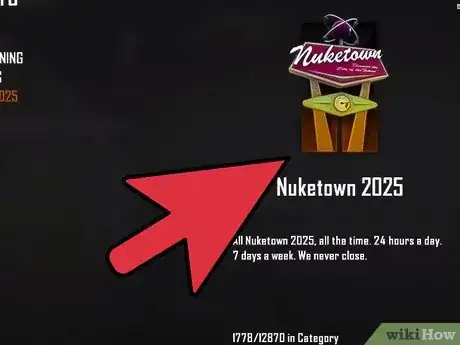X
wikiHow is a “wiki,” similar to Wikipedia, which means that many of our articles are co-written by multiple authors. To create this article, volunteer authors worked to edit and improve it over time.
This article has been viewed 38,712 times.
Learn more...
Nuketown 2025 is an exclusive map used for gameplay in Call of Duty: Black Ops II. At the time the Black Ops II video game was initially released, players needed a unique code to download the Nuketown 2025 map. The map is available for free on all gaming platforms.
Steps
Method 1
Method 1 of 2:
PlayStation 3 and Xbox 360
-
1Power on your PS3 or Xbox 360 gaming console.
-
2Log in to the online gaming account for your console through PlayStation Network or Xbox Live.Advertisement
-
3Launch the “Call of Duty: Black Ops II” video game on your console.
-
4Scroll to and select “Multiplayer Lobby.”
-
5Scroll to and select “Nuketown 2025.”
-
6Follow the on-screen prompts to download the map to your console. The Nuketown 2025 map will now be an available gaming option.
Advertisement
Method 2
Method 2 of 2:
Windows PCs
-
1Launch the “Call of Duty: Black Ops II” video game on your Windows computer.
-
2Select the “Multiplayer” option.
-
3Scroll to and select “Store.”
-
4Scroll through available Black Ops II content to locate “Nuketown 2025.”
-
5Select the Nuketown 2025 map, and click on “Add to Cart.”
-
6Follow the on-screen prompts to purchase the map. After the transaction is complete, the map will automatically download to your computer and integrate with Black Ops II.
- Although the Nuketown 2025 map is free, you will be required to walk through “purchasing” the map to download the feature to your computer.
Advertisement
Community Q&A
-
QuestionI'm trying to download Nuketown for 360. I bought the game from online and I attempting get to the "Nuketown" map, what do I do?
 Community AnswerGo to the multiplayer screen and look for the 'Store' option. From there, you can look through the menu items and you'll eventually find the map.
Community AnswerGo to the multiplayer screen and look for the 'Store' option. From there, you can look through the menu items and you'll eventually find the map. -
QuestionDo I have to buy a card to get to Nuketown 2025?
 Community AnswerNo, just follow the downloading steps.
Community AnswerNo, just follow the downloading steps.
Advertisement
About This Article
Advertisement