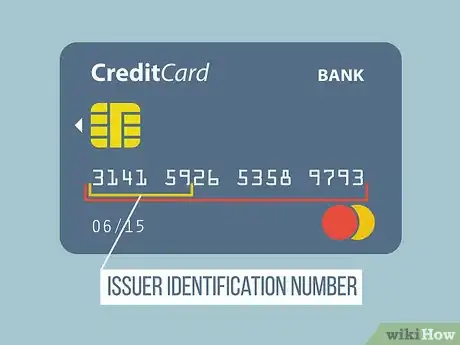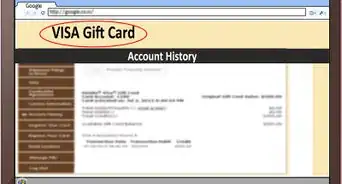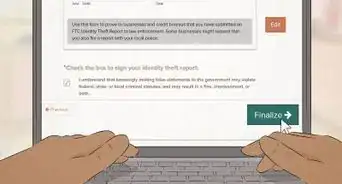This article was co-authored by wikiHow staff writer, Megaera Lorenz, PhD. Megaera Lorenz is an Egyptologist and Writer with over 20 years of experience in public education. In 2017, she graduated with her PhD in Egyptology from The University of Chicago, where she served for several years as a content advisor and program facilitator for the Oriental Institute Museum’s Public Education office. She has also developed and taught Egyptology courses at The University of Chicago and Loyola University Chicago.
This article has been viewed 765,720 times.
Learn more...
If you have a credit card, you may need to know your account number to pay your bill or to access your information. Luckily, it’s easy to find your account number with or without your credit card on hand.
Steps
Locating the Account Number on Your Card
-
1Find the number located on the front of your card. Your credit card number should be either printed or embossed in raised numbers across the front of your card. This is usually a 16-digit number, although it may be anywhere from 12 to 19 digits.
-
2Skip past the first 6 numbers on your card. This is the Issuer Identification Number (IIN), also known as the Bank Identification Number (BIN). This number tells merchants the type of card you have and what bank issued your card. This information is not considered part of your account number.[1]
- The first number of the IIN depends on what major credit card company issued your card. For instance, all Visas start with the number 4, while Mastercards begin with either 5 or 2.
Advertisement -
3Exclude the last number on your card. The last number on your card is known as a check digit and is not part of your account number. Credit card processors use a special calculation known as the LUHN Formula to determine if a card number is authentic. The formula involves multiplying and adding together the numbers of your card, and the check digit is added so that the final sum is divisible by 10.[2]
-
4Write down the remaining numbers to find your account number. Once you have excluded the IIN and check digit, the remaining numbers will be your account number. If you have a 16-digit card number, your account number should be 9 digits.
Looking up Your Account Number without a Card
-
1Check your credit card statement if you get a paper bill. Your account number may be listed with your personal information at the top of the bill. However, due to security concerns, some credit card companies only include the last 4 digits of your account number on your statement.[3]
-
2Access your account online if you have that option. Many credit card companies now use online banking as a secure and convenient option for customers to manage their information.Visit your credit card company’s website, log in, and navigate to your account information to find your account number.[4]
- If you’ve never used your credit card company’s online banking option, you may have to enter your account number in order to create a login. If this is the case, you’ll need to call the credit card company to get the information you need.
-
3Call the credit card company. If you do not have access to your credit card and you can’t find your account number on your statement or online, call your credit card company to get your account number. The number for your credit card company should be located on your bill, or you can look online to find it.[5]
- When you call, you will likely have to provide the customer service agent with identifying information such as your social security number or mother’s maiden name.
Community Q&A
-
QuestionHow do I find my credit card account number if I don't have a credit card?
 Community AnswerAssuming you mean you have lost your physical card, call customer service and tell them you need a new card. You should be able to find the phone number on your credit card issuer's website or on your bill.
Community AnswerAssuming you mean you have lost your physical card, call customer service and tell them you need a new card. You should be able to find the phone number on your credit card issuer's website or on your bill. -
QuestionWhat do I do if the last four digits on my debit card have disappeared?
 Community AnswerAsk the card issuer (or the bank that you got the card from) for a replacement.
Community AnswerAsk the card issuer (or the bank that you got the card from) for a replacement.
References
- ↑ https://www.nerdwallet.com/blog/credit-cards/make-sense-of-your-credit-card-number/
- ↑ https://www.cms.gov/Regulations-and-Guidance/Administrative-Simplification/NationalProvIdentStand/Downloads/NPIcheckdigit.pdf
- ↑ http://www.aie.org/managing-your-money/how-to-track-your-money/reading-credit-card-statement/
- ↑ https://money.usnews.com/money/personal-finance/articles/2011/06/13/is-it-safe-to-bank-online
- ↑ https://www.800-numbers.net/credit-card/
About This Article
To find your credit card account number, start by finding the number located on the front of your card. Then, skip the first 6 numbers, exclude the last number, and whatever is left is your account number. If you don't have your credit card, you can find your account number on a paper bill or by logging into your account online. To learn how to access your credit card account number by calling customer service, scroll down!