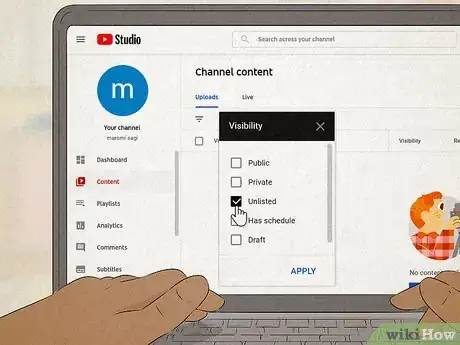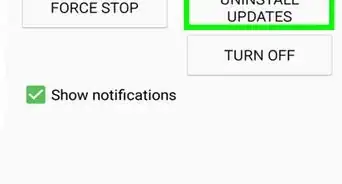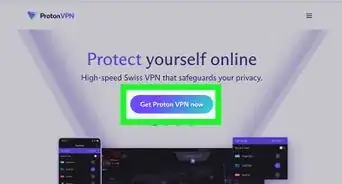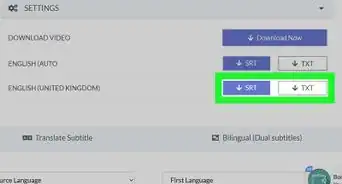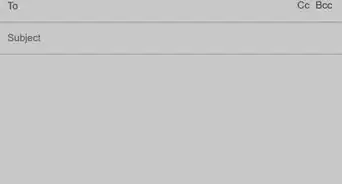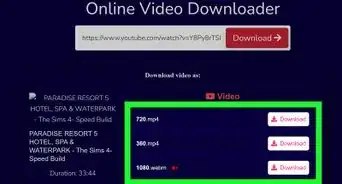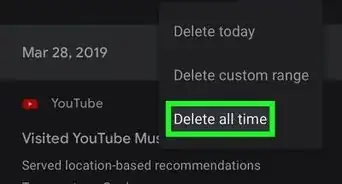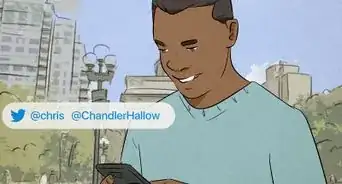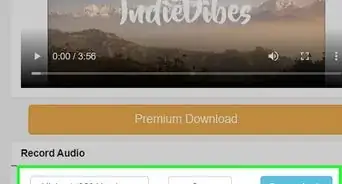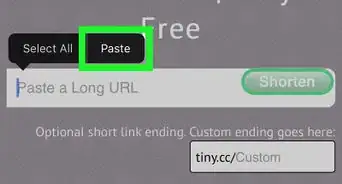This article was co-authored by wikiHow staff writer, Nicole Levine, MFA. Nicole Levine is a Technology Writer and Editor for wikiHow. She has more than 20 years of experience creating technical documentation and leading support teams at major web hosting and software companies. Nicole also holds an MFA in Creative Writing from Portland State University and teaches composition, fiction-writing, and zine-making at various institutions.
This article has been viewed 112,524 times.
Learn more...
When a YouTube video's privacy is set to "unlisted," you can't find the video by searching or browsing YouTube—only people who have a link to the video can watch it. And as of July 2021, all unlisted YouTube videos uploaded prior to 2017 were set to private, which has drastically decreased the amount of available unlisted YouTube videos. Though you can't find a particular unlisted YouTube video without its link, you can discover other unlisted videos by browsing playlists, or by using an archive site like Unlisted Videos. If you're looking for your own unlisted videos, you're in luck—they're easy to find in the YouTube Studio editor.
Steps
References
About This Article
There's no way to find an unlisted YouTube video if you don't have the link. These videos are not searchable. But you can try an unlisted video archive like UnlistedVideos.com to see if someone submitted it there, or browse the playlist of the person who created it to see if they added it to the list. Also, if a video was shared as Unlisted prior to 2017, it was automatically marked as Private by YouTube in July 2021.