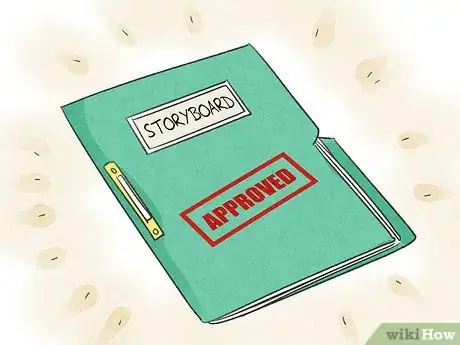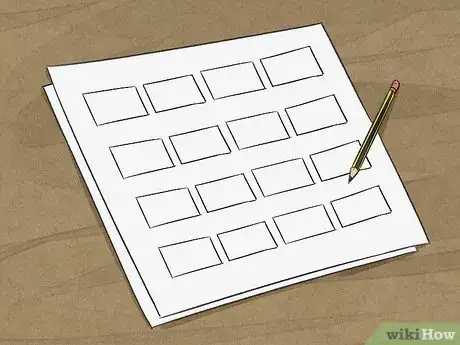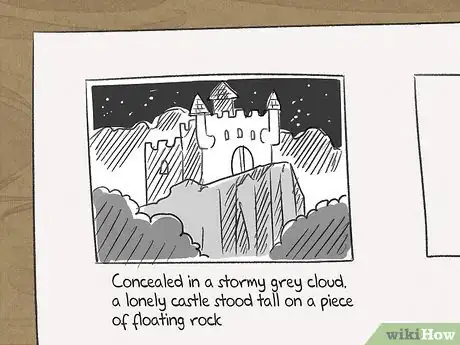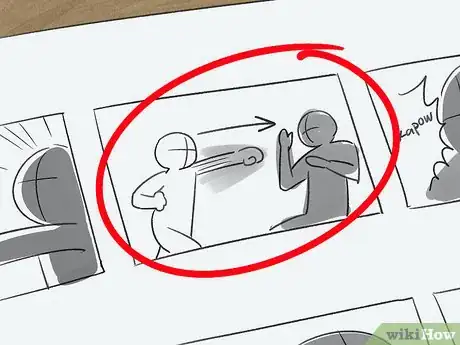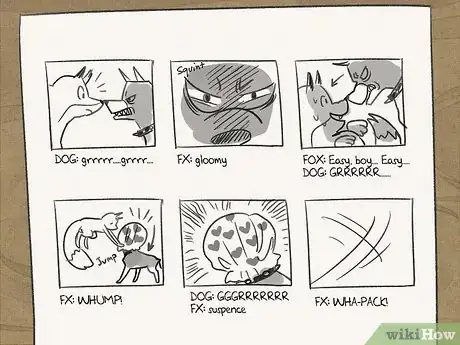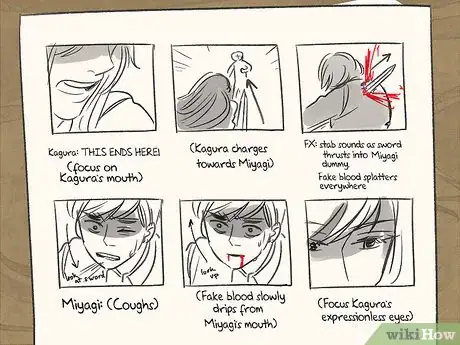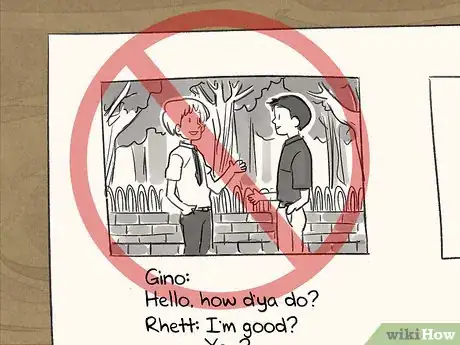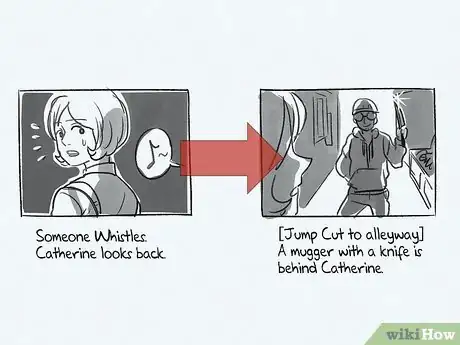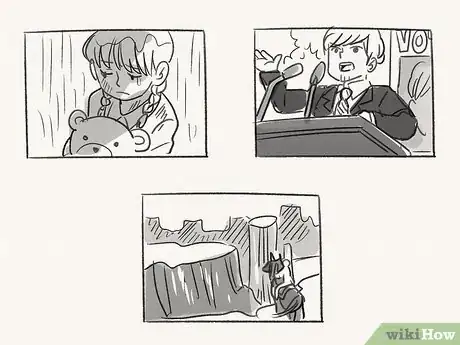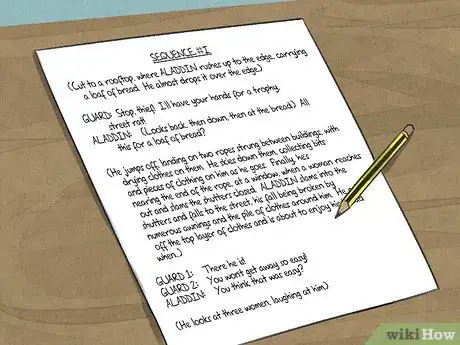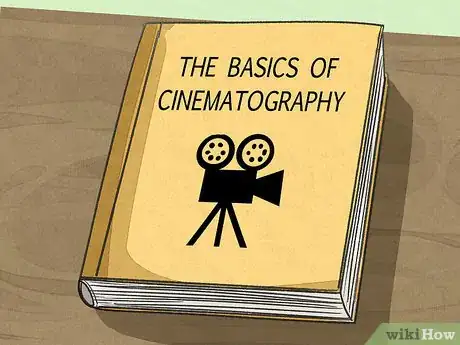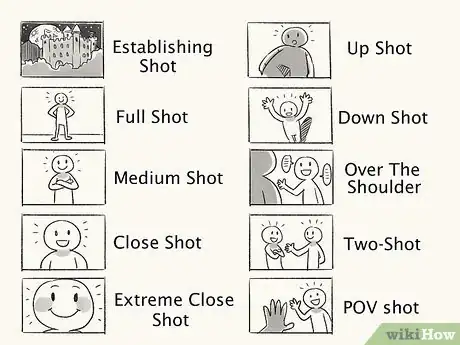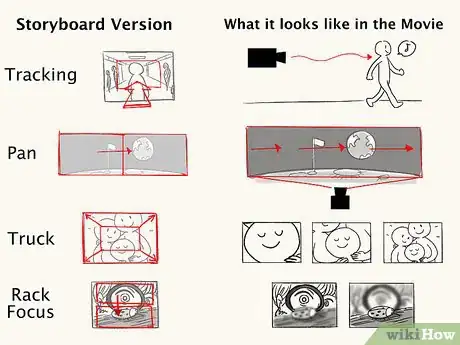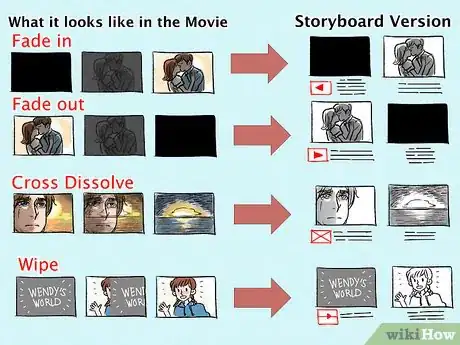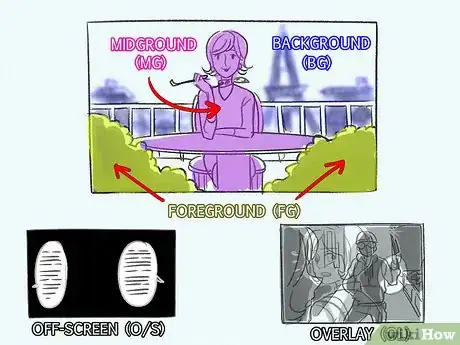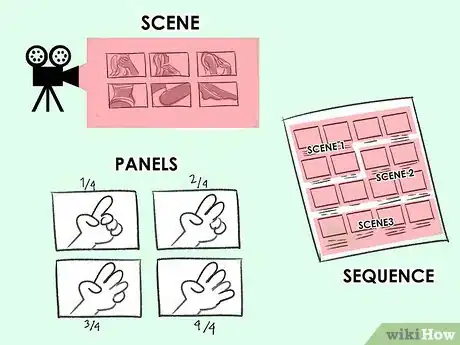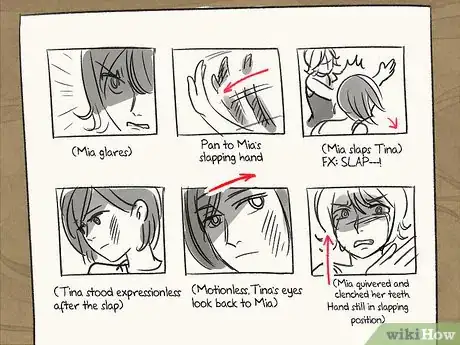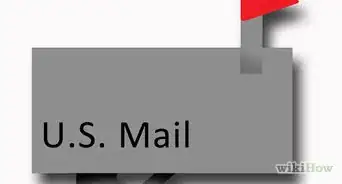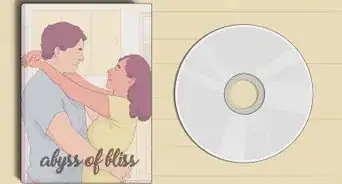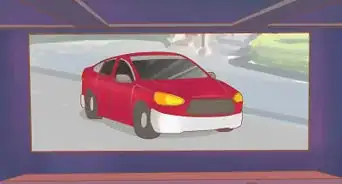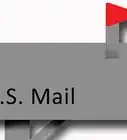This article was co-authored by Travis Page. Travis Page is the Head of Product at Cinebody. Cinebody is a user-directed video content software company headquartered in Denver, Colorado that empowers brands to create instant, authentic, and engaging video content with anyone on earth. He holds a BS in Finance from the University of Colorado, Denver.
wikiHow marks an article as reader-approved once it receives enough positive feedback. This article received 12 testimonials and 86% of readers who voted found it helpful, earning it our reader-approved status.
This article has been viewed 367,159 times.
Creating storyboards is a great way to map out your film and create a clear vision for each scene, and it’s really easy to get started! We’ve put together a guide to walk you through everything you need to know about drawing your own storyboards like a professional. Check out the steps below to learn how to create a storyboard template, come up with interesting shots, and fill your storyboards in with drawings, dialogue, and any important notes you have.
Steps
Storyboarding a Scene
-
1Complete your script before getting started on the storyboards. If the script is a template for how a movie will sound, a storyboard is the template for how they look. Storyboards are how you visualize how actors, props, backgrounds & camera angles will fit together in any particular scene or sequence of shots. It is your chance to visually map out the film before expensive cameras, actors, and crews are waiting around on set.[1]
- That said, one of the jobs of a storyboarder is to take the script and improve on it by adding visuals. You must know the full arc of the story before you get started.
-
2Draw squares for each scene, leaving room for dialogue underneath. Once you've written your script and have an idea of what will happen in your movie, get yourself some paper or poster board to assemble your storyboard on. Like a comic strip, each square represents a shot or scene and the space underneath is where you fill in the dialogue, notes, or action.
- While you can draw your own boards, there are many free templates online that you can print out to start sketching immediately.
Advertisement -
3Establish the location, and any important objects, in your first box of the scene. The most important function of the storyboard is to show how the shot is going to look. For your first board, you'll want all the essential details so that people reading it know where they are. When wondering what to include, always ask the question: "is this essential to understanding the scene?"
- Anytime you change locations you need to draw in a new the background. Remember, you're telling the story visually. Try to imagine what you would need to see if this were a movie.
- If the background doesn't change between shots, you can leave it blank and focus on the action.
-
4Use arrows and notes to show any movement or changes. For example, if you want one character to punch another , you don't need to draw five frames of his fist moving slowly towards a face. Instead, draw one frame of the fist with an arrow indicating the movement.
- You can also use arrows to indicate camera movements, such as pans or tilts.
-
5Fill in the scene's dialogue and sounds underneath the drawing. Remember, you're basically making a comic book version of the movie, so you should add essential sound effects as well. Don't worry if it doesn't all fit -- you're just giving markers to the director and crew about where the sound is matched up, so ellipses ("...") can help.
-
6Make a new frame for each significant action or camera motion. Whenever something happens, it needs it's own box. If you're drawing out a conversation, you'll want to switch from one character to another as they talk, as well as some shots of both of them at the same time. You need to draw each one of these shifts individually.
- You cannot just draw 1-2 boxes and say "alternate shots" for a conversation. Imagine a scene where a mother is mad at her son for breaking a lamp. Showing the whole thing from the sad or scared son is a very different scene from showing the furious mom the whole time, cutting back and forth, or showing the broken lamp.
-
7Fill in essential notes about movement, sounds, or special effects. If a scene requires a little fake blood, then make a note of it either using a red pen or jotting it down. If the shot requires a long, continuous take, use arrows to indicate how it all flows together. While there are proper terms for all of this, the most important thing is visually telling the story however you can. If it makes sense as a guide to filming, put it in.
- If the camera isn't cutting, but lots of things are happening, you can use multiple boxes for one "cut." Whenever something happens, you need a new box, even if the camera doesn't move.
Improving Your Storyboards
-
1Find ways to express the script's themes visually. Don't let the script "speak for itself;" The best movies are thematically related on all levels: writing, storyboarding, sound effects, acting, etc. It is your responsibility to take a good script and turn it into great visuals. Each scene, ask yourself what the goal of the scene is, what's the mood or tone, and what the most important props, characters, or moments are. How can you draw attention to these things?
- Find the most crucial element of the scene, and find a way to draw the audience's attention to it in each shot, making it bigger, centering it, zooming into it, etc.[2]
- Gene Wilder wasn't a storyboarder, but he thought like a visual comedian. In Willy Wonka, the famous intro where he "accidentally" trips, falls, and rolls to raucous applause was drawn up by him as a way to portray Wonka as fun, strange, and hiding behind a comic facade.[3]
-
2Avoid flat, two-dimensional compositions by always angling the camera. What you don't want is a completely flat floor, where the camera is at a right angle to the ground. Tilting the shot slightly gives your storyboard three dimensions, even if it's only a slight shift. Straight on shots are almost never as exciting as dynamic, 3D compositions.
- Use the foreground and background to your advantage as well -- don't put every character or thing on the same depth line.
- Don't forget about the far, far background either -- it is a good place to create depth.
- Of course, there are plenty of reasons to break this rule, such as creating a perfectly symmetrical shot. Just know why you're breaking the rule before you do it.[4]
-
3Provide motivation to cut the camera instead of just changing the shot. Usually this is obvious -- if another character is speaking, you need to cut to show them. If someone hears a noise behind them, you cut to the location the noise came from. All good cuts must have have a reason to occur-- whether it is the plot, characters, shifting attention, or a purely artistic choice.
- One of the most famous cuts ever is in 2001: A Space Odyssey, where director Stanley Kubrick cuts from a flying weapon to a satellite in space. In one cut, he bridges the gap between primitive man and future man while implying that little has changed but the setting.
-
4Use the angle of a camera to indicate character relationships and feelings. The angle of your shot tells the audience how to feel about the characters or their situations. You can use this fact in endless ways and should always ask yourself how your camera angle helps or hinders the point of the shot. For example:
- Looking down on a character makes them seem weak, fearful, or powerless. Looking up makes someone seem powerful, confident, and dominant.
- Extreme angles like very high, very low, or titled shots show confusion, fear, or and off-the-wall experience like a drug trip.
-
5Try writing the scene out as prose if you're struggling to get started. Sitting down and starting the scene, making difficult choices like camera angle and composition, is hard if you're not sure what direction you want to take things yet. A good intermediate step is to write out the scene like a short story. What parts pop out as important, what details stick out as you're writing, and what are the key actions in each shot? You can then edit this mini-script as a practice run before drawing.[5]
- Stick to just 1-2 descriptions for each shot or scene. You're not writing a novel, you're writing a guide.
-
6Study cinematography. Storyboards are, in essence, practice shots of a movie. As such, they goal is to use the boards to set up actual lights, cameras, and sets to mimic the shot your drew up. Diving deeply into shot types, color composition, camera angles, and more will greatly increase your toolkit as a story board creator.
- Drawing a storyboard is cheap, but shooting is not. If working on a larger film, you need to know the rough difficulty of shots to know if they're feasible. Way high-up shots may look amazing and fit the film, but helicopter filming is very expensive!
Storyboarding Like a Professional
-
1Learn the terminology of common camera angles. Don't simply rely on drawing to get your point across -- the film world is full of vocabulary that makes your job easier and your storyboards more precise. Writing down camera angles helps camera crews quickly see what shots they must prepare for, and lets you see if you're getting accidentally repetitive with your shot choice.
- Establishing Shots: Quick shots that illustrate the set, location, or start position of the characters.
- Full, Medium, Close, Extreme Close: If you're showing a character, how much are you showing? Full (FS) shows the whole body, Medium (MS) shows waist up, Close (CU) shows shoulders and head, and Extreme Close Up (ECU) shoes only face.
- Up Shot / Down Shot: Up Shots look up at a character, while Down Shots look down from above. "Worm's Eye" and "Bird's Eye" are the extreme versions of each.
- Over the Shoulder (OTS): One of your most important terms, these shots have one person or thing on the side of the frame, back turned, while looking at another. Very common in conversations between two people.
- Two-shot: When both characters, usually speaking to each other, are both in the frame at once. When drawing dialogue, two-shots often alternate with OTS shots.
- POV Shots Are simply when the camera mimics the point of view of a character.[6]
-
2Familiarize yourself with camera motions to illustrate moving or changing shots. The following list is by no means exhaustive, but it is a good primer on writing coherent storyboards. Whenever you want to add one, write the actual camera motion on the storyboard.
- Tracking is when the camera follows the action without cutting, like following someone as they walk down the street. Use arrows to indicate motion, and multiple frames if needed.
- Pans are when the camera simply rotates in one direction, often following a character as they move or exposing something near them. Draw an arrow illustrating the camera's direction.
- Trucks are when the camera physically moves in or out. Imagine a shot of a TV, then the camera slowly "trucking" back to reveal a family watching the TV in the living room. Use 4 lines, pointing from the center of the screen out to the corners, to show trucking.
- Rack Focus is when you have a blurry object in the background and a clear one in the foreground, then the focus shifts from one to the other (it can go in reverse, too). Draw a line indicating where the focus starts and where it moves to.[7]
-
3Make appropriate notes of transitions between shots. The following cuts are some of the most common in film, and must be noted in your storyboard. Each one requires a small drawing alongside the words, visually representing the transition. Start with a small rectangle, representing the screen, right before the dialogue, then fill this rectangle in with your transition:
- Fade In/Fade Out: This is simply when the image appears or disappears slowly from a blank screen. For a fade in, draw a triangle pointing left. For a fade out, draw a triangle pointing right.
- Cross Dissolve: When one image is slowly faded into the next one. To draw it, make two intersecting triangles in the box, starting from all four corners. It is the fade out and fade in drawings superimposed on one another.
- Wipe: When one image physically moves across the screen, revealing the next shot underneath it. Simply draw a vertical line in the center of the rectangle, and an arrow running through it to indicate which way the first image is moving.[8]
-
4Remember basic blocking instructions to help set the scene and actors. The following terms refer to an object's place in the shot. It can also help directing motion, such as if a character walks from the back of the shot to the front, which could be expressed as "BG → FG."
- Foreground (FG): The area close up to the camera.
- Midground (MG): The center of the frame
- Background (BG): The are furthest from the camera.
- Off-screen (O/S): Helpful if there is a noise, dialogue, etc. that the viewers can't see, or if a character enters or exits the frame completely.
- Overlay (OL): When one object or image is superimposed on another but both are visible.
-
5Label your shots correctly so the rest of the crew can read them. In general, a "scene" on a storyboard actually refers to an unbroken camera movement, not a full event. These scenes are added together to form a "sequence," which is the whole action, conversation, that you're portraying (what you normally call a "scene").
- Whenever the camera cuts, you must change the scene number to indicate a new shot.
- If a single scene requires multiple actions, all without changing the camera, they are labeled as panels. If one shot requires three storyboards, you would label each panel as 1/3, 2/3, and 3/3.[9]
-
6Aim for clarity, not perfect symbols or vocab, if you are confused. The ultimate goal of a storyboard is to visually tell the movie, not to pass a vocabulary test. While you should always strive to learn the terminology, you want the storyboards to be easily read by directors, cinematographers, and the rest of the crew. If you have an idea but don't know how to express it, use your drawing skills to convey the point as simply as possible. Arrows, notes, and multiple panels should all be used to share your creative ideas when words don't suffice.
- Imagine a long, singular shot, like the beginning of Raging Bull. While there is no cut, you could never contain that shot in just one panel. You'd need to string many panels together with arrows, notes, and dialogue to plan the shot out.
- The vocab lists above are far from complete -- there are hundreds of words, shots, and cues a pro storyboarder uses. To be a professional, you should keep researching professional terms.
Expert Q&A
Did you know you can get expert answers for this article?
Unlock expert answers by supporting wikiHow
-
QuestionWhen should I put the storyboard together if I'm making a movie?
 Travis PageTravis Page is the Head of Product at Cinebody. Cinebody is a user-directed video content software company headquartered in Denver, Colorado that empowers brands to create instant, authentic, and engaging video content with anyone on earth. He holds a BS in Finance from the University of Colorado, Denver.
Travis PageTravis Page is the Head of Product at Cinebody. Cinebody is a user-directed video content software company headquartered in Denver, Colorado that empowers brands to create instant, authentic, and engaging video content with anyone on earth. He holds a BS in Finance from the University of Colorado, Denver.
Video Content Specialist It's important to start with your idea first. You can't craft a great storyboard if you don't know where the story is going. Start with the idea and really lock that in before you do anything else. You should have a sense for what the script will be, so you can complete that entirely if you'd like. Then, get to work on your storyboard. It's really not going to be helpful if you don't understand the idea and story first, though.
It's important to start with your idea first. You can't craft a great storyboard if you don't know where the story is going. Start with the idea and really lock that in before you do anything else. You should have a sense for what the script will be, so you can complete that entirely if you'd like. Then, get to work on your storyboard. It's really not going to be helpful if you don't understand the idea and story first, though. -
QuestionHow do I communicate "or" in a storyboard?
 Community AnswerCreate two sub-storyboards branching off of the most recent frame. That way, you can play out each event then decide which one you like better WITHOUT having to start all over.
Community AnswerCreate two sub-storyboards branching off of the most recent frame. That way, you can play out each event then decide which one you like better WITHOUT having to start all over. -
QuestionDo storyboards have to go into detail?
 Community AnswerNo, they need not. The goal of a storyboard is mainly to divide the big story line into little scenes in order to get a clear vision of the whole structure, and aspects such as transitions between scenes, the placement of actors, etc. You can of course include details if you want to, but during the further development many details will usually be changed anyway.
Community AnswerNo, they need not. The goal of a storyboard is mainly to divide the big story line into little scenes in order to get a clear vision of the whole structure, and aspects such as transitions between scenes, the placement of actors, etc. You can of course include details if you want to, but during the further development many details will usually be changed anyway.
References
- ↑ Travis Page. Brand & Product Specialist. Expert Interview. 27 June 2019.
- ↑ Travis Page. Brand & Product Specialist. Expert Interview. 27 June 2019.
- ↑ http://www.thedailybeast.com/articles/2016/08/29/gene-wilder-s-last-big-interview-mel-brooks-willy-wonka-why-he-stopped-acting.html?source=TDB&via=FB_Page
- ↑ http://www.premiumbeat.com/blog/10-tips-for-creating-storyboards-from-dreamworks/
- ↑ http://blog.frame.io/2016/01/28/how-to-make-great-storyboards-even-if-you-cant-draw/
- ↑ http://www.floobynooby.com/comp1.html
- ↑ https://www.videomaker.com/article/f2/15415-how-to-make-a-storyboard-storyboard-lingo-techniques
- ↑ http://www.floobynooby.com/comp1.html
- ↑ http://www.floobynooby.com/comp1.html
- ↑ Travis Page. Brand & Product Specialist. Expert Interview. 27 June 2019.
About This Article
If you want to draw a storyboard to help lay out a scene, draw squares for each scene, leaving room for dialogue underneath. Think of it like a comic strip, where each square represents a shot or scene. In the first box of the scene, establish the location and any important objects. Try to imagine telling the story visually. As you draw out the action in the scene, make a new frame for each significant action or camera movement, and use arrows and notes to show any character movement or other changes. Read on for tips on how to use camera angles to help tell the story!