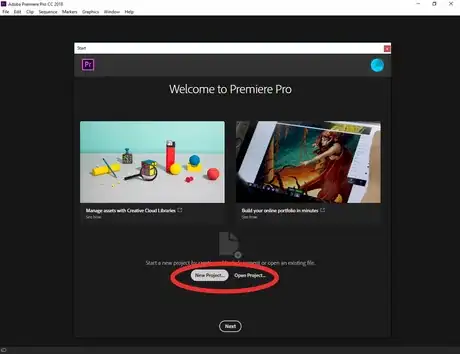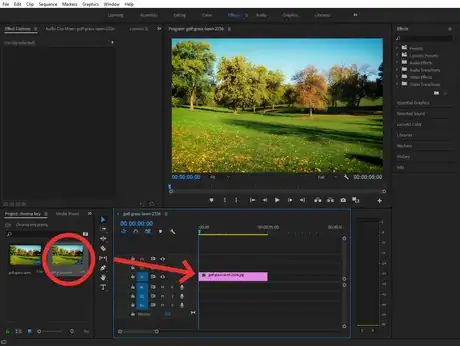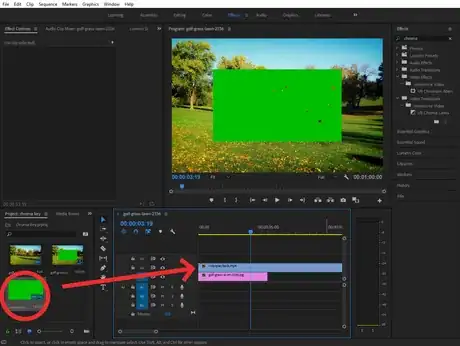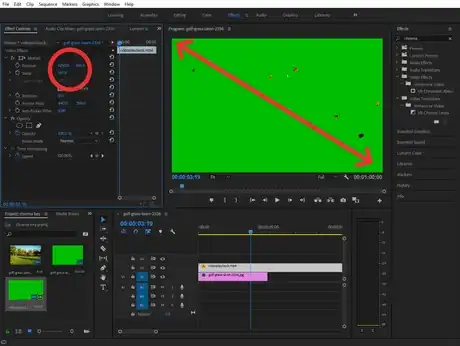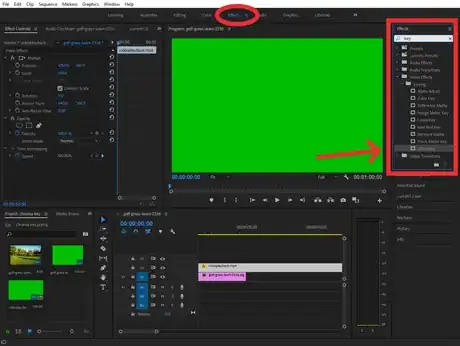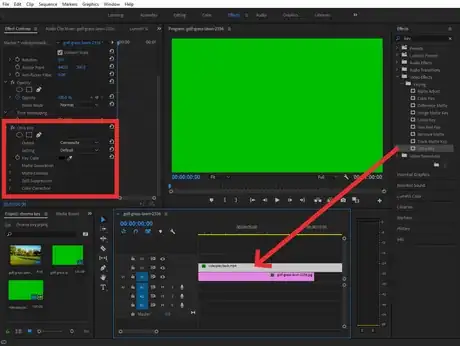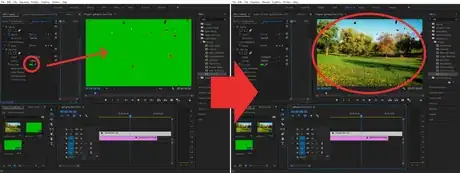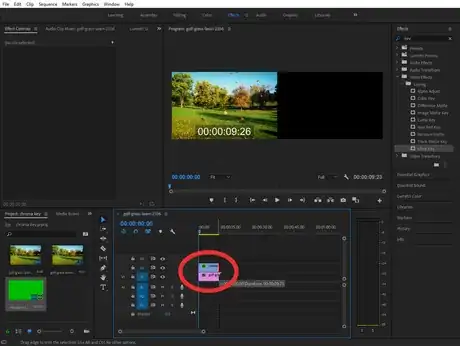Explore this Article
IN THIS ARTICLE
Other Sections
X
wikiHow is a “wiki,” similar to Wikipedia, which means that many of our articles are co-written by multiple authors. To create this article, volunteer authors worked to edit and improve it over time.
This article has been viewed 33,563 times.
Learn more...
Interested in learning how to do chroma key? This handy visual editing technique lets you overlap images and videos on top of each other. We've outlined everything you need to know, so you can master this effect in your own video editing projects.
Steps
1
Open Adobe Premiere Pro.
2
Set up the background image/video.
3
Prepare the clip/s that you want to key.
4
Resize and adjust the clip.
5
Search up the effect.
6
Click and drag Ultra Key onto the clip you will be processing.
7
Go to Key Color in the settings and click dropper.
8
Play the clip.
9
Trim all clips to the desired length.
Community Q&A
-
QuestionCan you key out more than one color?
 SilvertheprophecyCommunity AnswerThe base feature of Ultra key only lets you key out one colour. However, depending on what you want to do, a combination of blend modes and other effects may help achieve the same effect.
SilvertheprophecyCommunity AnswerThe base feature of Ultra key only lets you key out one colour. However, depending on what you want to do, a combination of blend modes and other effects may help achieve the same effect.
Advertisement
You Might Also Like

How to
Add Subtitles to a Movie
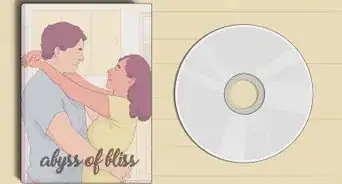
How to
Make a Movie
How to
Use a Green Screen
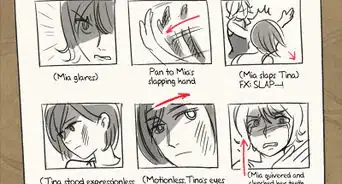
How to
Draw Storyboards

How to
Create a Storyboard

How to
Make a Short Film

How to
Create an Adult Movie

How to
Make a Movie As a Kid
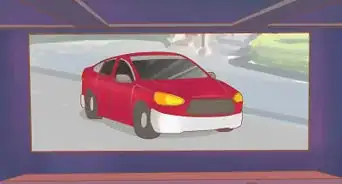
How to
Direct a Movie

How to
Make an Animated Short Film

How to
Create a Good Documentary Film

How to
Make a Horror Film

How to
Make 3D Videos
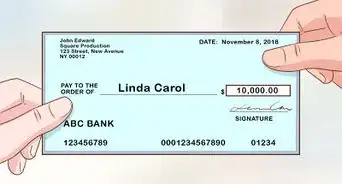
How to
Buy Movie Rights
Advertisement
About This Article
wikiHow is a “wiki,” similar to Wikipedia, which means that many of our articles are co-written by multiple authors. To create this article, volunteer authors worked to edit and improve it over time. This article has been viewed 33,563 times.
9 votes - 67%
Co-authors: 6
Updated: November 28, 2022
Views: 33,563
Categories: Filmmaking
Advertisement