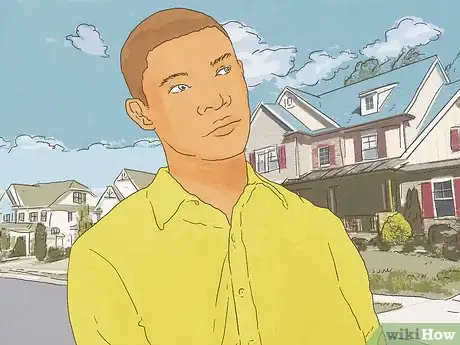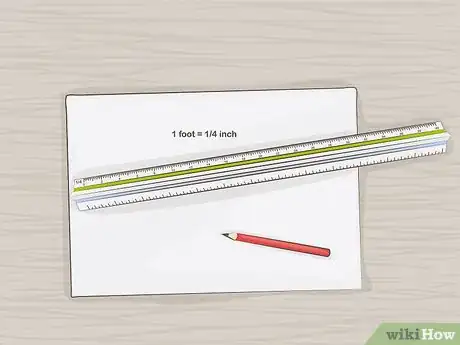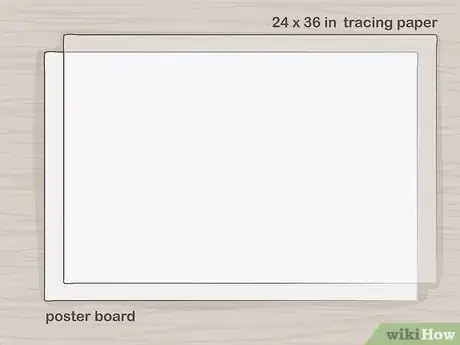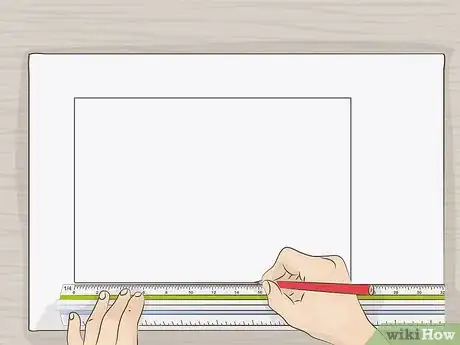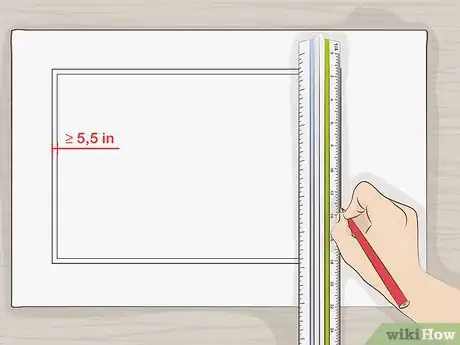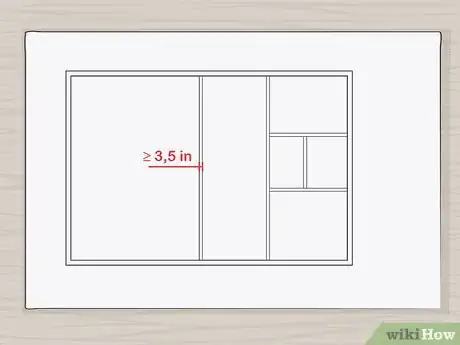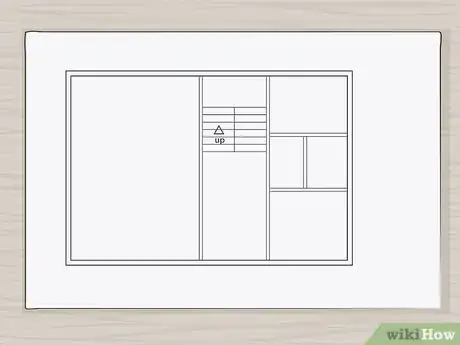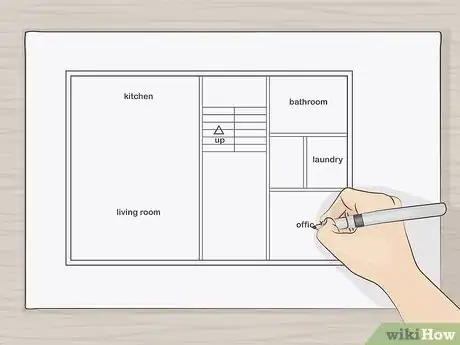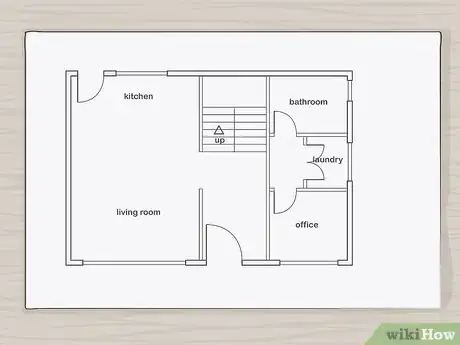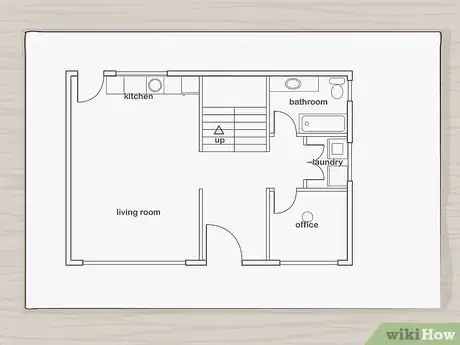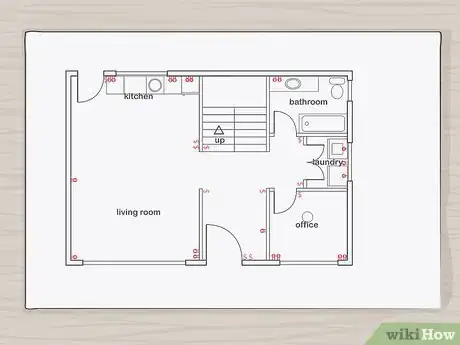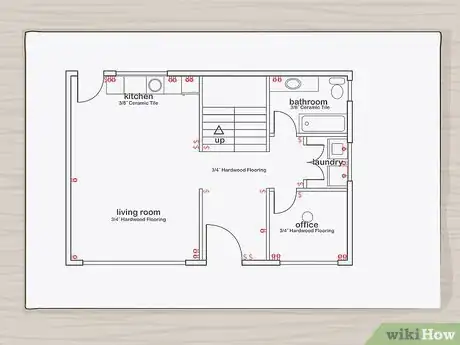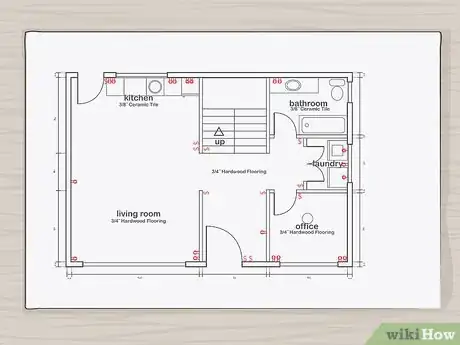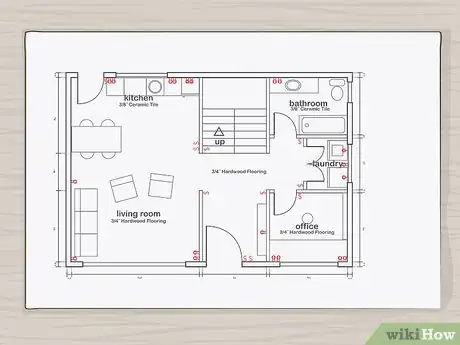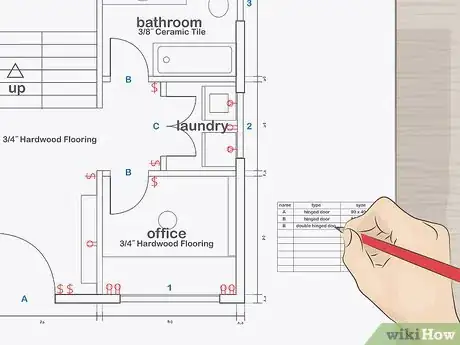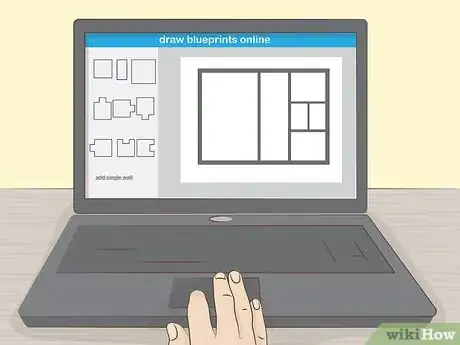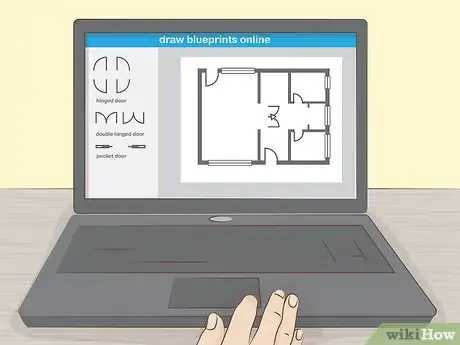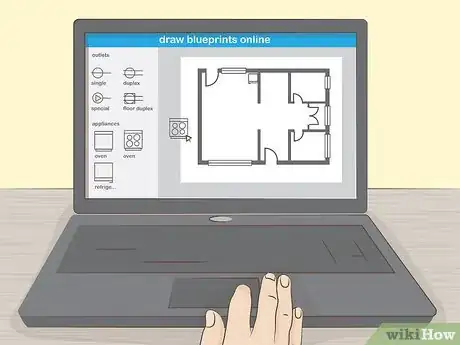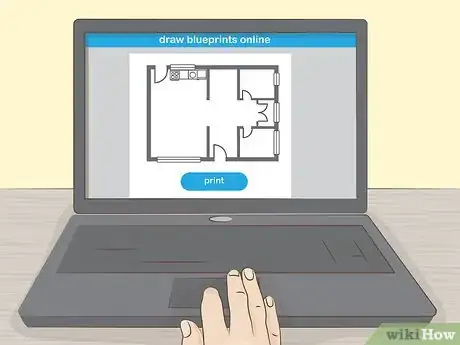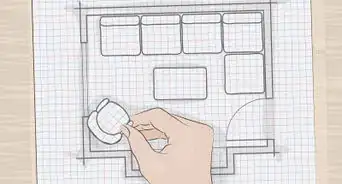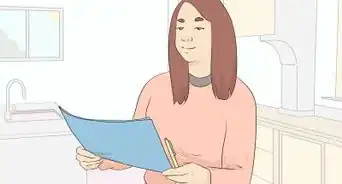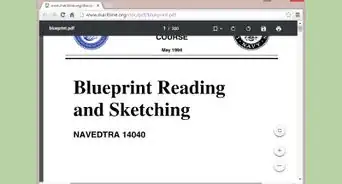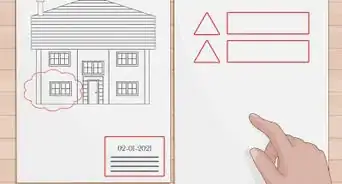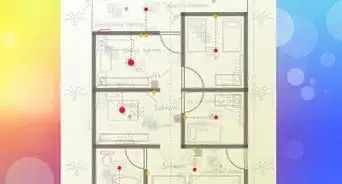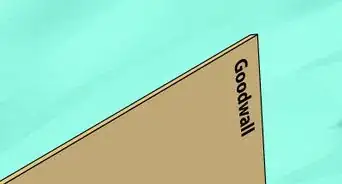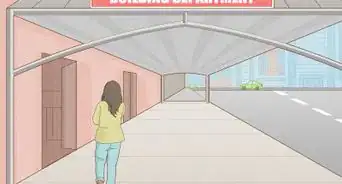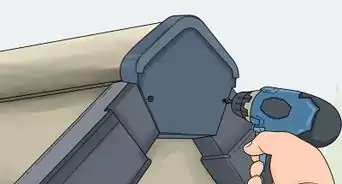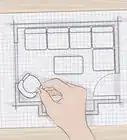This article was co-authored by wikiHow Staff. Our trained team of editors and researchers validate articles for accuracy and comprehensiveness. wikiHow's Content Management Team carefully monitors the work from our editorial staff to ensure that each article is backed by trusted research and meets our high quality standards.
wikiHow marks an article as reader-approved once it receives enough positive feedback. In this case, 81% of readers who voted found the article helpful, earning it our reader-approved status.
This article has been viewed 413,660 times.
Learn more...
If you don't want to pay for blueprint software, then drawing them by hand is the way to go! It is easy to draw blueprints with a few special materials, and hand-drawing allows you the freedom to create your house any way you want it to be. However, there are also some computer blueprint programs available. Choose a program that is easy to use and that will run on your device. Then, start creating the home of your dreams.
Steps
Planning Your House Blueprints
-
1Research the rules of the city where you will be building your house. You will have to do a lot of research before you get started to ensure that you are doing things according to your locale's rules. Many regions have special rules and regulations about the type of house you can build. You may have to build a house that meets standards for square footage or that is accessible by road. Check your local government's website or call the office responsible for issuing building permits to find out what you will need to include in your design.[1]
- If the rules are complex, you may want to hire an architect to help you design your home. They will be aware of all of the rules and know how to design a house that will be up to these standards.
-
2Create a rough sketch of your house before drawing blueprints. A rough sketch will help you to figure out what type of house you want to design. Before you create an accurate scaled image of the home you want to build, make a rough sketch. Include the basic features that you want the house to have, but don't worry about drawing these features to scale.
- For example, if you want to create a 2 story house with 4 bedrooms, you would need to create 2 separate floor-plans and label each room.
- You could also include special features that you want the house to have, such as built in cabinets and light fixtures. Consult pictures of houses and rooms that you like as your inspiration.[2]
Advertisement -
3Plan to scale your house design by 0.25 in (0.64 cm) per 1 ft (0.30 m). Getting the scale of your house accurate is very important! Before you draw your blueprints, determine what dimensions you want the house to have. Then, convert these dimensions using an architect's scale. 1 ft (0.30 m) will be represented by 0.25 in (0.64 cm) on your blueprint.[3]
- For example, if you want the living room to be a 12 by 12 ft (3.7 by 3.7 m) space, then you would represent this with a 3 by 3 in (7.6 by 7.6 cm) room on the blueprint.
- Make sure to consult your scale often and continue to check the scale throughout the design process.
Drawing the Walls and Rooms
-
1Place 24 by 36 in (61 by 91 cm) tracing paper over the poster board. You will need 1 sheet for each floor in the house. Place the poster board on a flat work surface, such as a desk or table and then place the tracing paper over the poster board. Make sure that you have plenty of room to work and that the surface is flat and sturdy.[4]
- The poster board is important since tracing paper is transparent.
-
2Draw the outline of the outside of the house. Identify where you want the borders of the house to be and then draw them to scale. However, make sure to consider the rooms and features that you want the house to have as you draw the outer walls.[5]
- For example, you might make the exterior walls of your house 30 by 50 feet (9.1 by 15.2 m) if you want an extra-large living room.
-
3Add a second line to indicate the width of the house's walls. The second line you draw will be parallel to the first line all the way around. This second line indicates the thickness of your walls. The outer walls of the house should be at least 5.5 inches (14 cm) thick, but they can be thicker depending on your design and insulation plans for the house.[6]
- For example, if you will be insulating the walls with hay bales, then the walls will need to be thick enough to accommodate the hay bales.
-
4Create interior walls for separate rooms and hallways. After you have identified the inner and outer borders of the house, add lines inside the inner walls to indicate where rooms and hallways will be. Use 2 parallel lines for each of the walls and make the interior walls at least 3.5 inches (8.9 cm) thick.[7]
- For example, you might create walls to indicate the borders of the bedrooms, bathrooms, hallways, kitchen, closets, living room, and dining area.
-
5Draw any stairways on the first floor and label them with “up.” If there will be a stairwell going from the first floor to the second floor, draw stairs and lines to indicate the walls alongside the stairwell. Then, write the word “up” at the base of the stairwell with an arrow pointing in the direction that people will walk up the stairs.[8]
- If your stairwell will not have walls on 1 or both sides, use a dotted line to represent the border of the stairwell.
- Do the same thing for the stairwells on the second floor of the house, except write "down" and draw an arrow to indicate where people will walk down the stairs.
Adding Details about the Rooms
-
1Label rooms, closets, and open spaces with a felt-tipped pen. Once you have all of your spaces drawn to the desired dimensions, write on the blueprints to label these areas. Clearly print the name of the area in the center of each room.[9]
- For example, write “bedroom” in the center of each bedroom, write “living room” in the center of the living room, and write “closet” in the center of each closet.
-
2Draw symbols for the doorways and windows. Use the blueprint symbol template to draw windows and doorways. You can purchase a special ruler with stencils for these symbols, or you can look them up online.[10] Include windows where you want them to be in each of the rooms. Place doorways where people will enter and exit each of the rooms and the house.[11]
- Make sure that you indicate which direction the door should swing out when you create the doorway symbols.
-
3Use symbols to represent appliances and fixtures. Although the appliances and fixtures will be added in later, you still need to ensure that there will be adequate space for them. Use a stencil that includes these symbols or look up the symbols online. Place the corresponding symbols to indicate where you want these items.[12] You can use a symbol template or look up the symbol and draw it freehand.[13]
- For example, you could include symbols for built-in cabinets in the kitchen, a washer and dryer in the laundry room, or a toilet and sink in the bathroom.
-
4Add symbols for electrical elements like outlets and switches. Indicate on the blueprint where you want to install the electrical elements using the corresponding symbols. You can find the symbols by searching online or by using a special architect's stencil. Any plugs, switches, fixtures, or other electrical elements should be indicated in this way.[14]
- For example, you could include symbols for light switches and electrical outlets in each of the rooms, wall sconces or other built-in lighting fixtures in the rooms, and symbols for a doorbell by the front entrance.
- Make sure to consult an electrical symbol chart. There are special symbols for different types of electrical outlets, switches, and other elements.[15]
-
5Indicate the type and thickness of the flooring for each room. One of the last things you will do is add the flooring, but it is important to indicate what type of flooring will be in each room and how thick the flooring and any subflooring will need to be.[16]
- For example, the flooring in your living room may simply be a 0.75 in (1.9 cm) thick layer of hardwood, while the flooring in the bedrooms may be a layer of carpet over a 0.75 in (1.9 cm) thick layer of subflooring.
Including Details for Scale
-
1Draw dimension lines for each of the rooms and exterior walls. Add lines about 0.5 in (1.3 cm) from the edges of the rooms to indicate the length of the sides. Then, create another line about 1 in (2.5 cm) from the exterior wall of the house to indicate the total length of each of the outer walls.[17]
- For example, if you have a 12 feet (3.7 m) long living room next to a 10 feet (3.0 m) bedroom, label these, and then include another line with the total dimensions of the outer wall of the house.
-
2Include scaled furniture to help you visualize the space. Adding furniture will help you to get an idea of how well everything will fit into the space you have created. Use symbols for the furniture included with an architect's stencil, or find them online and draw them freehand. If a room seems like it will be cramped, then you can expand it.[18]
- For example, if your bedroom furniture will not fit comfortably into the bedroom you have drafted, then you could add 3 to 5 feet (0.91 to 1.52 m) to the room.
-
3Add a window and door schedule to the right of the floor plan. You will need to purchase windows and doors to fit in the house as you are constructing it. Make sure you know what dimensions these will have to be and indicate on the blueprints where each window and door will go using letters.[19]
- For example, you might call the front door “Door A” and place an “A” by the front door symbol.
- For windows or doors that will be the same size, you could use the same letter for each. For example, for any windows that will be 26 by 36 inches (66 by 91 cm), you could use the letter “C.”
Using a Computer Program
-
1Choose a program that suits your design needs. There are many different types of blueprint programs available. You can find programs meant for professional architects, such as Cad Pro, or use a program that is accessible to anyone, such as Smart Draw. Download the program onto your device to get started.[20]
- Keep in mind that some programs can be quite expensive, while others are cheap or free.
- Make sure that you can run the program on your device by checking the software specifications before you get started.
- If you cannot run a program on your computer, try one that you can use in your internet browser, such as Smart Draw.
-
2Create the house and rooms in your desired sizes. The program should allow you to open a blank page or start with a template. Fill the page or template with the rooms that you want your house to have. You can choose pre-sized rooms from the toolbar, or draw the rooms using the program's tools.[21]
- Make sure that you consider the total size of the house when you are creating your house's rooms. For example, if the total length of your house will be 30 ft (9.1 m), then you should have plenty of space for 3 10 in (25 cm) bedrooms on 1 side of the house.
- You can also use a tool in the program to label each of the rooms if desired.
-
3Select the windows and doors. The program should have a tool or templates for creating windows. You can drag and drop them on the spots where you want them to go. Then, resize the doors and windows as needed.[22]
- Make sure that the dimensions of the doors and windows are appropriate for the size of the rooms. For example, you might want to create a small window for a small room, and a large window or a couple of medium sized windows for a large room.
-
4Place symbols for appliances and electrical outlets. The program should include a tool or menu with symbols for appliances and electrical outlets. You can choose, drag, and drop the symbols onto the spots of the blueprint where you want them to go.[23]
- Although appliances are not actually part of the house, putting symbols where they will go in the house will help you to ensure that the spaces will be large enough for them and that the electrical outlets in those spaces will be adequate for each appliance.[24]
-
5Print and save your blueprints. When you have finished making the blueprints and you are happy with the design, print and save them. This way you can access a physical and digital copy of them when you will need them.[25]
- Keep in mind that some free programs will not allow you to download and/or print the blueprints unless you pay for full access to the program.
Expert Q&A
-
QuestionWhat should you do before preparing a blueprint?
 Steve LintonSteve Linton is the President of Deltec Homes, a custom home building company in Asheville, North Carolina. With nearly 20 years of experience, he oversees all home building projects for Deltec Homes. He specializes in hurricane-resistant homes, green home design, and sustainable building. Steve holds a BS in Structural Engineering from Cornell University and is a LEED Accredited Professional.
Steve LintonSteve Linton is the President of Deltec Homes, a custom home building company in Asheville, North Carolina. With nearly 20 years of experience, he oversees all home building projects for Deltec Homes. He specializes in hurricane-resistant homes, green home design, and sustainable building. Steve holds a BS in Structural Engineering from Cornell University and is a LEED Accredited Professional.
Custom Home Builder Come up with a vision first. What is it that you want to accomplish, and how will your goals affect your lifestyle? From there, move into the essentials—how many square feet will the home have? How many bedrooms and bathrooms will there be? It also helps to consider the home's connection to nature, its sustainability, its style and aesthetic, and the way all of its different systems (heating, air quality, etc.) will work together.
Come up with a vision first. What is it that you want to accomplish, and how will your goals affect your lifestyle? From there, move into the essentials—how many square feet will the home have? How many bedrooms and bathrooms will there be? It also helps to consider the home's connection to nature, its sustainability, its style and aesthetic, and the way all of its different systems (heating, air quality, etc.) will work together. -
QuestionHow do I draw blueprints on a computer?
 Community AnswerYou can install a free drafting program such as AutoCad. There are tutorials to tell you how to use the program.
Community AnswerYou can install a free drafting program such as AutoCad. There are tutorials to tell you how to use the program.
Things You'll Need
- An architect's scale
- T-square (for drawing right angles on the corners of walls)
- Adjustable triangle
- Pencil
- Eraser
- Felt-tipped pen
- Compass (for creating circular shapes and curves)
- Symbol template for appliances, fixtures, and furniture (optional)
- Long metal ruler
- Tracing paper
- Flat work surface, such as a large table or desk
- White poster board
- Computer program (optional)
References
- ↑ http://www.the-house-plans-guide.com/electrical-blueprint-symbols.html
- ↑ http://www.the-house-plans-guide.com/electrical-blueprint-symbols.html
- ↑ http://www.the-house-plans-guide.com/make-your-own-blueprint.html
- ↑ http://www.the-house-plans-guide.com/make-your-own-blueprint.html
- ↑ http://www.the-house-plans-guide.com/make-your-own-blueprint.html
- ↑ http://www.the-house-plans-guide.com/make-your-own-blueprint.html
- ↑ http://www.the-house-plans-guide.com/make-your-own-blueprint.html
- ↑ http://www.the-house-plans-guide.com/make-your-own-blueprint.html
- ↑ http://www.the-house-plans-guide.com/make-your-own-blueprint.html
- ↑ http://www.the-house-plans-guide.com/blueprint-symbols.html
- ↑ http://www.the-house-plans-guide.com/make-your-own-blueprint.html
- ↑ http://www.the-house-plans-guide.com/blueprint-symbols.html
- ↑ http://www.the-house-plans-guide.com/make-your-own-blueprint.html
- ↑ http://www.the-house-plans-guide.com/make-your-own-blueprint.html
- ↑ http://www.the-house-plans-guide.com/electrical-blueprint-symbols.html
- ↑ http://www.the-house-plans-guide.com/make-your-own-blueprint.html
- ↑ http://www.the-house-plans-guide.com/make-your-own-blueprint.html
- ↑ http://www.the-house-plans-guide.com/make-your-own-blueprint.html
- ↑ http://www.the-house-plans-guide.com/make-your-own-blueprint.html
- ↑ https://www.smartdraw.com/floor-plan/blueprint-maker.htm
- ↑ https://www.smartdraw.com/floor-plan/blueprint-maker.htm
- ↑ https://www.smartdraw.com/floor-plan/blueprint-maker.htm
- ↑ https://www.smartdraw.com/floor-plan/blueprint-maker.htm
- ↑ http://www.the-house-plans-guide.com/make-your-own-blueprint.html
- ↑ https://www.smartdraw.com/floor-plan/blueprint-maker.htm
About This Article
To draw blueprints for a house, start by checking local regulations about construction to make sure you make the blueprints up to standard. Then, make a rough sketch of the house with each room, using a scale of 0.25 inches for each foot. Place a large piece of tracing paper over a poster board, and draw the outline of the outside of the house to scale. Draw a second line inside of the first to note the thickness of the walls, and then draw the interior walls of the rooms for each floor. For tips on adding stairs and details about the rooms, read on!