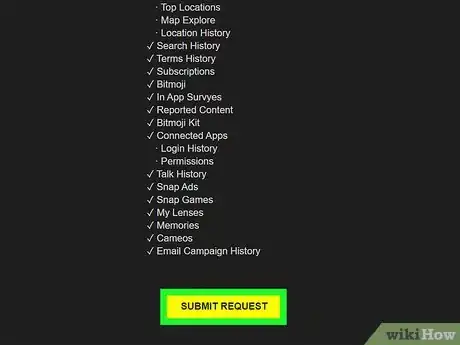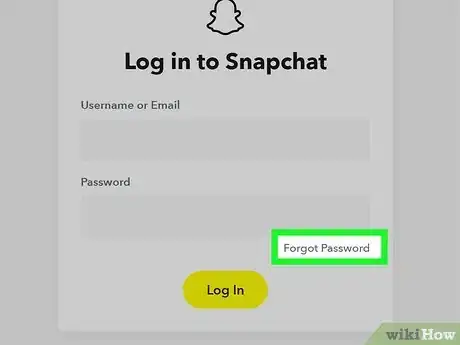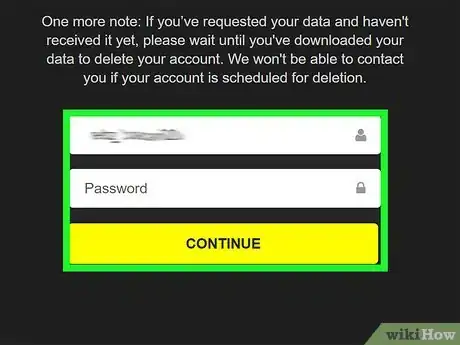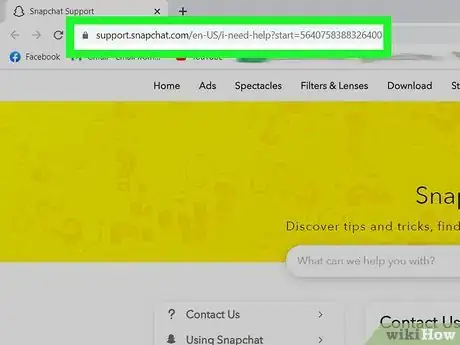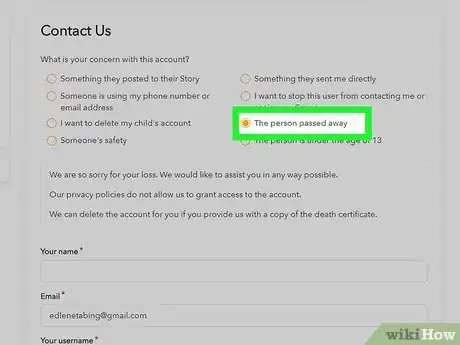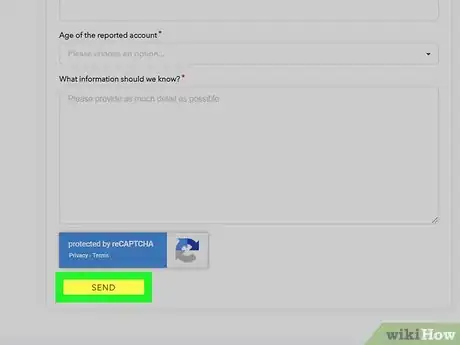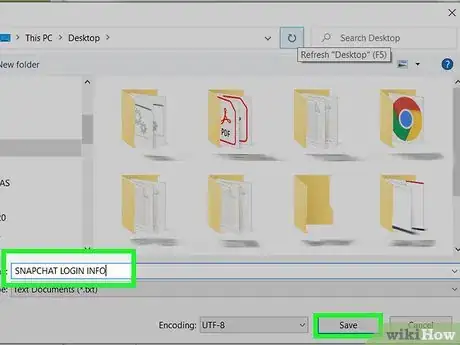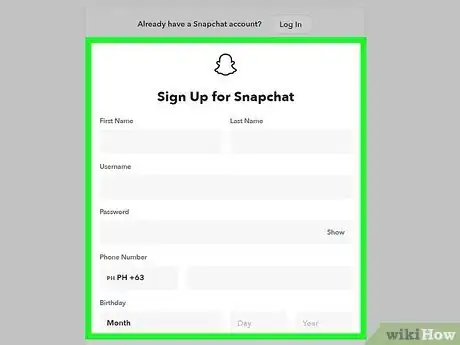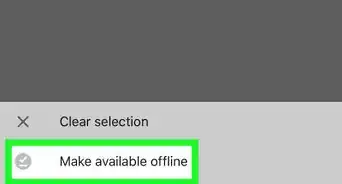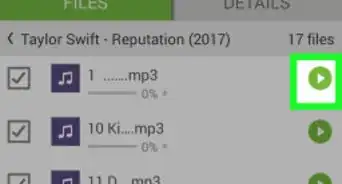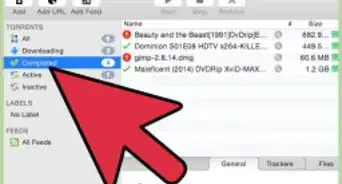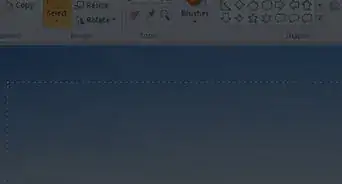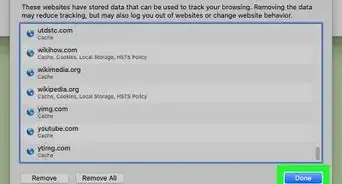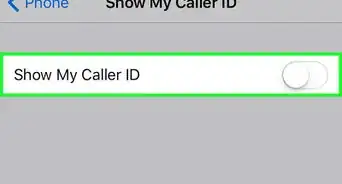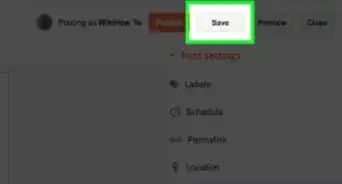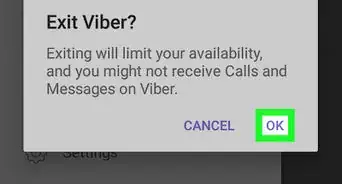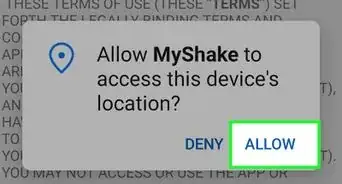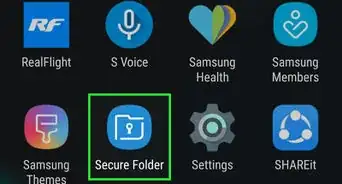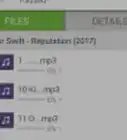This article was co-authored by wikiHow staff writer, Hannah Madden. Hannah Madden is a writer, editor, and artist currently living in Portland, Oregon. In 2018, she graduated from Portland State University with a B.S. in Environmental Studies. Hannah enjoys writing articles about conservation, sustainability, and eco-friendly products. When she isn’t writing, you can find Hannah working on hand embroidery projects and listening to music.
This article has been viewed 1,253,548 times.
Snapchat is a large social media platform that you might use to send funny pictures, videos, or selfies to your friends. However, now that Instagram and Facebook have many of the same features, you might be feeling like it’s time to get rid of your Snapchat. To delete your account, you’ll have to head to a web browser on your phone or your computer, so make sure you know your username and password. Once your account is deleted for good, there’s no way to get it back, so be sure you don’t want to use Snapchat anymore before starting this process.
Steps
Permanent Deletion Using a Desktop
-
1Save your data on your phone before you delete your account. If you want to save your account information, your profile history, and your friends list, head to https://accounts.snapchat.com/accounts/login in a web browser. Click on My Data, then scroll down to Submit Request. When your data is ready, you’ll get an email with a file attached that you can download to your computer.[1]
- Once your Snapchat account is deleted, you won’t be able to access your data anymore. If you’d like to save it, you’ll have to follow the steps above to access it again.
-
2Go to https://accounts.snapchat.com/accounts/login in a web browser. Unfortunately, the only way to delete your account permanently is on a computer, not the app. Head to a web browser and click the link above to be taken to your account information, then use your email and password to sign in.[2]
- If you’ve forgotten your password, click the Forgot Password option to get a password reset email.
-
3Click Manage My Account, then Delete My Account. The Delete option will be near the bottom of the list, but it isn’t too hard to find. You’ll have a few more chances to back out before you delete your account, so don’t worry if you change your mind![3]
-
4Enter your username and password again, then click Continue. Snapchat wants to make sure it’s really you before you start the deletion process, so you’ll need to sign in one more time. The website may also ask you for your phone number if you’ve linked it to your Snapchat account.[4]
- If you’ve linked your phone number to your account, you’ll receive a 4 digit verification code to type in.
-
5Wait 30 days for your account to be deleted. Snapchat gives you 1 month to think about whether or not you’d like to permanently delete your account. During this month, your name, profile, and Snap history will still be available.[5]
- Your account will be there, but your friends won’t be able to interact with it.
- You’ll get an email once your account has been deleted permanently.
- You can delete the app from your mobile device once you’ve deleted your account.
Deleting a Child’s or Deceased’s Snapchat Account
-
1Head to Snapchat Support in a web browser. If you don’t know the person’s username and password, you’ll need to fill out an online form stating why their account should be deleted. You can find Snapchat support by visiting https://support.snapchat.com/en-US/i-need-help?start=5640758388326400.[6]
-
2Fill out the form with why the account should be deleted. There are a few options you can choose from as to why you think the account should be deleted. If they are your child, select that option in the menu. If the person has passed away, click that option instead.[7]
- This is also where you can report a user for using your phone number or email address.
-
3Add in the rest of your information. From there, you can fill out the rest of the form with your name, email address, your age, and the username of the account. You can also fill out a comment box in the bottom section of the form with any information you might want to add about the account.[8]
- If you are trying to delete the account of someone who has passed, you’ll need to attach a copy of their death certificate.
-
4Send in your form, then wait for an email response. There’s no timeline for how long Snapchat support will take to get back to you, but it could be up to a week. Keep checking your email account for updated information on how Snapchat support can take care of your problem.[9]
- If Snapchat support needs any other documentation from you, they’ll ask for that in an email.
Reactivating Your Account
-
1Save your username and password just in case! Even if you’re sure that you want to delete your account for good, there might be a chance that you change your mind. Keep your username and password written down somewhere safe in case you’d like to reactivate your account.[10]
-
2Log in to your existing account if it’s been less than 30 days. If you deleted your account and you’ve changed your mind, you can get all your information back as long as it’s been less than 1 month after you started the deletion process. Just download the Snapchat app onto your phone or tablet, then log in again with your email and password.[11]
- If you can’t remember how long it’s been, you can try logging in to see if your account is still there.
- It can take up to 24 hours for your account to be reactivated.
-
3Make a new account if it’s been longer than 30 days. Unfortunately, once the 30 day mark is up after your deletion, you won’t be able to get your account back. If you decide you want to use Snapchat again, you can make a new one with your email address and password.[12]
- If you saved your data, you can still open that up on your computer and look at your friend’s list and profile.
Community Q&A
-
QuestionWill my friends know my account is deactivated on Snapchat?
 wikiHow Staff EditorThis answer was written by one of our trained team of researchers who validated it for accuracy and comprehensiveness.
wikiHow Staff EditorThis answer was written by one of our trained team of researchers who validated it for accuracy and comprehensiveness.
Staff Answer wikiHow Staff EditorStaff AnswerYour Snapchat won't show up in their friend's list anymore. If they're looking for you and can't find your account, they might notice that you're not there anymore.
wikiHow Staff EditorStaff AnswerYour Snapchat won't show up in their friend's list anymore. If they're looking for you and can't find your account, they might notice that you're not there anymore. -
QuestionHow do I delete a Snapchat account?
 Community AnswerSimply follow the instructions above to delete your Snapchat account.
Community AnswerSimply follow the instructions above to delete your Snapchat account. -
QuestionCan I delete my child's account immediately, not leaving her the option to activate it again before 30 days?
 Community AnswerNo, but you can reset her password so that she cannot log in and reactivate it.
Community AnswerNo, but you can reset her password so that she cannot log in and reactivate it.
Warnings
- Once you’ve deleted your account and waited for the 30 days to expire, you won’t be able to get it back again.⧼thumbs_response⧽
References
- ↑ https://helpdeskgeek.com/how-to/how-to-delete-a-snapchat-account/
- ↑ https://support.snapchat.com/en-US/a/delete-my-account1
- ↑ https://www.lifewire.com/how-to-delete-snapchat-account-4692675
- ↑ https://www.today.com/money/how-delete-snapchat-account-how-deactivate-snapchat-t137956
- ↑ https://support.snapchat.com/en-US/a/delete-my-account1
- ↑ https://support.snapchat.com/en-US/i-need-help?start=5640758388326400
- ↑ https://support.snapchat.com/en-US/i-need-help?start=5640758388326400
- ↑ https://support.snapchat.com/en-US/i-need-help?start=5640758388326400
- ↑ https://support.snapchat.com/en-US/i-need-help?start=5640758388326400
About this article
1. Open Snapchat.
2. Swipe down on the camera screen.
3. Tap the gear.
4. Tap Support.
5. Tap My Account & Settings.
6. Tap Account Information.
7. Tap Delete My Account.
8. Follow the on-screen instructions.