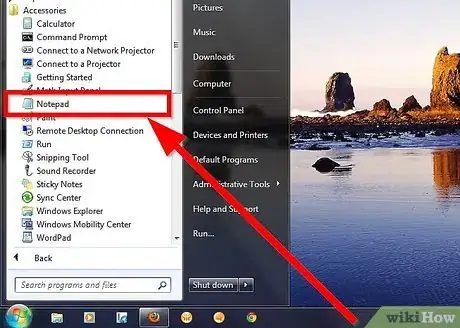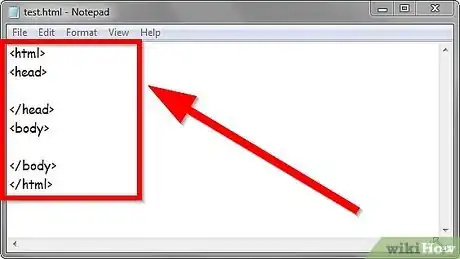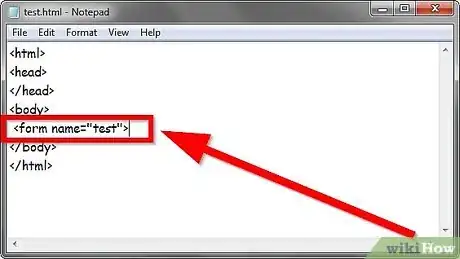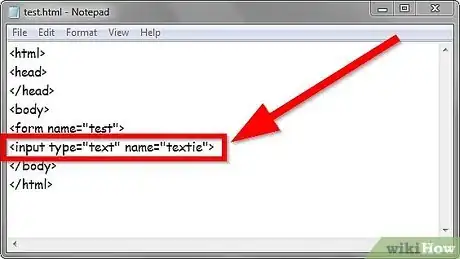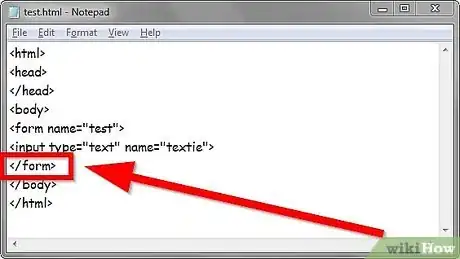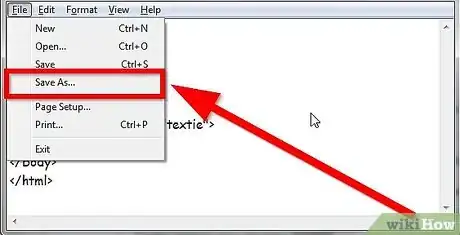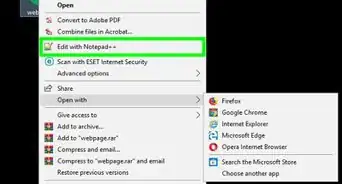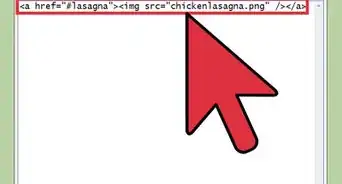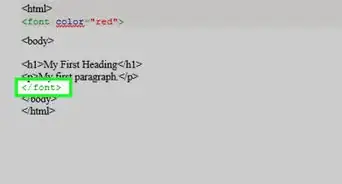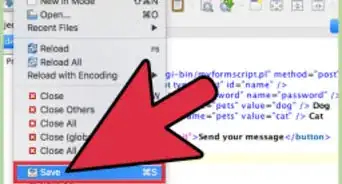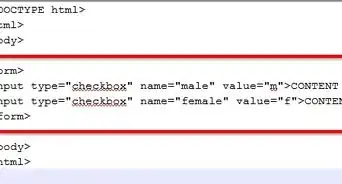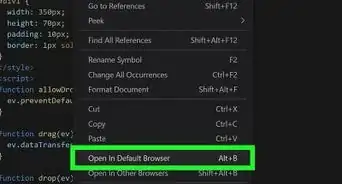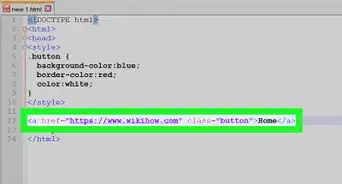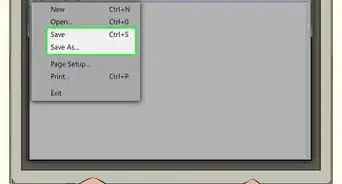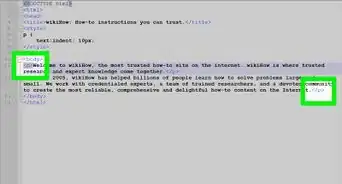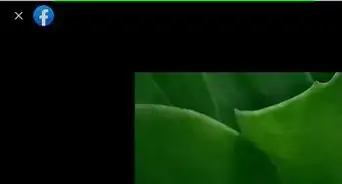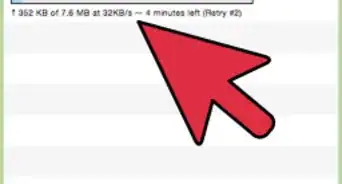X
wikiHow is a “wiki,” similar to Wikipedia, which means that many of our articles are co-written by multiple authors. To create this article, 33 people, some anonymous, worked to edit and improve it over time.
This article has been viewed 130,185 times.
Learn more...
HTML forms are what you need for getting user input. But first, you need to make a text box! Here is a simple tutorial on how to make a text box if you're using Windows.
Steps
Sample Code
Method 1
Method 1 of 1:
Creating a Text Input Using HTML
-
1Create an HTML page. To do that, open up Notepad or any other plain text editor. On Windows, you can access Notepad via the Start Menu, at: "Accessories", then "Notepad". Or, use the Windows key + R, then type notepad and press enter.
-
2Put in the code. Write the normal tags (<html><head></head><body></body></html>), and it should look like:Advertisement
-
3Now that you have the base code, you're ready to make a form to hold the text box and then make the text box.
- Between the two body tags, (<body> and </body>), type: <form name="test">.
- Next the actual input element, type: <input type="text" name="textie">.
- Finally, close the form tag, type: </form>.
-
4Save the page. Click "File", "Save As", and then save it as test.html. Or, save it as anything.html.
-
5Open up the window and see your new text box!
- Using JavaScript, now you could make the text box do something in conjunction with a button!
- If you want to put some text before the input box to explain what it is, do so before the <input> tag.
Advertisement
Community Q&A
-
QuestionHow do I resize this text box?
 Nicole FutoryanskyCommunity AnswerYou can resize the text box by using CSS. For a good CSS tutorial, you can go to FreeCodeCamp, Codecademy, or W3Schools. However, there are also some very helpful wikiHow articles.
Nicole FutoryanskyCommunity AnswerYou can resize the text box by using CSS. For a good CSS tutorial, you can go to FreeCodeCamp, Codecademy, or W3Schools. However, there are also some very helpful wikiHow articles. -
QuestionHow do I make a text box mandatory?
 Vinod KumarCommunity AnswerYou can write required="true" / required="required" instead of required.
Vinod KumarCommunity AnswerYou can write required="true" / required="required" instead of required.
Advertisement
Things You'll Need
- Any text editor
- Browser
About This Article
Advertisement