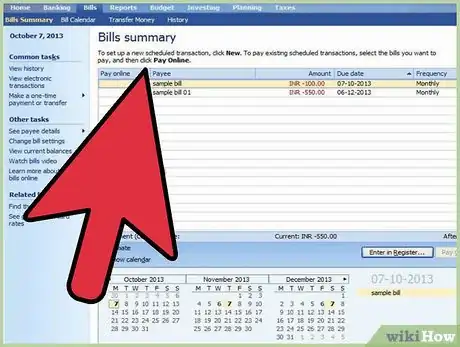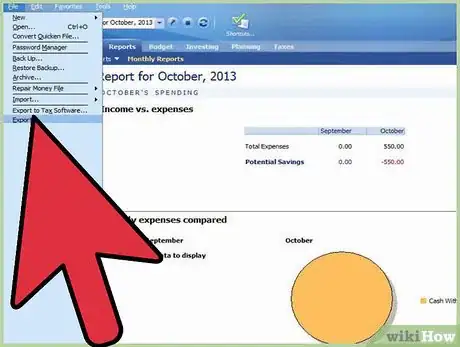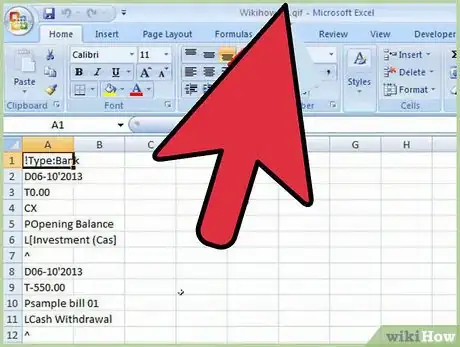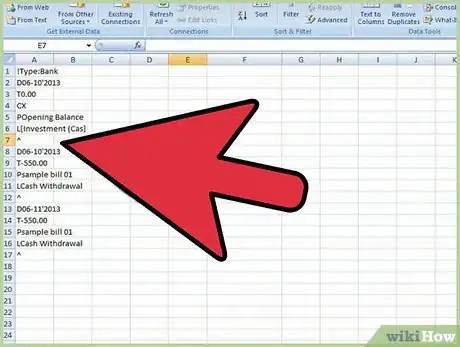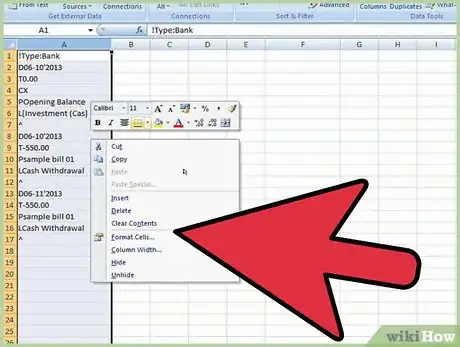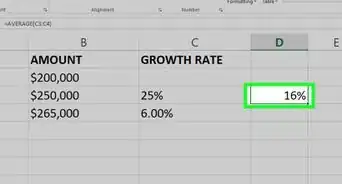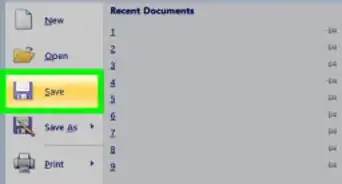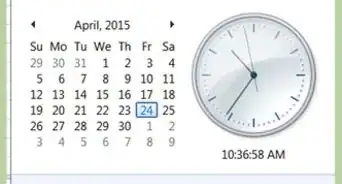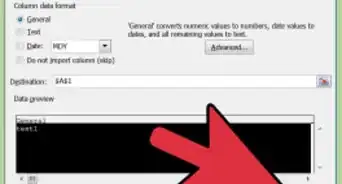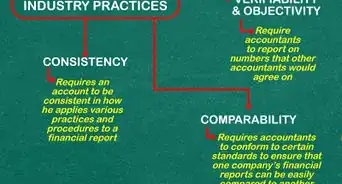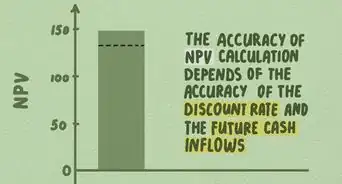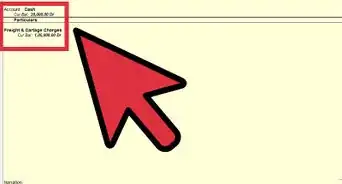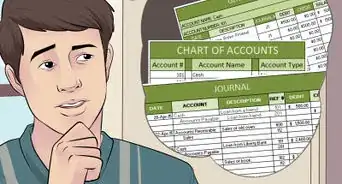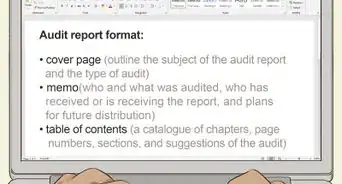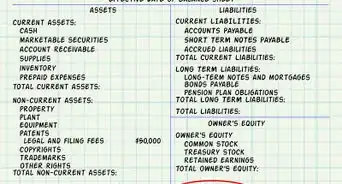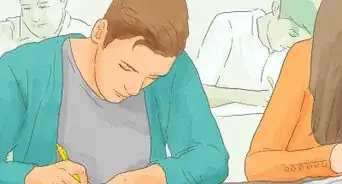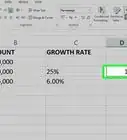wikiHow is a “wiki,” similar to Wikipedia, which means that many of our articles are co-written by multiple authors. To create this article, 11 people, some anonymous, worked to edit and improve it over time.
This article has been viewed 48,473 times.
Learn more...
Microsoft Money is a program that many people used in the past to manage their home finances. However, Microsoft is no longer creating new versions of its Money program as of November 2010. You still need to get to the files you created even though it is no longer updated. One great feature of Microsoft Money was that it allows you to export your finalized information into a spreadsheet. You need to know how to convert Microsoft Money files to Microsoft Excel files in order to do this task yourselves.
Steps
-
1Input your budget and spending information into Microsoft Money. The period covered will be the entire time you used the program for your personal finances.
-
2Create a report in Microsoft Money by right-clicking on the file name in the file directory. Press "Export" to create a text document. Save the information to a separate file within the directory.Advertisement
-
3Get out of this file and call up the Microsoft Excel program you use. You should be able to pull in the resulting text file to your Microsoft Excel format by simply selecting the file and pressing "Open."
- Choose "File" then "Save As" to save the file into Excel. Access the second line near the bottom of that window to do this. Select the line that says "Save As Type," and then pick your version of Excel from the offerings.
- Select the "Data" tab and press "Import External Data." This will open up the "Text Import Wizard." You need to save the file as "Delimited Text."
-
4View the resulting file completely to see how it transferred. Many times, when you bring a text file into Excel, not all of the formatting transfers the same. Text files do not often paste into the same columns; they could be one giant sentence or paragraph.
-
5Make the needed formatting changes while your file is on your screen. This can easily mean you need to separate the data into cells, rows and columns to fit your needs. It is not difficult, however, and you will be finished in a few minutes.
Warnings
- Use outside converter programs at your own risk. They have not proved to be safe.⧼thumbs_response⧽
Things You'll Need
- Computer
- Microsoft Money
- Microsoft Excel