This article was co-authored by wikiHow Staff. Our trained team of editors and researchers validate articles for accuracy and comprehensiveness. wikiHow's Content Management Team carefully monitors the work from our editorial staff to ensure that each article is backed by trusted research and meets our high quality standards.
This article has been viewed 120,233 times.
Learn more...
Rachel Maddow is the host of the popular Rachel Maddow Show on MSNBC. Whether you want to share a tip with Rachel or just tell her how much you like her show, the best way to get in touch with her is by contacting the team at the Rachel Maddow show. There are several ways to do this. You can use one of several messaging apps, or reach her via email, social media, or snail mail. If you need to share sensitive information with Rachel and want a secure and anonymous way to do so, you should use NBC News’ SecureDrop system.
Steps
Contacting the Rachel Maddow Show
-
1Send Rachel a message with a messaging app at 646-419-0218. You can send messages and/or files to this number on Signal, WhatsApp, and Telegram. This number, however, cannot receive phone calls or regular text messages. Because the Rachel Maddow team receives so many messages, they may not be able to respond to your message.[1]
- Signal is a free messaging app. When using the app, you’ll just use your mobile number instead of a username. It’s popular among journalists because it encrypts all the messages that you send and receive.[2]
- WhatsApp is one of the most popular messaging apps around. You can download it for free on your mobile device or desktop computer. You just need a phone number to start an account.[3]
- Telegram is also a free-to-download messaging app. The app uses end-to-end encryption, which means only you and the recipient of your messages will be able to read what you write. The app also gives you the option to send messages with a self-destruct timer, which gives you an extra level of security when contacting the Rachel Maddow Show.[4]
-
2Get in touch via email by writing to Rachel@msnbc.com. Give your email a clear and direct subject title to catch the attention of the Rachel Maddow team. If you want Rachel herself to read the message, make that clear in the text of your email.[5]
- Email is less secure than other methods of communication so don’t include any sensitive information that you don’t want others to see.
Advertisement -
3Contact the Rachel Maddow Show by snail mail. Address your letter to: The Rachel Maddow Show, 920-W4, 30 Rockefeller Plaza, New York, NY 10112. Be sure to include your return address in the upper left-hand corner of the envelope.[6]
- Also be sure to include the proper postage on your envelope. If you’re unsure what type of stamp to use, take your letter to the post office.
-
4Tweet at Rachel and others on Twitter. You can send a tip to Rachel’s Twitter account, @MaddowBlog, by DM (direct message), if you follow her. You can also try contacting producers for the Rachel Maddow Show on Twitter, including: @SteveBenen, @CoryGn, @Oleta, and @WillAtWork.[7]
- Try not to get discouraged if you don’t receive a response to any of your tweets and messages. Rachel, and everyone else who works on the Rachel Maddow Show, receives tons of messages every day, and won’t be able to respond to each and every one.
Sending Information via SecureDrop
-
1Choose to use SecureDrop if you need security and anonymity. NBC News operates an encrypted submission system, which you can use to send sensitive information to Rachel Maddow. The system relies upon the Tor anonymity software. This software disguises your computer’s IP address, which will help hide your location, identity, and the contents of the message you’re sending from prying eyes.[8]
- Use this method if sending the information to Rachel will put your safety at risk.
- While this is the most secure way to contact Rachel, keep in mind that no method is 100 percent secure.
-
2Go somewhere that has a public internet connection. You’ll want to go somewhere public so third parties won’t be able to identify you by your home IP address. Go to a place that you don’t frequent. A place you’ve never been to would be best.[9]
- Places that may have a free, public internet connection include cafes, bookstores, restaurants, trains and buses, airports, and museums.
- Be sure not to enter any sensitive information when using a public Wi-Fi network.
-
3Download and install the Tor browser bundle on your computer. Once you’ve connected to a public Wi-Fi network, open your internet browser and type https://www.torproject.org into your browser’s address bar. Follow the directions on the webpage to download and install the Tor browser onto your computer or mobile device.[10]
- You can download Tor on either a PC or a Mac.
-
4Open the Tor Browser and go to NBC News’ secure dropbox. For extra security, visit https://www.nbcnews.com/securedrop and copy the web address into your browser address bar. You’ll be able to access NBC News’ secure dropbox from this URL.[11]
- If you’re especially concerned about your security, go to a second location with free, public Wi-Fi before opening the Tor browser.
-
5Send your message and/or files. Once you’ve successfully arrived at the proper URL for NBC News’ secure dropbox, follow any directions given on the page to send your information. After you send message, the system will give you a codename. You’ll need to remember this codename to sign in to the system and check for any replies from Rachel Maddow.[12]
- If you want Rachel Maddow to receive the information you’re sending, make that clear in your message.
- Staff at NBC News check the secure dropbox periodically, so don’t expect an immediate response. It may take a while.
- Keep your codename in a secure place that only you can access. Don’t share it with anyone.
- If you lose your codename, Rachel Maddow and NBC News will have no way to get in touch with you.
References
- ↑ http://www.msnbc.com/rachel-maddow-show/send-it-rachel
- ↑ https://www.popularmechanics.com/technology/apps/a25736/signal-app-guide-how-to-use/
- ↑ https://www.popularmechanics.com/technology/a24785640/how-to-use-whatsapp/
- ↑ https://www.telegraph.co.uk/technology/news/10658647/What-is-Telegram-the-new-WhatsApp.html
- ↑ http://www.msnbc.com/rachel-maddow-show/send-it-rachel
- ↑ http://www.msnbc.com/rachel-maddow-show/send-it-rachel
- ↑ http://www.msnbc.com/rachel-maddow-show/send-it-rachel
- ↑ http://www.msnbc.com/rachel-maddow-show/send-it-rachel
- ↑ https://www.nbcnews.com/securedrop
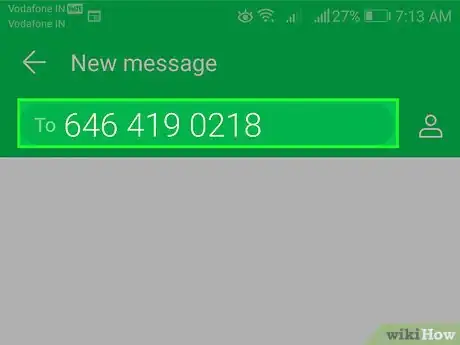




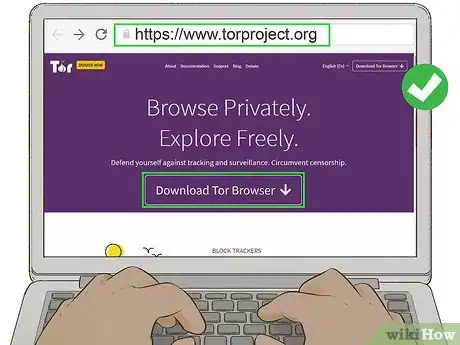
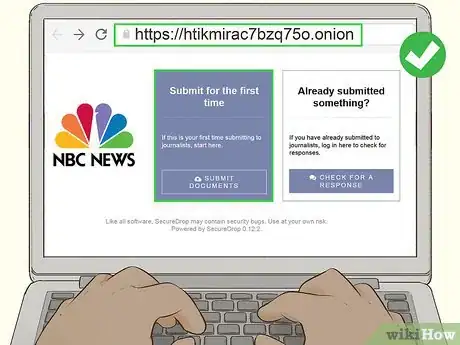

-Step-8-Version-2.webp)



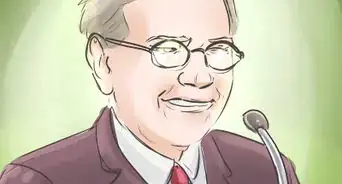



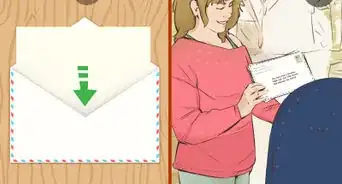
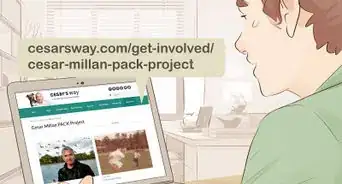



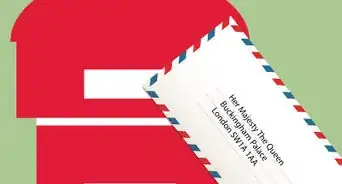








-Step-8-Version-2.webp)





































