This article was co-authored by wikiHow Staff. Our trained team of editors and researchers validate articles for accuracy and comprehensiveness. wikiHow's Content Management Team carefully monitors the work from our editorial staff to ensure that each article is backed by trusted research and meets our high quality standards.
There are 7 references cited in this article, which can be found at the bottom of the page.
This article has been viewed 203,697 times.
Learn more...
The NFL (National Football League) has set up a contact page on their website to make asking questions and finding information super easy. By navigating to their website and clicking on the question or issue you'd like help with, you can find information that will tell you what you need to know. You can also email specific departments, call customer service, or send a letter to NFL headquarters through the mail.
Steps
Contacting the NFL's Office or Customer Support
-
1Send an email to the NFL to ask for help in a certain department. This is a great way to ask the NFL questions that aren’t super urgent, as it might take them several days to respond.[1]
- For app-related support, send your email to mobilecs@nflhelp.com.
- To contact the NFL online store, send your email to customer_service@nflshop.com.
-
2Call the NFL’s customer service number for general questions. Their phone number is 800-635-5300. If you have questions relating to their online store, such as whether they have a certain piece of merchandise in stock or the status of your recent order, dial the number 1-877-635-7467 (1-877-NFL-SHOP) to talk to a representative.[2]
- It’s best to call during normal work day hours.
Advertisement -
3Send a letter to the NFL Head Office for compliments or complaints. Sending a letter is a good way to send the NFL a message that you don’t need a response to. Send your letter to 345 Park Avenue, New York, NY 10154.[3]
Submitting a Request
-
1Visit the NFL’s “Contact Us” page on their website. You can go to the direct link at https://www.nfl.com/, or you can scroll to the bottom of their main page and click on “Contact Us” under “Information.”[4]
-
2Click on "Submit a Request" to ask about a certain topic or issue. This takes you to a form that you can fill out, sending a message to the NFL Digital Care team so that they can respond. Type in necessary information such as your email address, name, and your issue or statement.[5]
- You’ll need to choose a category for your message, such as “Filing a Complaint,” “Positive Feedback,” or “Information Request.”
-
3Press "Submit" to send your message. Once you've sent it, be prepared to wait several days for a response. Check your email to see if the Digital Care team has responded to your question.[6]
Finding Information Using the Website
-
1Find links to useful articles on the Contact page. This is the same direct link used for finding the "Submit a Request" form, or https://digitalcare.nfl.com/hc/en-us. This page will bring you to several options for topics to choose from, letting you pick which subject you have a question or concern about.
-
2Use the search bar to search for a topic or question of your choice. Once you navigate to their Contact page, you’ll see a large, white search bar. By clicking on this and typing in your question before pressing enter, you’ll be taken to a page with articles related to what you searched.[7]
- Peruse these article topics and read one that will help you.
- When you begin typing a word into the search bar, look to see if one of the automatic suggestions is related to your question.
- The search bar is on the "Contact Us" page.
-
3Click on “NFL App” to find answers to questions about their app. If you’re using the NFL app on your phone, tablet, or other device, this is the link that will take you to articles related to the app. Clicking on “NFL App” will help you with things like learning which devices are supported or how to troubleshoot problems with the app.[8]
-
4Select “Fantasy” for information about Fantasy Football. This will take you to a page with articles about topics such as filling a league, how scoring works, or how to edit your team settings. Click on a subject that you have questions about to be taken to the article for more information.[9]
-
5Choose “NFL Game Pass” to find help about watching games. The Game Pass link will take you to the page with advice on access and content, such as the features of Game Pass and information on free trials. Look for information about technical issues or your account and billing as well.[10]
- The troubleshooting page under this link will discuss technical issues directly related to Game Pass.
-
6Navigate to “Football Operations” for tickets and merchandise. This link talks about information such as the NFL schedule, game rules, purchasing tickets, and things you can buy in the shop. Look through the article topics to find one that will help you with your issue or question, reading it through thoroughly.
- This link also has information about press inquiries, careers, and officiating.
-
7Press “NFL.com” for help using their website. This will bring you to advice on how to do things such as unsubscribe from emails, figure out passwords, and create usernames. This is the link to click on to find information specifically related to dealing with their website.
- For example, clicking on “Password Management” will bring you to an article about how to reset your password to your NFL.com account.
Community Q&A
-
QuestionHow is it that a quarterback can throw the ball for 2 yards and get credit for the yards that the receiver runs?
 DonaganTop AnswererIt has always been true that a "reception" consists of not only the catch but also what the receiver does with the ball after making the catch.
DonaganTop AnswererIt has always been true that a "reception" consists of not only the catch but also what the receiver does with the ball after making the catch. -
QuestionWith all the money the NFL has, why do they have nets at the end zone? Why not let the fans have a football souvenir?
 DonaganTop AnswererRegardless of how much money the league may have, teams have the right to decide whether they want to give away footballs (which are not cheap).
DonaganTop AnswererRegardless of how much money the league may have, teams have the right to decide whether they want to give away footballs (which are not cheap). -
QuestionWhy is a field goal not counted because it hit the inside the post, even though it still goes between the posts?
 DonaganTop AnswererWhat counts is that the ball passes completely between (or above) and beyond the goal posts.
DonaganTop AnswererWhat counts is that the ball passes completely between (or above) and beyond the goal posts.
References
- ↑ http://customercarecontacts.com/contact-of-national-football-league-nfl-customer-service/
- ↑ http://customercarecontacts.com/contact-of-national-football-league-nfl-customer-service/
- ↑ http://customercarecontacts.com/contact-of-national-football-league-nfl-customer-service/
- ↑ https://www.nfl.com/
- ↑ https://digitalcare.nfl.com/hc/en-us/requests/new
- ↑ https://digitalcare.nfl.com/hc/en-us/requests/new
- ↑ https://digitalcare.nfl.com/hc/en-us
- ↑ https://digitalcare.nfl.com/hc/en-us/categories/200275728-NFL-App-
- ↑ https://digitalcare.nfl.com/hc/en-us/categories/200276627-Fantasy
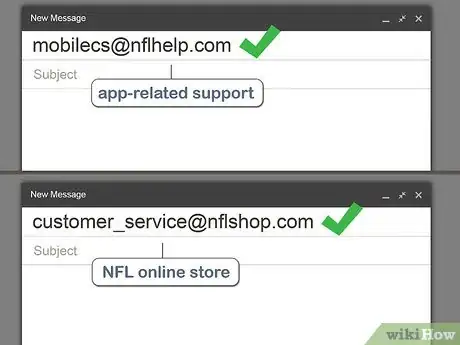





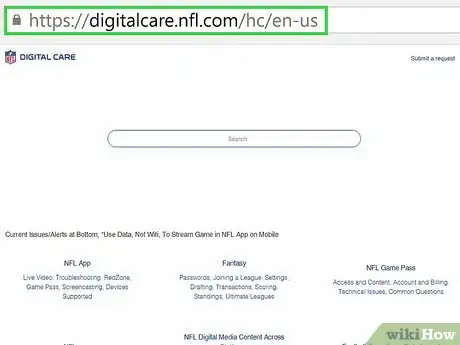



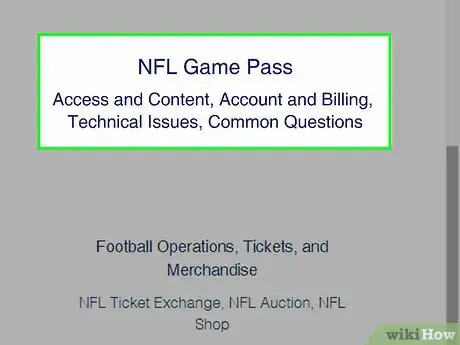


-Step-8-Version-2.webp)



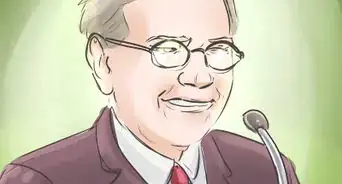

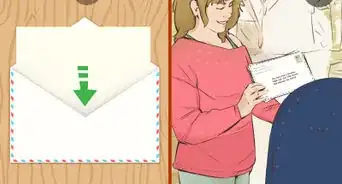


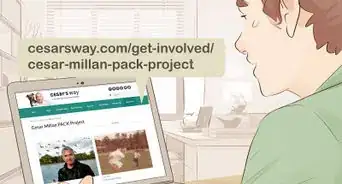


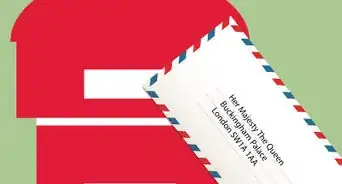








-Step-8-Version-2.webp)





































