This article was co-authored by wikiHow staff writer, Eric McClure. Eric McClure is an editing fellow at wikiHow where he has been editing, researching, and creating content since 2019. A former educator and poet, his work has appeared in Carcinogenic Poetry, Shot Glass Journal, Prairie Margins, and The Rusty Nail. His digital chapbook, The Internet, was also published in TL;DR Magazine. He was the winner of the Paul Carroll award for outstanding achievement in creative writing in 2014, and he was a featured reader at the Poetry Foundation’s Open Door Reading Series in 2015. Eric holds a BA in English from the University of Illinois at Chicago, and an MEd in secondary education from DePaul University.
This article has been viewed 17,198 times.
Learn more...
DoorDash is a food delivery service that sends a driver to pick your food up from a restaurant and deliver it to you. Whether you’re a merchant or customer, you may need to contact your DoorDash driver or their corporate office. DoorDash makes contacting them easy, and you can do it through their app or website. You can also call them at 844-285-0248 or email them directly at support@doordash.com.
Steps
Contacting Customer Service
-
1Call DoorDash’s customer support line at 844-285-0248. The customer support phone number is toll free. Calling their customer service line is a good idea if you want to speak with someone directly about a nuanced question or concern and don’t feel like waiting for an answer.[1]
-
2Follow the menu prompts to speak with a customer service agent. Press 2 on your keypad if you’re a customer. You will be asked to complete a short questionnaire after you’re done with your call. The phone will ring as you’re connected to a customer support specialist.
- If you’re working for DoorDash, press 3 when prompted. If you’re a merchant or vendor, you’ll press 1.
Tip: The questionnaire that you’ll be asked to complete after your call is only 2 questions. If your customer support agent was helpful, take a minute to complete it to give them a positive review.
Advertisement -
3Email customer support at support@doordash.com if you don’t want to call. Instead of using their online order form, you can also email their customer support team directly. You may end up waiting a little longer for a response though, as DoorDash encourages customers to use their online question form on their webpage instead of emailing them directly.[2]
Contacting Your Driver through the App
-
1Open the DoorDash application on your phone or tablet. The DoorDash icon is white, with a red logo showing a “D” in the middle. Click the icon and wait for the application to load.[3]
Tip: The DoorDash app can be used on iPhones, Androids, or tablets. The format of the app is the same on each platform.
-
2Click the “Orders” tab at the bottom and select your pending order. The tab for orders is at the bottom of the home screen. Select the order that you’re inquiring about by highlighting it with your finger or mouse.
- The status of your order will be on this screen as well. You’ll also be able to see where your driver is on your local map.[4]
-
3Press the phone button to call your driver directly. After selecting your order, you will see a small white button at the bottom with the red outline of a phone. Press this button to call your driver and speak with them directly.[5]
- Keep in mind that your driver is operating a vehicle if you call while they’re completing your order, so try to be patient with them when you ask your questions.
Reaching out to DoorDash Online
-
1Visit the DoorDash website and scroll to the bottom of the page. The DoorDash website is very minimalistic and sleek, so you’ll have to scroll for a few screens to reach the bottom. There is a grey bar at the very bottom of the webpage.[6]
- You can visit the DoorDash website at https://www.doordash.com/.
-
2Click the help button and select customer, dasher, or merchant. In the bottom row of the grey bar at the bottom, the second column of options reads “Let Us Help You.” Click the third option below, “Help.” Once you open the help page, it will ask you whether you’re a customer, dasher, or merchant.[7]
-
3Click any frequently asked question and pick the “Still Need Help” button. After you’ve picked your option regarding customer, dasher, or merchant, a new screen will pop up filled with frequently asked questions. If you’re trying to ask a specific question, click any of the highlighted questions. A new screen will open, and you’ll see an orange button labeled “Still Need Help.” Click this to be redirected to their online question form.[8]
Tip: Look at the frequently asked questions if you have a simple question regarding the DoorDash app. You may find what you’re looking for and won’t have to fill out the support form.
-
4Fill out the support form and submit your question or concern. The support form will ask for your name, email, and phone number. You will also have to select the category of your question from a list. Once you’ve filled these sections out, enter your comment, question, or concern in the description box at the bottom.[9]
References
- ↑ https://customercarecontacts.com/contact-of-doordash-customer-service/
- ↑ https://customercarecontacts.com/contact-of-doordash-customer-service/
- ↑ https://www.doordash.com/
- ↑ https://www.doordash.com/
- ↑ https://www.ridester.com/doordash-on-demand-food-delivery-service/
- ↑ https://www.doordash.com/?utm_source=google-sem-brand&utm_medium=cpc&utm_campaign=Search_Brand_National_Exact&utm_term=doordash&utm_content=67789639595&kclickid=_k_EAIaIQobChMI54j_x-KM4gIVjq_ICh26rAstEAAYASAAEgJd5PD_BwE_k_&gclid=EAIaIQobChMI54j_x-KM4gIVjq_ICh26rAstEAAYASAAEgJd5PD_BwE#
- ↑ https://help.doordash.com/dashers/s/contactsupport?language=en_US
- ↑ https://help.doordash.com/dashers/s/contactsupport?language=en_US
- ↑ https://help.doordash.com/consumers/s/contactsupport?language=en_US




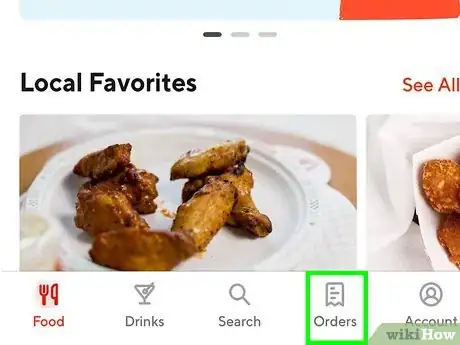

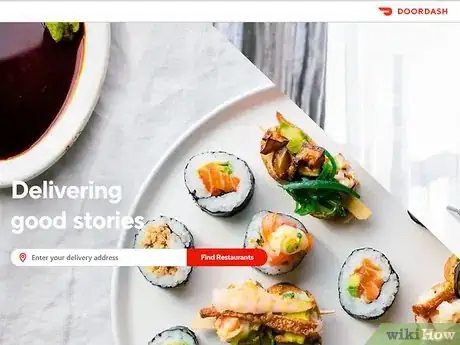

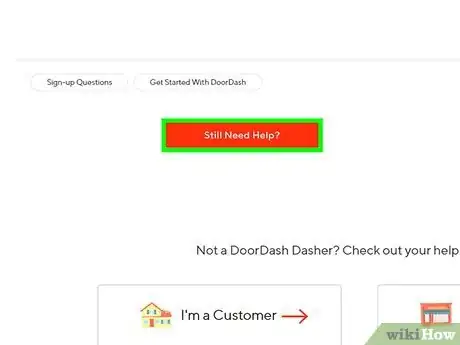
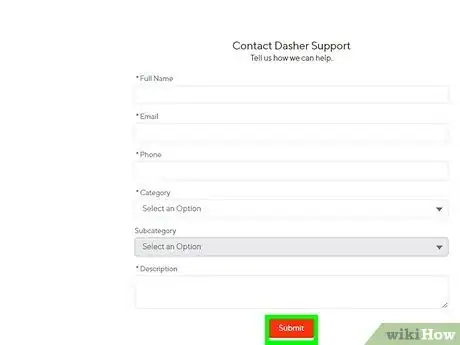
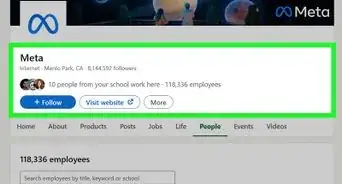
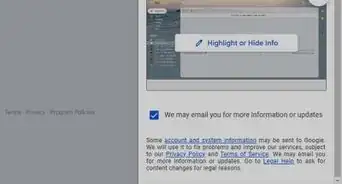
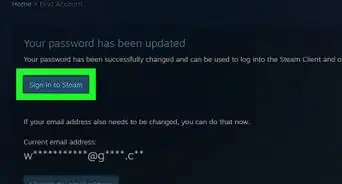

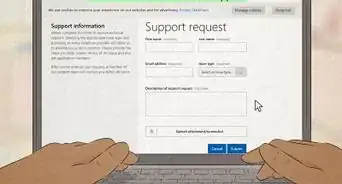


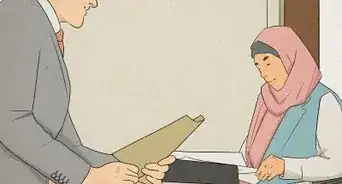

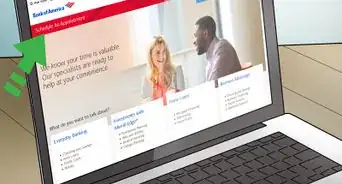

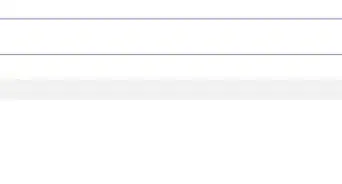

-Step-3-Version-2.webp)













































