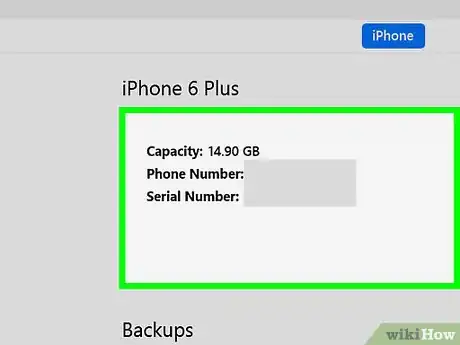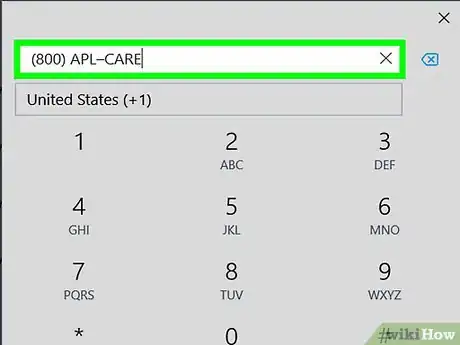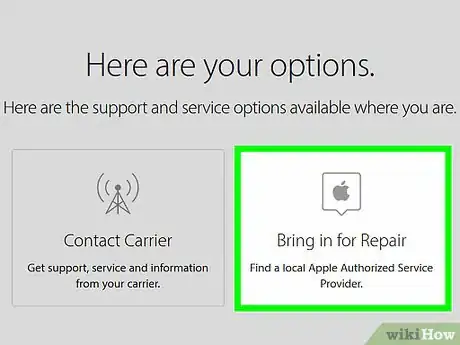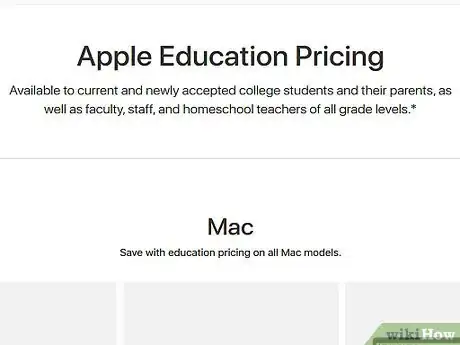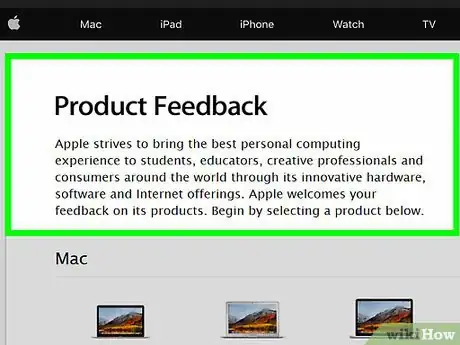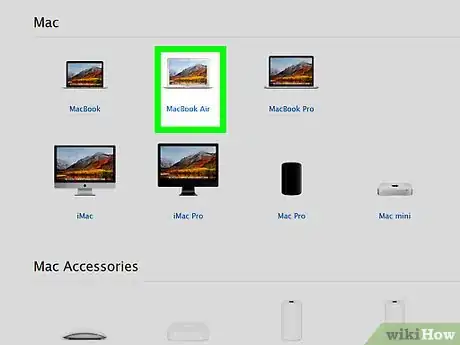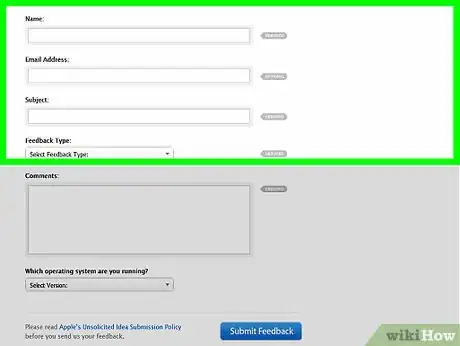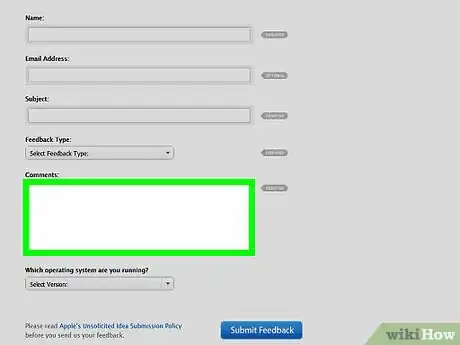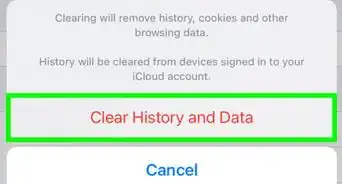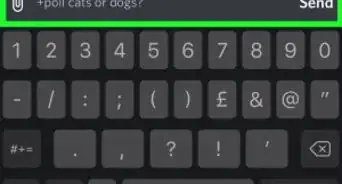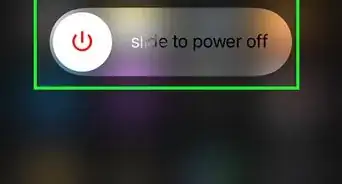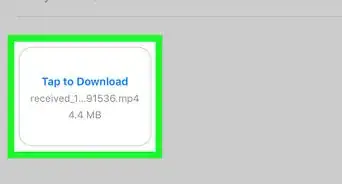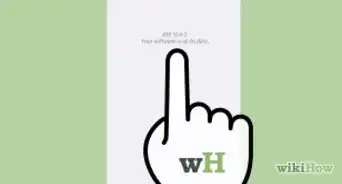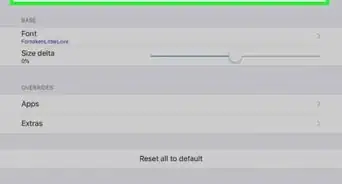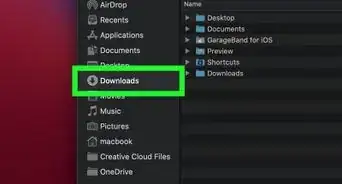This article was co-authored by wikiHow Staff. Our trained team of editors and researchers validate articles for accuracy and comprehensiveness. wikiHow's Content Management Team carefully monitors the work from our editorial staff to ensure that each article is backed by trusted research and meets our high quality standards.
There are 9 references cited in this article, which can be found at the bottom of the page.
This article has been viewed 32,521 times.
Learn more...
If you are having issues with your Apple products or you want to purchase devices, contacting Apple is a great step. This wikiHow article will teach you how to contact Apple by calling them, chatting with them online, or visiting an Apple store.
Steps
Contacting for Support and Service
-
1Locate your Apple product’s serial number before you contact Apple. For help with individual products, you will need to provide your serial number when you call or start a chat. Your product’s serial number location depends on the product itself.[1]
- Check the surface of your product. Most serial numbers are listed in a small box on the bottom.
- If your product connects to iTunes, check the iTunes menu to find your serial number.
- On Macs, click on “About This Mac” on the menu. Click “Settings” then select “General” followed by “About.”
-
2Call (800) APL–CARE to get help with iPod, Mac, and iPad products. Call this number if you live in the United States. When you connect, provide your product serial number so you can get specific assistance. Explain the problem to the Apple Specialist, and they will either troubleshoot your issue or instruct you to send in your device.[2]
- You can either drop off your device at a local Authorized Service Provider or mail it in. The Specialist will provide you with a correct address if you’d like to mail in your device.
- Apple Support is available 7 days a week from 7:00 am to 11:00 pm Central time.
Advertisement -
3Call (800) MY–IPHONE for technical support assistance with iPhones. For iPhone users in the United States, if you want to contact Apple specifically related to your iPhone, call 1-800-694-7466 and speak with an iPhone Specialist. Describe your issue as thoroughly as you can when you speak to a Specialist.[3]
- Apple Support can help you with iPhone issues like repairs and physical damages, battery and charging, Apple ID and password, system performance, Wi-Fi, App Store and iTunes, iOS, iCloud, FaceTime, and messages.
-
4Call (800) MY–APPLE for questions about AppleCare products. If you need help with your apple warranty protection plan or would like to purchase AppleCare, call 1-800-692-7753 to speak to an AppleCare Specialist. Mention your questions or concerns regarding AppleCare, and the Specialist will explain your next steps.[4]
- AppleCare assists customers with technical support, hardware coverage, and software coverage.
-
5Find your country’s Apple Support phone number if living outside the U.S. Visit https://support.apple.com/en-us/HT201232 and select between the United States and Canada, Latin America and the Caribbean, Europe, Africa, Asia-Pacific, or the Middle East. Select your country from the list, and dial the listed number to connect with a Specialist.[5]
- For example, if you live in Latin America and the Caribbean, call 0800-761-0880 if you live in Brazil or 001-866-676-5682 if you live in Mexico.
- You must be located in the country you dial to complete the call.
- If your country is not listed, then try the online chat feature instead of phone calls.
-
6Begin a chat session with Apple Support to discuss repair needs online. Visit https://getsupport.apple.com/ and click on your product. If prompted, select your specific device, and either click on a topic to get support or search for your own topic. Then, click on “Chat” to start a chat session with Apple Support. Explain your issue or ask your question to the Apple Support Specialist.[6]
- Select your product from Mac, iPad, iPhone, Apple Watch, Apple TV, Music, Billing and Subscriptions, Apple ID, Apps and Software, or More.
- Topics for Mac support include Startup or Power, Internet and Connectivity, Installations and Updates, Mail, Hardware Issues, Apple ID and Password, Printing and Scanning, to name a few.
-
7Take your Apple product to a local Authorized Service Provider for help. Visit https://getsupport.apple.com/, select your device, choose your topic, then click on “Bring in for Repair.” Type in your full address, city, or ZIP code, and click “Go” to pull up a map of nearby locations. Visit the Service location, and a Specialist will assist you.[7]
- If you’d like, you can make a reservation to decrease your wait time. To make a reservation, click on the location you’d like to visit, and choose a time that works for you out of the listed options.
Contacting for Sales and Product Information
-
1Call (800) MY–APPLE for help purchasing Apple products by phone. If you have questions about how to purchase Apple products or would like assistance placing an order over the phone, call 800–692–7753. When you call, ask the Retail Specialist questions or mention you’d like to purchase a product.
- You can call from 7:00 a.m. to 11:00 p.m (Central) 7 days a week.
- If you do not live in the United States, you cannot make your purchases on the phone. Order online instead!
-
2Call (800) 854–3680 to buy Apple products for your business by phone. For business and professional users, you can call the Apple Store for Business. Mention that you would like to purchase Apple items for your business, and describe how many products you want or how large of a business you are purchasing for.
- You can call from 7:00 a.m. to 7:00 pm (Central) 7 days a week.
- For Enterprise sales or Government sales, call (877) 412–7753.
- This is only available for businesses in the United States.
-
3Call Apple Store for Education to buy products for education by phone. If you are a student or teacher, call 1–800–692–7753 from 7:00 am to 10:00 pm Central time. If purchasing on behalf of an education institution, call 1–800–800–2775. Call either number to purchase items at the education discount.[8]
- You can also call this number to check the status of your order.
- Purchasing online is only available for students or teachers in the United States. Visit https://www.apple.com/us-hed/shop and purchase online if you live outside the United States.
Giving Feedback
-
1Visit https://www.apple.com/feedback/ to get to the Product Feedback website. This is where you can give your feedback regarding Apple devices, accessories, and Apps.[9]
-
2Click on the product you want to leave feedback about. Choose from Mac, iPod and iPhone, iPad, Apple Watch, AirPods, HomePod, iOS Apps, macOS Apps, iCloud, Apple Music, Apple Pay, and Apple Programs. [10]
- You will be redirected to your product’s particular feedback form once you click on your product.
-
3Complete the feedback form with your biographic and product details. Provide your name and email so Apple can contact you if they would like more information regarding your comments.[11]
- Selecting your operating system helps specify your feedback. Choose from macOS 10.12 - 10.13.2 or OS 10.11.16 and earlier.
- All feedback submitted is read by Apple staff, though not every submission will receive an individual response.
-
4Write your feedback in the “Comments” section and press "Submit." Compose the Comments section with details like what you like about your product, what you dislike about the device, or ways to improve overall. Select the type of feedback you are submitting from the drop-down list. When complete, press “Submit” to send your feedback to Apple.[12]
- Feedback type includes Enhancement Request, Bug Report, Design/Ease of Use, Efficiency/Workflow, Software/Hardware Compatibility, Connectivity/Interoperability, and Configurability
References
- ↑ https://support.apple.com/en-us/HT204308
- ↑ https://getsupport.apple.com/?caller=home&PRKEYS=
- ↑ https://getsupport.apple.com/
- ↑ https://www.apple.com/support/products/
- ↑ https://support.apple.com/en-us/HT201232
- ↑ https://getsupport.apple.com
- ↑ https://getsupport.apple.com/
- ↑ https://www.apple.com/contact/
- ↑ https://www.apple.com/feedback/
About This Article
Mac, iPad, and iPod support (US): (800) APL–CARE
iPhone Support (US): (800) MY–IPHONE
AppleCare customer service (US): (800) MY–APPLE
Outside the US: Find your support numbers at https://support.apple.com/en-us/HT201232.