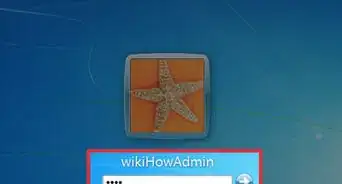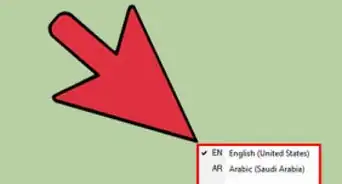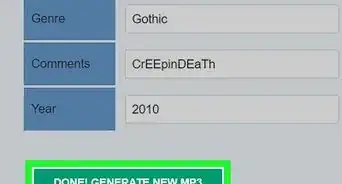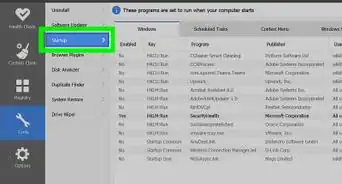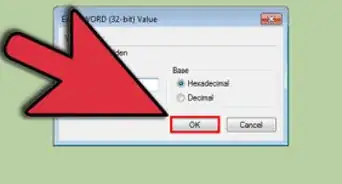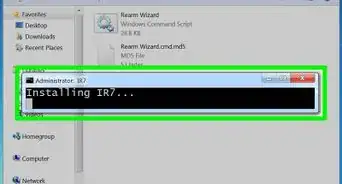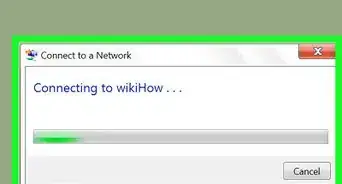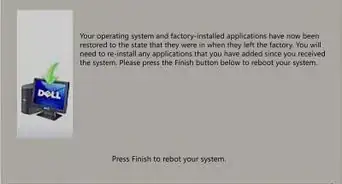X
wikiHow is a “wiki,” similar to Wikipedia, which means that many of our articles are co-written by multiple authors. To create this article, 15 people, some anonymous, worked to edit and improve it over time.
This article has been viewed 98,962 times.
Learn more...
This article will show you how to connect to WiFi in Windows 7.
Steps
Community Q&A
-
QuestionMy Windows 7 PC won't connect to the internet. How can I troubleshoot that?
 Community AnswerRight-click on the WiFi/Internet icon in the taskbar and select "Troubleshoot problems." Any problems should be found by the troubleshooter and some may be fixed.
Community AnswerRight-click on the WiFi/Internet icon in the taskbar and select "Troubleshoot problems." Any problems should be found by the troubleshooter and some may be fixed. -
QuestionWhat if the network we want to connect is not on the list, even though it is really close to the PC?
 Community AnswerTry rebooting the cablemodem. After it's fully reset, do a "Refresh" on the wireless network list. If it still doesn't show up, reboot your computer.
Community AnswerTry rebooting the cablemodem. After it's fully reset, do a "Refresh" on the wireless network list. If it still doesn't show up, reboot your computer. -
QuestionWiFi is not even an option on my Windows, why is that?
 Daniele CaruanaCommunity AnswerWhat Windows do you have? Also, your network adapter might not be compatible with WiFi. You might need to either buy a new network card or check if there is a specific adapter that might be used.
Daniele CaruanaCommunity AnswerWhat Windows do you have? Also, your network adapter might not be compatible with WiFi. You might need to either buy a new network card or check if there is a specific adapter that might be used.
Advertisement
About This Article
Advertisement
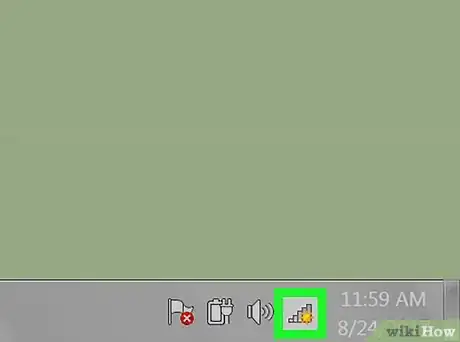
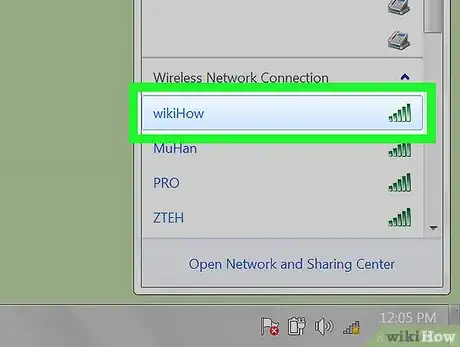


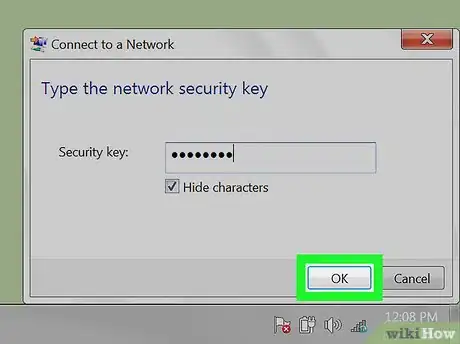
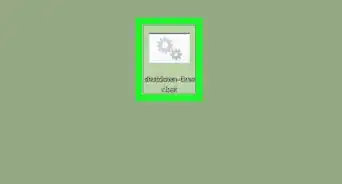

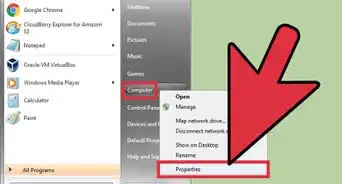
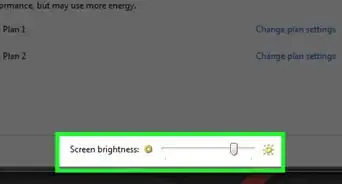

-Step-55-Version-2.webp)