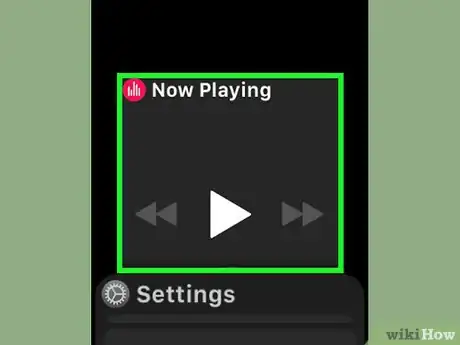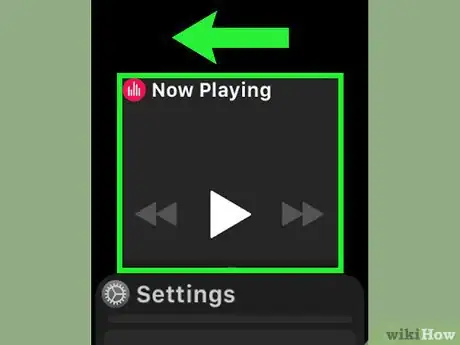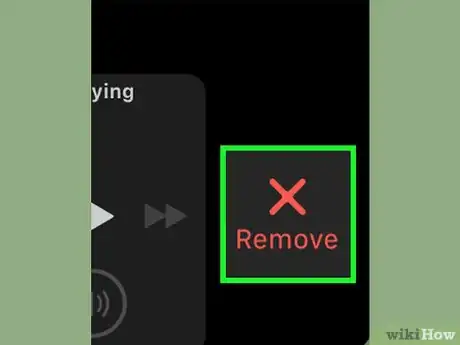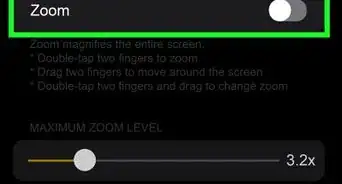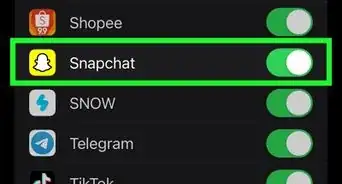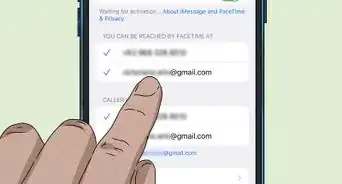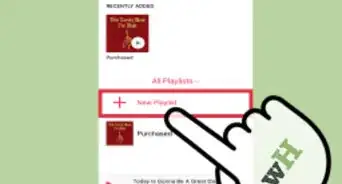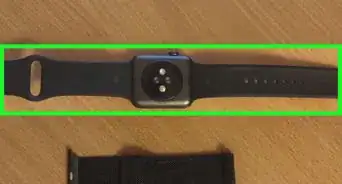X
This article was co-authored by wikiHow staff writer, Jack Lloyd. Jack Lloyd is a Technology Writer and Editor for wikiHow. He has over two years of experience writing and editing technology-related articles. He is technology enthusiast and an English teacher.
The wikiHow Tech Team also followed the article's instructions and verified that they work.
This article has been viewed 65,897 times.
Learn more...
This wikiHow teaches you how to close an app that's currently running on your Apple Watch.
Steps
-
1Unlock your Apple Watch. Press the Digital Crown—which is the dial on the right side of the Apple Watch's housing—then enter your passcode and press the Digital Crown again. This should bring up a group of your current apps' icons.
- If doing this opens an app instead of the app group, press the Digital Crown one more time.
- If you're currently wearing your Apple Watch, you won't need to enter your passcode.
- If your Apple Watch is already unlocked but the screen is off, raising your wrist will prompt the display to open.
-
2Press the Power button. It's the oval button on the right side of the Apple Watch's housing, just below the Digital Crown. Doing so brings up a list of your currently open apps.Advertisement
-
3Find an app which you want to close. Scroll down through the currently open apps until you find one which you want to close.
-
4Swipe the app to the left. Place your finger on the app's box, then swipe your finger to the left. You should see a red X icon appear to the right of the app's box.
-
5Tap Remove. It's the red X button to the right of the app's box. Doing so will close the app.
- You can re-open the app by tapping its icon on your Apple Watch's app page.
Advertisement
Warnings
- Closing an app that was in the middle of a task (e.g., sending an email) may prevent that task from completing.⧼thumbs_response⧽
Advertisement
About This Article
Article SummaryX
1. Unlock your Apple Watch.
2. Press the Power button.
3. Find an app to close.
4. Swipe the app to the left.
5. Tap Remove to the right of the app.
Did this summary help you?
Advertisement