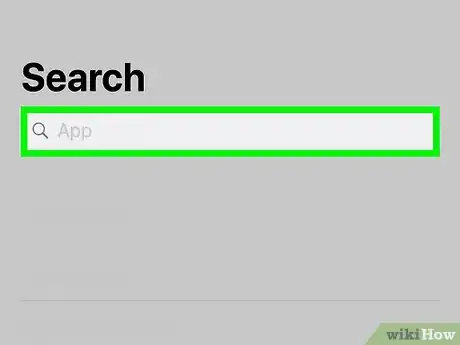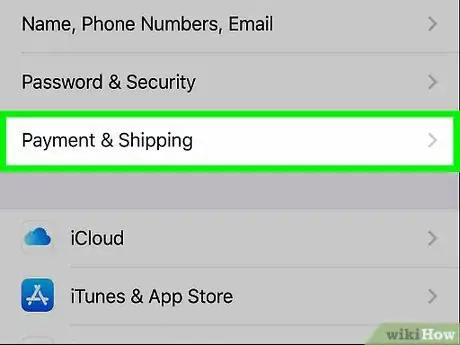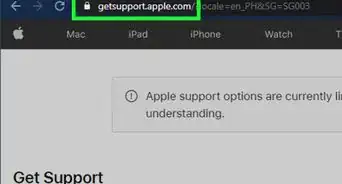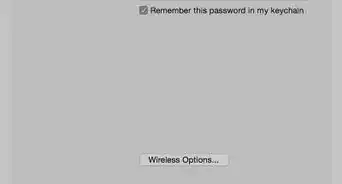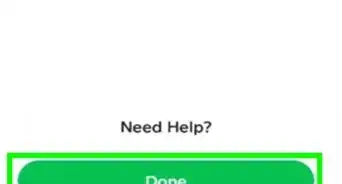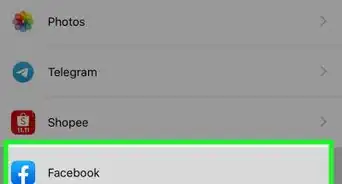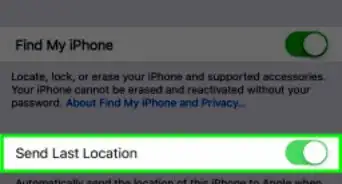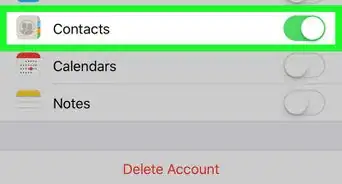This article was co-authored by wikiHow staff writer, Nicole Levine, MFA. Nicole Levine is a Technology Writer and Editor for wikiHow. She has more than 20 years of experience creating technical documentation and leading support teams at major web hosting and software companies. Nicole also holds an MFA in Creative Writing from Portland State University and teaches composition, fiction-writing, and zine-making at various institutions.
The wikiHow Tech Team also followed the article's instructions and verified that they work.
This article has been viewed 1,066,589 times.
Learn more...
Are you seeing pop-ups, experiencing app crashes, or finding apps you didn't install on your iPhone? While iPhone viruses aren't common, they do exist—luckily, a simple factory reset will easily remove viruses without any hassle! This wikiHow article will help you check for signs that your iPhone is infected with a virus, adware, spyware, or other malware.
Steps
-
1Check to see if your iPhone is jailbroken. Jailbreaking removes many of the iPhone’s built-in restrictions, leaving it vulnerable to unapproved app installations. If you purchased the iPhone from someone else, they may have jailbroken it to install malicious software. Here’s how to check if it’s jailbroken:
- Swipe down from the center of the home screen to open the search bar.[1]
- Type cydia into the search bar.
- Tap the Search key on the keyboard.
- If an app called “Cydia” appears in the search results, your iPhone is jailbroken.[2] To unjailbreak your iPhone, see Unjailbreak an iPhone.
-
2Look for pop-up ads in Safari. If you are suddenly inundated with pop-up ads, there could be an infection.
- Never click a link in a pop-up ad. This could result in further infections.[3]
Advertisement -
3Watch out for crashing apps. If the apps you use regularly are suddenly crashing, someone may have found an exploit in that app.
- Update the apps on your iPhone regularly so you’re always using the most secure versions.[4]
-
4Look for unknown apps. Trojan apps are made to look legitimate, so this requires a little bit of sleuthing.
- Swipe through your home screens and folders to check for apps you don't recognize or don't remember installing.
- If you see an app that looks familiar but you don’t recall installing it, it could be malicious. It’s best to delete it if you don’t know what it is.
- To see a list of every app you’ve installed from the App Store, tap the Apps icon at the bottom of the store, tap your profile photo, then tap Purchased.[5] If there’s an app on your phone that isn’t in this list (and doesn’t come from Apple), it’s likely malicious.
-
5Check for unexplained extra charges. Viruses run in the background, using your data to communicate with the internet. Check your billing statement to make sure you haven’t had a spike in data usage, or are suddenly paying for sending SMS messages to premium numbers.
-
6Monitor battery performance. Since viruses run in the background, they can drain your battery more quickly than you’d expect.
- To check your battery usage, see Checking Battery Usage. This teaches you how to find which apps are using the most battery power.
- If you see an app you don’t recognize, remove it immediately.
Community Q&A
-
QuestionIs it normal when a phone loses 1% battery in about 8 minutes?
 Aradius GroupCommunity AnswerMany battery issues are actually software-related. Sometimes something as simple as updating your phone's software can resolve a battery draining prematurely. You may also want to check the health of your battery. If it's exceeded too many discharge cycles, then it may merely be entering the end of its life.
Aradius GroupCommunity AnswerMany battery issues are actually software-related. Sometimes something as simple as updating your phone's software can resolve a battery draining prematurely. You may also want to check the health of your battery. If it's exceeded too many discharge cycles, then it may merely be entering the end of its life. -
QuestionMy confusion is that when I type Cydia, it showed Siri’s knowledge and a picture of the app, and it showed it under the little website column but, in did not show if it was on my phone.
 Xinyi SunCommunity AnswerThen you probably don’t have it. To be sure, type Cydia in App Store and if it says open instead of instore, your device is jailbroken.
Xinyi SunCommunity AnswerThen you probably don’t have it. To be sure, type Cydia in App Store and if it says open instead of instore, your device is jailbroken. -
QuestionI have an iPhone XR (iOS 13.2.2 version). When I opened the notes to write something, it automatically threw me out of the notes and sent me to the camera. What should I do? Is it jailbroken or hacked?
 EquableProgramCommunity AnswerIf you have the shortcuts app, check to make sure there isn’t an automated shortcut making that happen. Other than that, talk to Apple Tech support online, on the phone, or in-store.
EquableProgramCommunity AnswerIf you have the shortcuts app, check to make sure there isn’t an automated shortcut making that happen. Other than that, talk to Apple Tech support online, on the phone, or in-store.
wikiHow Video: How to Check if an iPhone Has a Virus
References
- ↑ https://www.iphonelife.com/blog/31961/tip-day-how-find-missing-apps
- ↑ https://www.quora.com/How-do-I-check-if-an-iPhone-is-jail-broken-or-not
- ↑ https://www.usatoday.com/story/tech/columnist/komando/2017/04/14/how-tell-if-you-phone-or-tablet-has-a-virus/100332572/
- ↑ https://www.usatoday.com/story/tech/columnist/komando/2017/04/14/how-tell-if-you-phone-or-tablet-has-a-virus/100332572/
- ↑ http://www.idownloadblog.com/2017/10/04/how-to-view-download-history-app-store/
About This Article
If you're worried there may be a virus or other malware on your iPhone, there are a few things to look for. First, do you see icons for apps you don't remember installing? If so, there's a chance you may have accidentally downloaded some malware, or that somebody has access to your iPhone. Also, if you decided to jailbreak your iPhone to download apps that aren't on Apple's App Store, you have a much higher chance of downloading a virus or malware than you would with a non-jailbroken iPhone. If you're not sure whether your iPhone is jailbroken, swipe left across the home screen until you reach the App Library, tap "App Library" at the top, and search for common jailbreak apps like Cydia, unc0ver (that's with a zero in place of the letter O), Checkra1n (that's a 1 in place of the I), or TweakMo. You may also have an infection if you're suddenly seeing lots of pop-up ads, warnings you've never seen, or demands for payment for your own data. Another thing to look at is which apps on your iPhone are using your mobile data—open the Settings app, select "Cellular," and then scroll down to the "Cellular Data" section. If you have a virus or malware infection, you'll often see high data usage from apps you don't recall using. The same goes for high battery usage, which you can also check in the Settings app—just head back to the main Settings menu, select "Battery," and scroll down to see which apps have used the most battery power. If you're worried you have a virus, the best thing to do is back up your personal data, and reset your iPhone to its original factory settings.