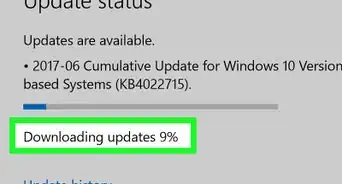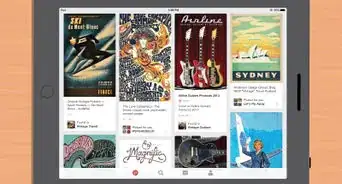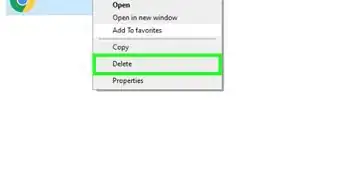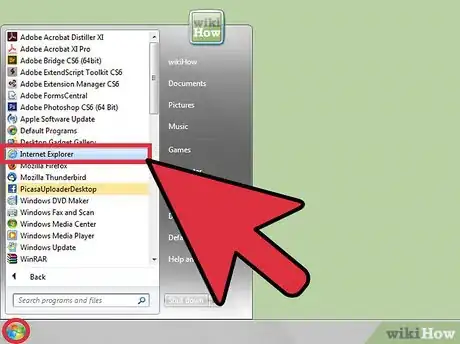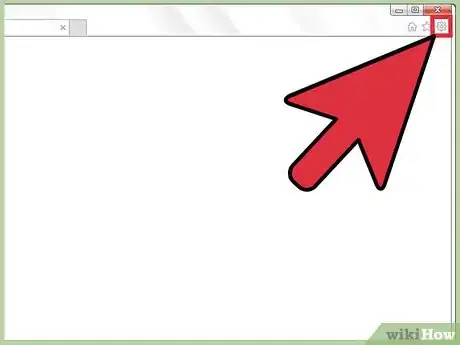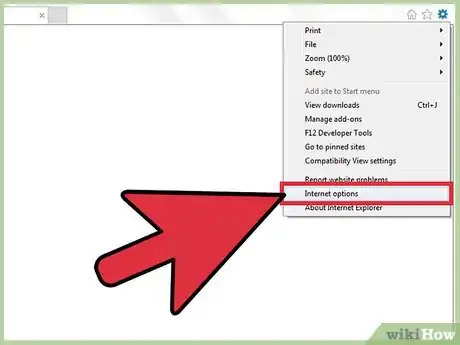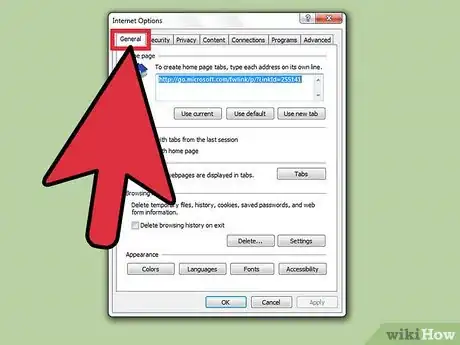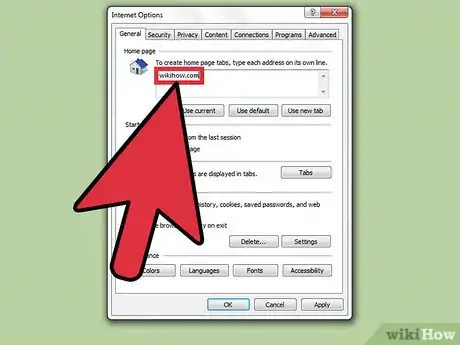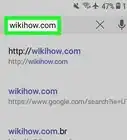wikiHow is a “wiki,” similar to Wikipedia, which means that many of our articles are co-written by multiple authors. To create this article, volunteer authors worked to edit and improve it over time.
The wikiHow Tech Team also followed the article's instructions and verified that they work.
This article has been viewed 43,396 times.
Learn more...
The home page in Internet Explorer is the default web page that will load once you launch Internet Explorer. If you visit a certain page, or set of pages, every time you launch Internet Explorer, it will make sense to just set that particular page as your home page. This way, you won't have to type its address every time. This can be your email client, a search engine, or your company's web page.
Steps
Open Internet Explorer.
Open the Tools menu.
Go to "Internet options.
Click the "General" tab.
Change the home page.
-
Click on the text field and remove the existing home page. Type in the new home page's URL or address.
- If you want to have multiple home pages to be loaded each time you launch Internet Explorer, you can type them in their own line. The field accepts multiple lines. Each home page will load on its own tab.
- If you have a set of web pages currently open in Internet Explorer and want these to be your home pages, a quick way to do so is to click on the “Use current” button found right under the Home page field. You don't need to type each of their URLs or addresses anymore.
- If you prefer to have your home page to be blank, you can also do that. Type in “about:blank” in the URL text field.
Save your changes.
Community Q&A
-
QuestionHow can I change new tabs in IE?
 EquableProgramCommunity AnswerUse an internet explorer new tab extension. You can find them on Google and other websites. Just look it up.
EquableProgramCommunity AnswerUse an internet explorer new tab extension. You can find them on Google and other websites. Just look it up.
You Might Also Like
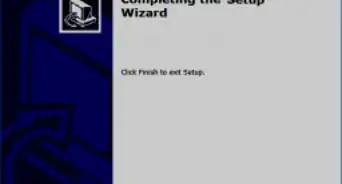

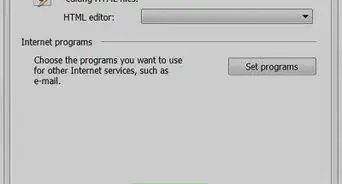
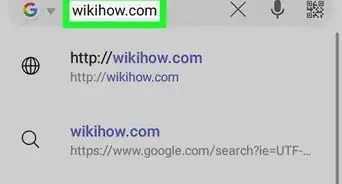
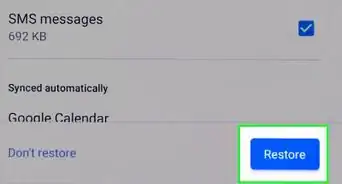
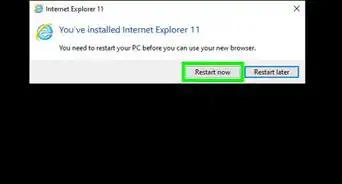
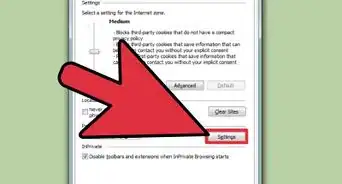
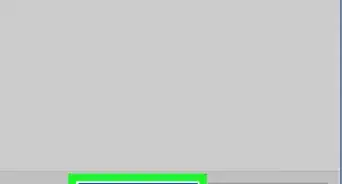
 How To Create a Shortcut On Your Desktop w/ Microsoft IE & Edge
How To Create a Shortcut On Your Desktop w/ Microsoft IE & Edge