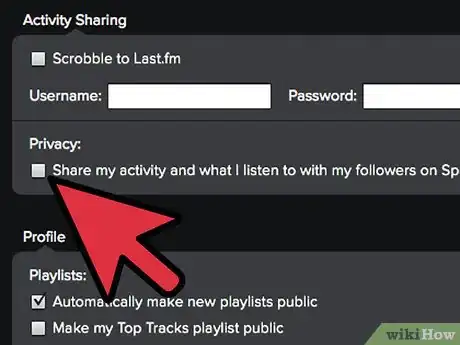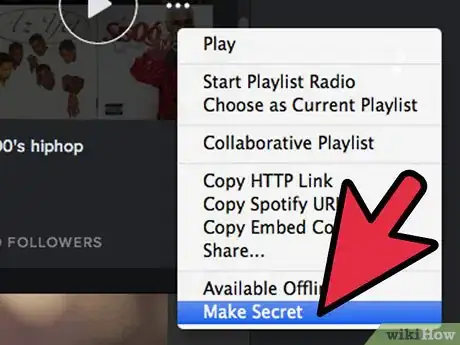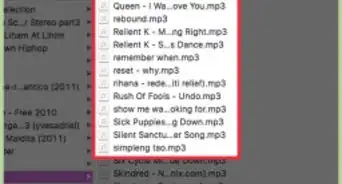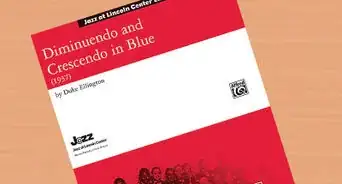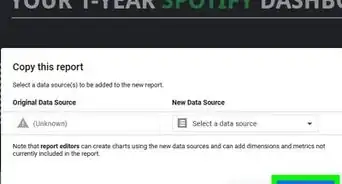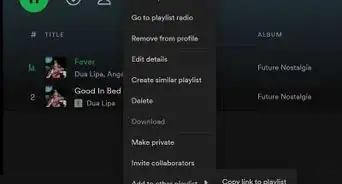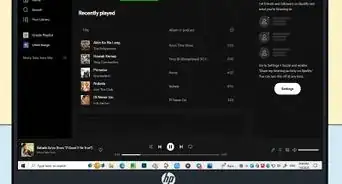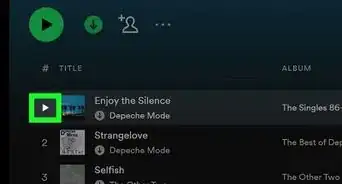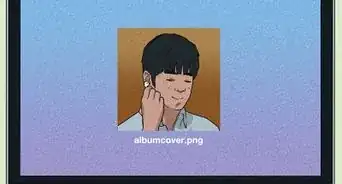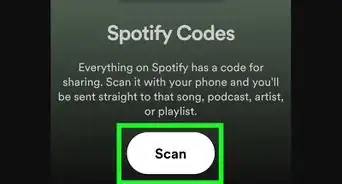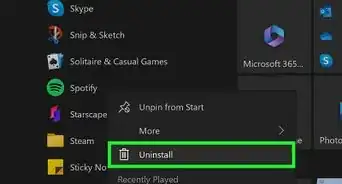X
wikiHow is a “wiki,” similar to Wikipedia, which means that many of our articles are co-written by multiple authors. To create this article, volunteer authors worked to edit and improve it over time.
This article has been viewed 53,754 times.
Learn more...
Spotify is a great way to share music with friends. On Spotify, you can search your friends' music, listen to their playlists, and even build playlists together. However, it is also possible to change your privacy settings so that your music choices are more private.
Steps
-
1Go to Spotify--> Preferences. You'll see the Spotify tab in the upper left hand corner next to the Apple button. Adjust your privacy settings here. If you are more private, you might want to make sure all the Privacy and Profile boxes are unchecked.
-
2Change the privacy settings of individual albums. Click on your name in the right hand side of the Spotify window, and choose "Profile". Scroll through your playlists. Under the album art, you should be able to see the option "Public" or "Secret". Click on it to change the Privacy settings of the individual playlist.Advertisement
-
3Turn on a private session. This will stop the music that you are playing from showing up in other's Facebook newsfeed. To do this, either click on your name on the top right side of the window, or click on Spotify in the top bar and choose Private Session.
Advertisement
About This Article
Advertisement