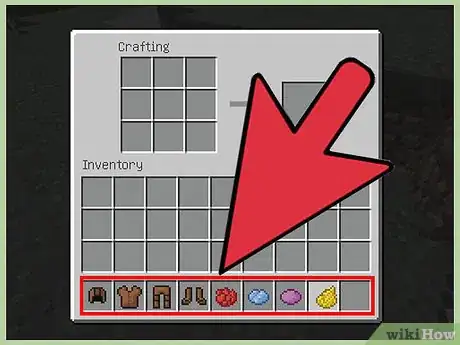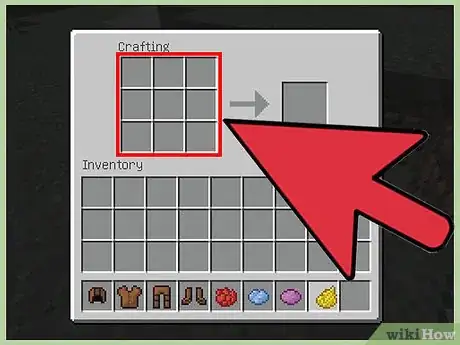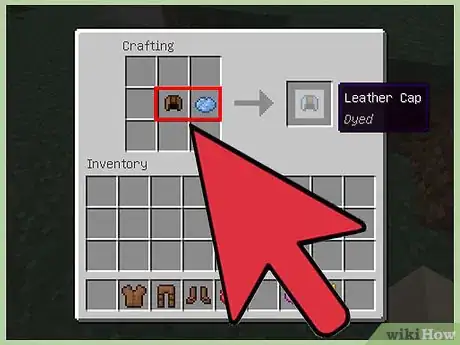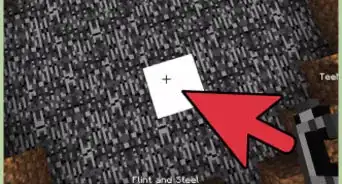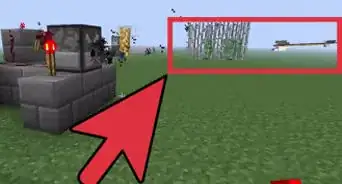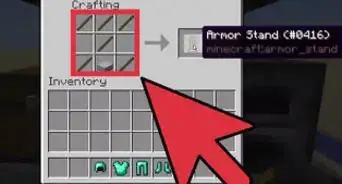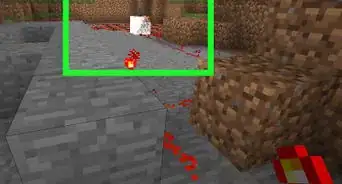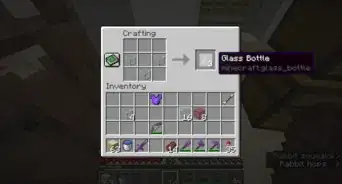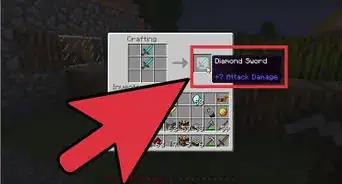X
wikiHow is a “wiki,” similar to Wikipedia, which means that many of our articles are co-written by multiple authors. To create this article, 14 people, some anonymous, worked to edit and improve it over time.
This article has been viewed 78,002 times.
Learn more...
Did you know that you can color your leather armour in Minecraft? It's a great way to make yourself look different in Minecraft. This article will teach you how to dye your leather armour.
Steps
-
1Obtain leather armour and dye. These are the only two things you'll need. Leather armour can be crafted with leather, which is obtained from cows. Dye can be made from flowers, bones, cactus, or by mining lapis lazuli, killing squids, gathering cocoa beans, and/or combining various other dyes.
-
2Open your crafting menu. Press E or left click a crafting table [unless you changed your controls]. It can either be the one in your inventory or a crafting table. It does not matter.Advertisement
-
3Place your choice of dye and a piece of leather armour onto the grid. It does not matter where you place the two items.
-
4Preview your item and place it in the inventory.
-
5Repeat the process with other pieces of leather armour as you wish.
- Afterward, you could invite some friends to dye some of their armour and you could have an "Armour Show".
Advertisement
Community Q&A
-
QuestionHow do I do it on a tablet?
 Community AnswerYou use water in a cauldron, dye the water, and click the cauldron while equipping the armor in your hand.
Community AnswerYou use water in a cauldron, dye the water, and click the cauldron while equipping the armor in your hand. -
QuestionAfter you dye the armor, there is still a part that is tan (for example, the knee caps on the leggings, the toes on the boots). Is there a way to dye that, too?
 WikiHowUser20170728202545Community AnswerNo, unfortunately, you cannot dye those parts.
WikiHowUser20170728202545Community AnswerNo, unfortunately, you cannot dye those parts. -
QuestionHow do I dye leather armor in creative mode?
 Community AnswerGet your armor from your inventory, then get a crafting table. Put your armor and any color dye in any two slots. Then, take it out and wear it.
Community AnswerGet your armor from your inventory, then get a crafting table. Put your armor and any color dye in any two slots. Then, take it out and wear it.
Advertisement
Things You'll Need
- Dye (any color [in Minecraft])
- Leather armour (in Minecraft)
About This Article
Advertisement