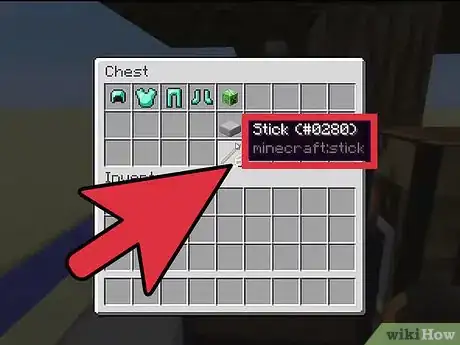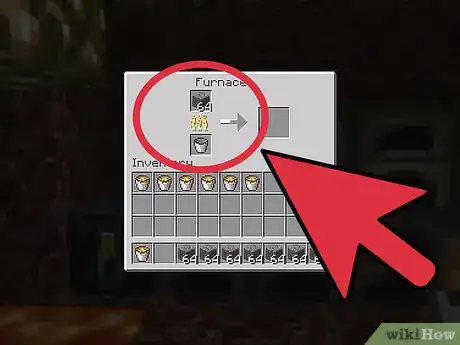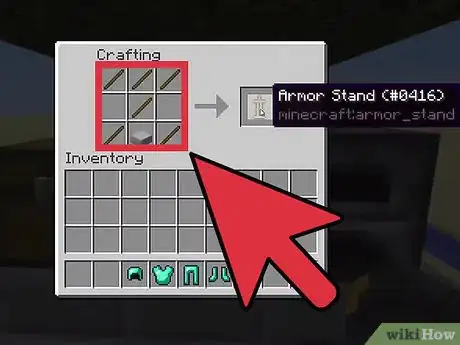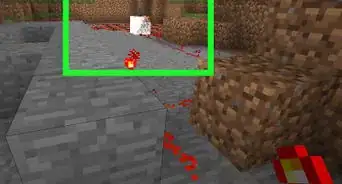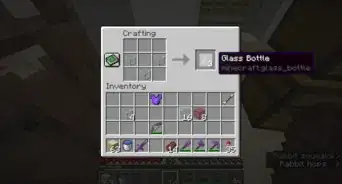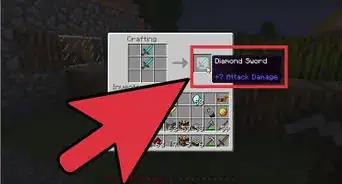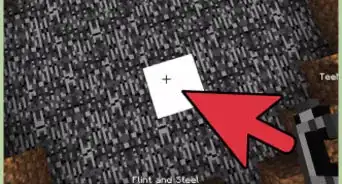This article was co-authored by wikiHow staff writer, Travis Boylls. Travis Boylls is a Technology Writer and Editor for wikiHow. Travis has experience writing technology-related articles, providing software customer service, and in graphic design. He specializes in Windows, macOS, Android, iOS, and Linux platforms. He studied graphic design at Pikes Peak Community College.
This article has been viewed 203,674 times.
Learn more...
This wikiHow teaches you to craft an armor stand on Minecraft. Once made, the armor stand can be used to hold and display your armor and other wearable items. It's useful for both storage and presentation.
Steps
-
1Gather some wood blocks. You can gather wood blocks from trees. Either punch the tree trunk, or you can use an axe to gather wood blocks from trees. Any type of wood will work.
-
2Craft wooden plank blocks. You don't need a crafting table to craft wooden plank blocks. Have wood in your inventory and open the crafting menu by pressing E on PC, X on Xbox One, Y on Nintendo Switch, Square on Playstation, and … on mobile. Select wooden plank blocks from the crafting menu and drag the wooden plank blocks into your inventory.Advertisement
-
3Craft wooden sticks. You will need 6 sticks to make one armor stand. You don't need a crafting table to craft wooden sticks. Simply have wooden plank blocks in your inventory and open the crafting menu. Select the wooden sticks in the crafting menu and drag them into your inventory.
-
4Mine at least 12 cobblestone blocks. You can mine cobblestone blocks by mining stone blocks found in caves and along the sides of mountains and cliffs. You need to craft a pickaxe in order to mine cobblestone.
-
5Craft a furnace. You need 8 cobblestone blocks and a crafting table to craft a furnace. Stand next to the crafting table and right-click on it or press the left trigger button to open the crafting table menu. Select the furnace from the menu or place 8 cobblestone blocks in the 3x3 grid around the edges. Drag the furnace into your inventory. Place it in your toolbar and place it in a location where you can safely use it.
-
6Smelt three cobblestone blocks. To use a furnace, stand next to it and right-click on it or press the right-trigger button on the controller to open the furnace. Place three cobblestone blocks in the space above the icon that resembles a flame in the menu. Place fuel in the space below the icon that resembles a flame and wait for the cobblestone blocks to finish smelting. You can use coal, charcoal, wood blocks, or a bucket of lava as fuel. When the cobblestone blocks are finished smelting, they will be turned back into regular stone blocks.
-
7Smelt the stone blocks again. After you finish smelting the cobblestone blocks into stone blocks in the furnace, place the stone blocks back in the space above the flame icon and put more fuel in the space below the flame icon. This will smelt the stone blocks into smooth stone blocks. Drag the smooth stone blocks into your inventory when they are finished smelting.
-
8Craft smooth stone slabs. To craft smooth stone slabs, have 3 smooth stone blocks in your inventory and right-click on a crafting table or press the left trigger button on your controller. Select smooth stone slabs from the crafting menu, or place three smooth stone blocks in the bottom row of the 3x3 crafting grid. Drag the smooth stone slabs into your inventory.
-
9Craft an armor stand. Once you have 6 sticks and a smooth stone slab, you can start crafting. Open a crafting table and select an armor stand from the crafting menu or put three sticks in a row at the very top of the 3x3 grid. Then place one stick in the middle space of the 3x3 grid. Place a stick in the bottom-left space and bottom-right space of the 3x3 grid. Finally, place a smooth stone slab in the bottom-center space of the 3x3 grid. Drag the armor stand into your inventory to finish crafting an armor stand.
Community Q&A
-
QuestionHow do I animate armor stands?
 Community AnswerWith a chain of command blocks teleporting it or some kind of animation software.
Community AnswerWith a chain of command blocks teleporting it or some kind of animation software. -
QuestionHow do I make a MOVING armor stand?
 Community AnswerA moving armor stand requires a chain of command blocks teleporting it. Because of this you can only move armor stands along a scripted path. It also requires a lot of time and patience, and in some cases, some very complicated commands.
Community AnswerA moving armor stand requires a chain of command blocks teleporting it. Because of this you can only move armor stands along a scripted path. It also requires a lot of time and patience, and in some cases, some very complicated commands. -
QuestionHow do I get arms, etc.?
 Community AnswerYou have to use the entitydata command to get the arms to show up. This is not something you can do without commands obviously, so most people playing the game in survival probably won't have access to arms.
Community AnswerYou have to use the entitydata command to get the arms to show up. This is not something you can do without commands obviously, so most people playing the game in survival probably won't have access to arms.
Things You'll Need
- Crafting table
- 3 cobblestone
- Any type of wood
- Furnace
- Coal or burning material
About This Article
1. Gather wood blocks from trees.
2. Use the wood to craft wood plank blocks.
3. Craft 6 sticks from the wood plank blocks.
4. Use a pickaxe to mine at least 3 cobblestone blocks.
5. Use a furnace to smelt the cobblestone blocks into regular stone blocks.
6. Use the furnace again to smelt the stone blocks into smooth stone blocks.
7. Use a crafting table to craft smooth stone slabs from the three smooth stone blocks.
8. Use a crafting table to craft an armor stand from a smooth stone slab and 6 sticks.