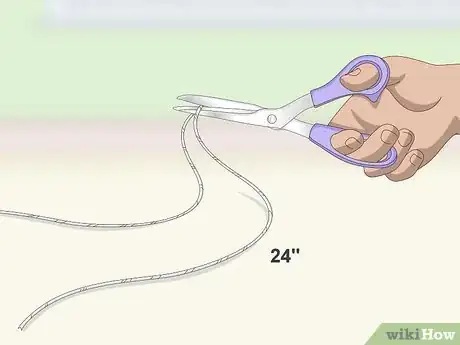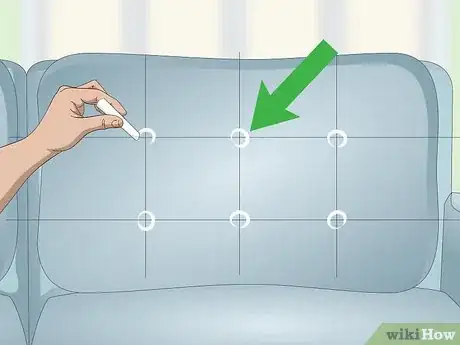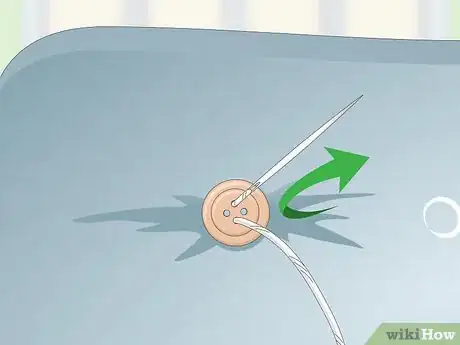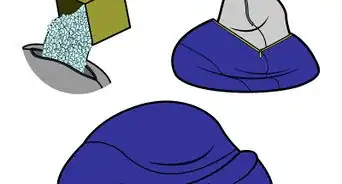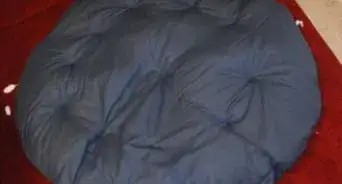X
This article was co-authored by wikiHow Staff. Our trained team of editors and researchers validate articles for accuracy and comprehensiveness. wikiHow's Content Management Team carefully monitors the work from our editorial staff to ensure that each article is backed by trusted research and meets our high quality standards.
This article has been viewed 19,342 times.
Learn more...
Buttoning a cushion is an easy way to make it look more polished. To add buttons to a cushion, all you need to do is sew them into the cushion with a bit of twine. Try adding buttons to one or more of your cushions to improve the look.
Steps
Part 1
Part 1 of 2:
Choosing Buttons and Measuring the Cushions
-
1Choose your buttons. You can use any type of button you like to button a cushion, but it is a good idea to choose buttons that will make nice accents for your cushion fabric. You may even want to look for fabric covered cushions that will match your cushion fabric.
- Make sure to buy enough buttons for all of your cushions. You can add as many buttons to each cushion as you like.
- If you want to ensure that your buttons will match the fabric of your cushion, then you can always cover them in fabric.
-
2Cut the twine into 24” (61 cm) strands. You will need a strand of twine for each button you plan to add to the cushion. Measure out 24” (61 cm) of twine and cut. Repeat as many times as you need to get the number of strands you need for your cushion.[1]
- You can use any color twine you want to use, but choosing a twine that is similar in color to the button and cushion will help it to blend in.
- Also, make sure that the twine is thin enough to thread through the button and through the eye of your needle.
Advertisement -
3Measure your cushion to determine where to place the buttons. It is important to space the buttons evenly, so measure your cushion and determine where you want to place the buttons. Place the buttons an equal distance from each other and from the edges of the cushion.
- For example, if you are adding four buttons to the cushion, then you might want to place each of the buttons so that they are 4” (10 cm) from each other and 6” (15 cm) from the edges of the cushion. Measure to find these areas.
-
4Mark the cushion where you want to add the buttons. Use your measurements to mark the cushion where you want to place the buttons. Mark the locations where you want to place a button with a piece of chalk or place a pin in the cushion where you want each button to go.[2]
Advertisement
Part 2
Part 2 of 2:
Sewing the Buttons in Place
-
1Thread the twine through one of the buttons and the needle. Insert the twine through one of the buttons and then center the button in the middle of the twine strand. Tie a knot to secure the button in place. Then, thread the twine through your upholstery needle.[3]
-
2Insert the needle through the first mark. Next, insert the threaded needle into your first mark in the cushion. Push the needle in enough so that it goes through about ¼” (0.6 cm) of cushion fabric. This will help to ensure that your button will be secure.
-
3Bring the needle back out of the cushion fabric. Then, bring the needle back up and out of the fabric. Pull until the thread is taut.[4]
- Make sure to pull the thread taut after every time you bring it up and out of the fabric.
-
4Stitch in and out of the cushion. To ensure that the button is secure, stitch in and out of fabric a few times. Make sure to make one pass through each hole in the button.
- If your button has multiple holes in it, then you will need to thread the needle through all of the button holes.
-
5Tie off the twine. After you have secured the button with the twine, cut the needle off of the twine and then tie a knot. Tie the ends of the twine together to secure the button.[5]
-
6Add a dab of fabric glue to secure the knot. To ensure that the knot does not come undone, add a dab of fabric glue to the knot in the twine. Allow the glue to dry completely before touching it.[6]
Advertisement
Things You’ll Need
- Cushion
- Measuring tape or ruler
- Chalk or pins to mark button locations
- Buttons
- Twine
- Upholstery needle
- Fabric glue
References
- ↑ https://www.oheverythinghandmade.com/diy-how-to-tuft-button-your-ikea-karlstad-cushions/
- ↑ https://www.oheverythinghandmade.com/diy-how-to-tuft-button-your-ikea-karlstad-cushions/
- ↑ http://www.upholster.com/howto/tiebutts.html
- ↑ https://www.hunker.com/12371697/how-to-replace-couch-cushion-buttons
- ↑ https://www.hunker.com/12371697/how-to-replace-couch-cushion-buttons
- ↑ https://www.hunker.com/12371697/how-to-replace-couch-cushion-buttons
About This Article
Advertisement