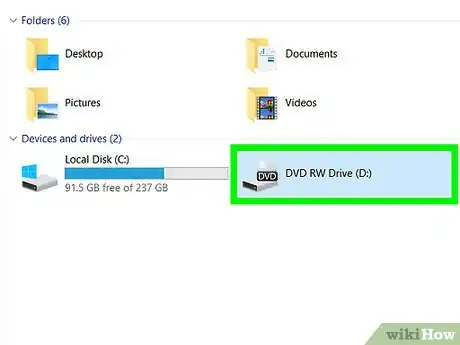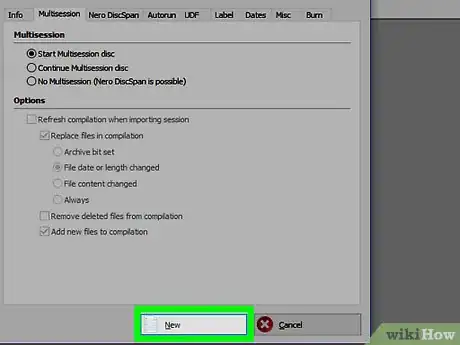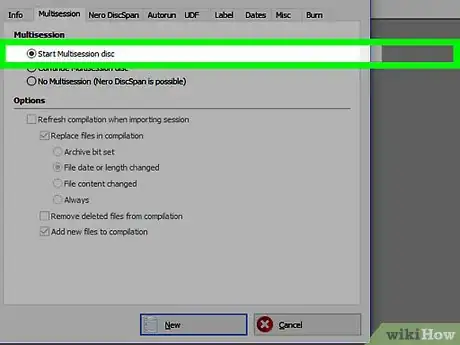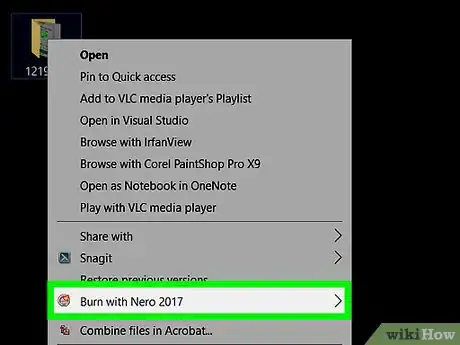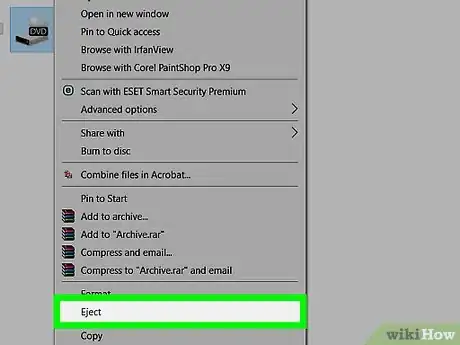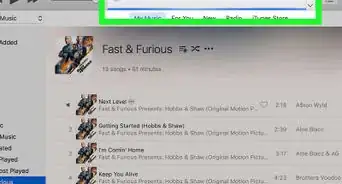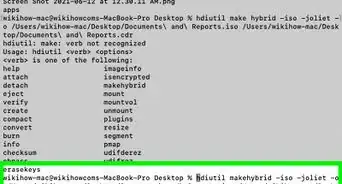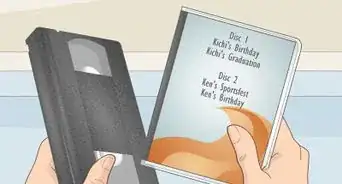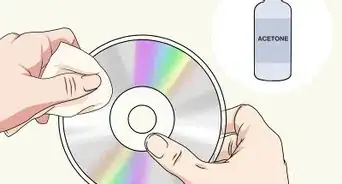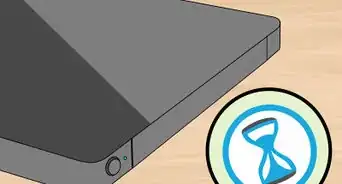X
wikiHow is a “wiki,” similar to Wikipedia, which means that many of our articles are co-written by multiple authors. To create this article, 11 people, some anonymous, worked to edit and improve it over time.
This article has been viewed 140,696 times.
Learn more...
With a simple trick, it's possible to burn files to CD/DVD R's multiple times. This process is called "burning with multi session" and it's easy even for inexperienced computer users to understand and perform.
Steps
-
1Insert a blank DVD-R, DVD+R, CD-R CD+R into your disc drive.
-
2Install Nero on your computer or any other CD/DVD burning software.Advertisement
-
3Select the files to be written on the DVD and then click next, after you will be asked if you want to burn the DVD in multi session or not.
-
4Select "burn with multi session".
-
5Once the burning process is complete, insert the DVD again into your driver and this time you can write it in usual manner.
-
6Finished.
Advertisement
Community Q&A
-
QuestionHow do I convert a DVD-R to DVD-RW?
 Community AnswerYou can't convert a DVD-R; they're manufactured to only be written to, not erased. You'll have to buy some DVD-RW discs.
Community AnswerYou can't convert a DVD-R; they're manufactured to only be written to, not erased. You'll have to buy some DVD-RW discs. -
QuestionHow can I format a DVD-R?
 Rudy TothCommunity AnswerYou don't need to format a DVD-R, for that is automatically done for you every time you record a non-copyright film (home movies/privately filmed footage).
Rudy TothCommunity AnswerYou don't need to format a DVD-R, for that is automatically done for you every time you record a non-copyright film (home movies/privately filmed footage). -
QuestionI copied a VHS tape to a DVD-R. How can I add another VHS tape to same DVD?
 Rudy TothCommunity AnswerYou probably need a compressor unit device to compress two films on one disc. Once a DVD R is finalized, there is no way to add another film to the open unrecorded space.
Rudy TothCommunity AnswerYou probably need a compressor unit device to compress two films on one disc. Once a DVD R is finalized, there is no way to add another film to the open unrecorded space.
Advertisement
Warnings
- Do not use up the whole disk when you first burn the disk (read the next warning for an explanation).⧼thumbs_response⧽
- Once you burn a file onto a DVD-R or CD-R, that portion of the disk cannot be changed, and is "read-only". Therefore, you will gradually lose disk space, if you are to keep adding files.⧼thumbs_response⧽
Advertisement
Things You'll Need
- Blank CD-R or DVD-R
- Computer with disk burning capabilities (built-in disk drive, or an external drive)
About This Article
Advertisement