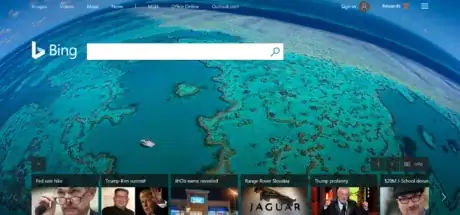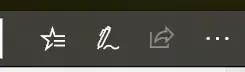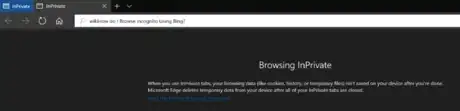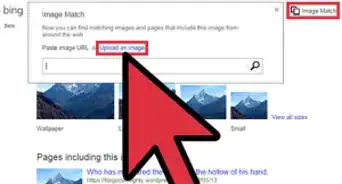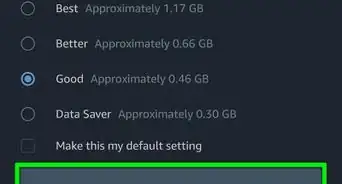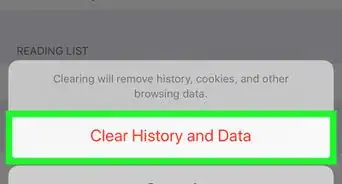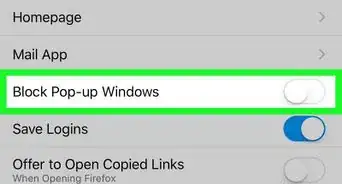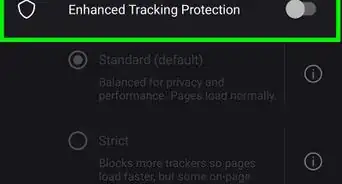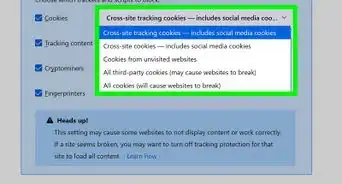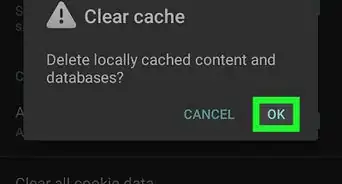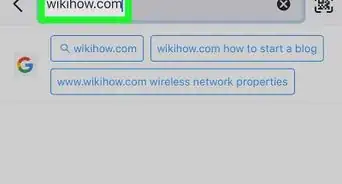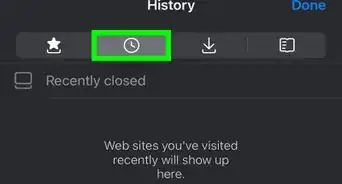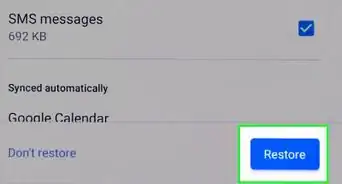X
wikiHow is a “wiki,” similar to Wikipedia, which means that many of our articles are co-written by multiple authors. To create this article, volunteer authors worked to edit and improve it over time.
This article has been viewed 83,874 times.
Learn more...
Incognito tabs (also known as private browsing) can be used for a variety of things, such as clearing cookies, creating new accounts for sites, and so on. If your default search engine is Bing and you want to know how to use incognito browsing, this article will be your guide.
Steps
-
1Open the Bing homepage.
-
2Advertisement
-
3Select New InPrivate Window from the list of options. This will open an incognito window.
-
4Search anything you want once you're in incognito mode. Remember that everything gets erased once you exit out of the tab and won't stay in your history.
Advertisement
About This Article
Advertisement